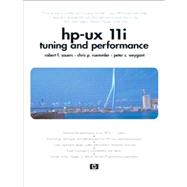
| About the Authors | xxiii | ||||
| Acknowledgments | xxv | ||||
| Chapter 1 Introduction to Performance Management | 1 | (12) | |||
|
1 | (2) | |||
|
2 | (1) | |||
|
2 | (1) | |||
|
2 | (1) | |||
|
2 | (1) | |||
|
2 | (1) | |||
|
3 | (1) | |||
|
3 | (1) | |||
|
3 | (1) | |||
|
3 | (1) | |||
|
3 | (1) | |||
|
3 | (1) | |||
|
4 | (1) | |||
|
4 | (1) | |||
|
5 | (8) | |||
| Chapter 2 Performance Management Tasks | 13 | (6) | |||
|
14 | (1) | |||
|
15 | (1) | |||
|
15 | (1) | |||
|
15 | (1) | |||
|
16 | (1) | |||
|
16 | (1) | |||
|
17 | (2) | |||
| Chapter 3 A Performance Management Methodology | 19 | (20) | |||
|
19 | (7) | |||
|
20 | (1) | |||
|
21 | (1) | |||
|
21 | (4) | |||
|
25 | (1) | |||
|
25 | (1) | |||
|
25 | (1) | |||
|
26 | (1) | |||
|
26 | (1) | |||
|
26 | (5) | |||
|
27 | (1) | |||
|
27 | (1) | |||
|
28 | (1) | |||
|
29 | (1) | |||
|
29 | (1) | |||
|
29 | (1) | |||
|
30 | (1) | |||
|
30 | (1) | |||
|
30 | (1) | |||
|
30 | (1) | |||
|
31 | (2) | |||
|
31 | (1) | |||
|
32 | (1) | |||
|
32 | (1) | |||
|
32 | (1) | |||
|
32 | (1) | |||
|
33 | (1) | |||
|
33 | (1) | |||
|
33 | (1) | |||
|
33 | (1) | |||
|
34 | (1) | |||
|
34 | (1) | |||
|
34 | (1) | |||
|
34 | (5) | |||
|
35 | (1) | |||
|
35 | (1) | |||
|
35 | (1) | |||
|
35 | (1) | |||
|
35 | (1) | |||
|
36 | (1) | |||
|
36 | (1) | |||
|
36 | (1) | |||
|
36 | (1) | |||
|
36 | (3) | |||
| Chapter 4 Kernel Instrumentation and Performance Metrics | 39 | (12) | |||
|
39 | (7) | |||
|
40 | (1) | |||
|
40 | (1) | |||
|
41 | (5) | |||
|
46 | (2) | |||
|
47 | (1) | |||
|
48 | (1) | |||
|
48 | (1) | |||
|
49 | (1) | |||
|
49 | (2) | |||
| Chapter 5 Survey of Unix Performance Tools | 51 | (56) | |||
|
54 | (23) | |||
|
54 | (5) | |||
|
59 | (7) | |||
|
66 | (1) | |||
|
67 | (1) | |||
|
68 | (6) | |||
|
74 | (1) | |||
|
75 | (1) | |||
|
76 | (1) | |||
|
77 | (4) | |||
|
77 | (1) | |||
|
78 | (1) | |||
|
79 | (1) | |||
|
79 | (2) | |||
|
81 | (4) | |||
|
81 | (2) | |||
|
83 | (1) | |||
|
84 | (1) | |||
|
85 | (6) | |||
|
85 | (1) | |||
|
86 | (1) | |||
|
87 | (2) | |||
|
89 | (1) | |||
|
90 | (1) | |||
|
91 | (6) | |||
|
91 | (3) | |||
|
94 | (2) | |||
|
96 | (1) | |||
|
97 | (1) | |||
|
97 | (1) | |||
|
97 | (1) | |||
|
97 | (1) | |||
|
98 | (1) | |||
|
98 | (1) | |||
|
98 | (1) | |||
|
98 | (1) | |||
|
98 | (1) | |||
|
98 | (1) | |||
|
99 | (1) | |||
|
99 | (1) | |||
|
99 | (1) | |||
|
99 | (1) | |||
|
99 | (1) | |||
|
99 | (2) | |||
|
99 | (2) | |||
|
101 | (1) | |||
|
101 | (1) | |||
|
101 | (6) | |||
|
103 | (1) | |||
|
104 | (2) | |||
|
106 | (1) | |||
| Chapter 6 Hardware Performance Issues | 107 | (62) | |||
|
107 | (9) | |||
|
108 | (1) | |||
|
108 | (1) | |||
|
108 | (1) | |||
|
108 | (1) | |||
|
109 | (1) | |||
|
110 | (5) | |||
|
115 | (1) | |||
|
115 | (1) | |||
|
115 | (1) | |||
|
116 | (18) | |||
|
116 | (1) | |||
|
117 | (1) | |||
|
118 | (2) | |||
|
120 | (2) | |||
|
122 | (2) | |||
|
124 | (4) | |||
|
128 | (1) | |||
|
128 | (6) | |||
|
134 | (2) | |||
|
135 | (1) | |||
|
135 | (1) | |||
|
135 | (1) | |||
|
135 | (1) | |||
|
136 | (1) | |||
|
136 | (6) | |||
|
136 | (2) | |||
|
138 | (3) | |||
|
141 | (1) | |||
|
142 | (8) | |||
|
142 | (1) | |||
|
143 | (4) | |||
|
147 | (1) | |||
|
148 | (2) | |||
|
150 | (2) | |||
|
150 | (1) | |||
|
151 | (1) | |||
|
152 | (1) | |||
|
152 | (12) | |||
|
152 | (1) | |||
|
152 | (1) | |||
|
152 | (1) | |||
|
153 | (1) | |||
|
153 | (1) | |||
|
153 | (3) | |||
|
156 | (1) | |||
|
156 | (1) | |||
|
157 | (3) | |||
|
160 | (1) | |||
|
160 | (2) | |||
|
162 | (1) | |||
|
163 | (1) | |||
|
164 | (5) | |||
|
165 | (1) | |||
|
165 | (1) | |||
|
166 | (1) | |||
|
167 | (1) | |||
|
167 | (2) | |||
| Chapter 7 CPU Bottlenecks | 169 | (34) | |||
|
170 | (5) | |||
|
173 | (1) | |||
|
173 | (2) | |||
|
175 | (1) | |||
|
175 | (11) | |||
|
175 | (3) | |||
|
178 | (1) | |||
|
179 | (3) | |||
|
182 | (1) | |||
|
182 | (1) | |||
|
183 | (3) | |||
|
186 | (7) | |||
|
186 | (1) | |||
|
187 | (1) | |||
|
188 | (1) | |||
|
189 | (4) | |||
|
193 | (1) | |||
|
194 | (1) | |||
|
194 | (1) | |||
|
195 | (1) | |||
|
195 | (1) | |||
|
195 | (1) | |||
|
195 | (2) | |||
|
197 | (2) | |||
|
197 | (1) | |||
|
197 | (1) | |||
|
198 | (1) | |||
|
199 | (1) | |||
|
200 | (3) | |||
|
200 | (1) | |||
|
201 | (1) | |||
|
201 | (1) | |||
|
202 | (1) | |||
| Chapter 8 Memory Bottlenecks | 203 | (50) | |||
|
204 | (14) | |||
|
204 | (4) | |||
|
208 | (3) | |||
|
211 | (3) | |||
|
214 | (2) | |||
|
216 | (1) | |||
|
217 | (1) | |||
|
218 | (9) | |||
|
218 | (4) | |||
|
222 | (5) | |||
|
227 | (5) | |||
|
227 | (1) | |||
|
228 | (1) | |||
|
228 | (1) | |||
|
229 | (1) | |||
|
229 | (2) | |||
|
231 | (1) | |||
|
231 | (1) | |||
|
231 | (1) | |||
|
232 | (3) | |||
|
232 | (1) | |||
|
233 | (1) | |||
|
234 | (1) | |||
|
235 | (1) | |||
|
236 | (1) | |||
|
236 | (1) | |||
|
236 | (2) | |||
|
237 | (1) | |||
|
238 | (1) | |||
|
238 | (1) | |||
|
238 | (2) | |||
|
238 | (1) | |||
|
239 | (1) | |||
|
239 | (1) | |||
|
240 | (1) | |||
|
240 | (1) | |||
|
240 | (9) | |||
|
241 | (1) | |||
|
242 | (1) | |||
|
242 | (1) | |||
|
242 | (2) | |||
|
243 | (1) | |||
|
243 | (1) | |||
|
244 | (2) | |||
|
244 | (1) | |||
|
244 | (1) | |||
|
244 | (1) | |||
|
245 | (1) | |||
|
245 | (1) | |||
|
246 | (1) | |||
|
246 | (1) | |||
|
247 | (2) | |||
|
247 | (1) | |||
|
247 | (1) | |||
|
248 | (1) | |||
|
249 | (4) | |||
|
251 | (2) | |||
| Chapter 9 Disk Bottlenecks | 253 | (64) | |||
|
254 | (11) | |||
|
254 | (2) | |||
|
256 | (2) | |||
|
258 | (6) | |||
|
264 | (1) | |||
|
264 | (1) | |||
|
265 | (7) | |||
|
265 | (1) | |||
|
266 | (4) | |||
|
270 | (1) | |||
|
270 | (2) | |||
|
272 | (1) | |||
|
272 | (7) | |||
|
273 | (1) | |||
|
274 | (2) | |||
|
276 | (1) | |||
|
277 | (1) | |||
|
277 | (1) | |||
|
278 | (1) | |||
|
279 | (1) | |||
|
279 | (1) | |||
|
279 | (1) | |||
|
280 | (1) | |||
|
280 | (3) | |||
|
280 | (1) | |||
|
280 | (1) | |||
|
280 | (2) | |||
|
282 | (1) | |||
|
283 | (4) | |||
|
283 | (1) | |||
|
284 | (1) | |||
|
285 | (1) | |||
|
286 | (1) | |||
|
286 | (1) | |||
|
287 | (1) | |||
|
287 | (15) | |||
|
287 | (5) | |||
|
292 | (7) | |||
|
299 | (1) | |||
|
300 | (1) | |||
|
301 | (1) | |||
|
302 | (1) | |||
|
302 | (4) | |||
|
302 | (1) | |||
|
303 | (1) | |||
|
303 | (2) | |||
|
305 | (1) | |||
|
305 | (1) | |||
|
306 | (1) | |||
|
306 | (1) | |||
|
306 | (2) | |||
|
306 | (1) | |||
|
306 | (1) | |||
|
307 | (1) | |||
|
307 | (1) | |||
|
308 | (2) | |||
|
308 | (1) | |||
|
309 | (1) | |||
|
309 | (1) | |||
|
310 | (7) | |||
|
310 | (1) | |||
|
311 | (1) | |||
|
311 | (1) | |||
|
311 | (1) | |||
|
311 | (1) | |||
|
311 | (1) | |||
|
312 | (1) | |||
|
312 | (1) | |||
|
312 | (1) | |||
|
312 | (1) | |||
|
313 | (1) | |||
|
314 | (3) | |||
| Chapter 10 Network Bottlenecks | 317 | (40) | |||
|
317 | (5) | |||
|
318 | (1) | |||
|
319 | (1) | |||
|
319 | (1) | |||
|
320 | (1) | |||
|
321 | (1) | |||
|
322 | (7) | |||
|
322 | (1) | |||
|
323 | (5) | |||
|
328 | (1) | |||
|
328 | (1) | |||
|
329 | (1) | |||
|
329 | (1) | |||
|
329 | (1) | |||
|
329 | (1) | |||
|
329 | (4) | |||
|
329 | (1) | |||
|
330 | (1) | |||
|
330 | (1) | |||
|
330 | (1) | |||
|
330 | (2) | |||
|
332 | (1) | |||
|
333 | (6) | |||
|
333 | (1) | |||
|
334 | (1) | |||
|
334 | (1) | |||
|
335 | (1) | |||
|
336 | (1) | |||
|
337 | (1) | |||
|
337 | (1) | |||
|
337 | (2) | |||
|
339 | (2) | |||
|
339 | (1) | |||
|
340 | (1) | |||
|
340 | (1) | |||
|
341 | (6) | |||
|
341 | (1) | |||
|
341 | (1) | |||
|
342 | (1) | |||
|
342 | (3092) | |||
|
3434 | ||||
|
347 | (1) | |||
|
347 | (1) | |||
|
348 | (9) | |||
|
348 | (1) | |||
|
348 | (1) | |||
|
348 | (1) | |||
|
348 | (1) | |||
|
349 | (1) | |||
|
349 | (1) | |||
|
350 | (1) | |||
|
351 | (1) | |||
|
352 | (1) | |||
|
352 | (1) | |||
|
352 | (1) | |||
|
353 | (1) | |||
|
353 | (1) | |||
|
354 | (1) | |||
|
354 | (1) | |||
|
355 | (2) | |||
| Chapter 11 Compiler Performance Tuning | 357 | (50) | |||
|
358 | (2) | |||
|
359 | (1) | |||
|
360 | (7) | |||
|
360 | (1) | |||
|
361 | (1) | |||
|
361 | (4) | |||
|
365 | (1) | |||
|
366 | (1) | |||
|
367 | (2) | |||
|
367 | (1) | |||
|
368 | (1) | |||
|
368 | (1) | |||
|
369 | (1) | |||
|
369 | (20) | |||
|
370 | (1) | |||
|
371 | (2) | |||
|
373 | (3) | |||
|
376 | (1) | |||
|
377 | (4) | |||
|
381 | (2) | |||
|
383 | (2) | |||
|
385 | (2) | |||
|
387 | (1) | |||
|
388 | (1) | |||
|
388 | (1) | |||
|
389 | (1) | |||
|
389 | (1) | |||
|
389 | (1) | |||
|
390 | (7) | |||
|
392 | (1) | |||
|
393 | (1) | |||
|
393 | (1) | |||
|
394 | (1) | |||
|
394 | (1) | |||
|
395 | (2) | |||
|
397 | (1) | |||
|
397 | (1) | |||
|
397 | (1) | |||
|
397 | (2) | |||
|
398 | (1) | |||
|
399 | (1) | |||
|
399 | (1) | |||
|
400 | (1) | |||
|
402 | (1) | |||
|
402 | (1) | |||
|
403 | (4) | |||
| Chapter 12 Java Run-time Performance Tuning | 407 | (10) | |||
|
407 | (2) | |||
|
409 | (2) | |||
|
409 | (1) | |||
|
410 | (1) | |||
|
411 | (1) | |||
|
411 | (1) | |||
|
412 | (1) | |||
|
412 | (2) | |||
|
414 | (3) | |||
| Chapter 13 Designing Applications for Performance | 417 | (18) | |||
|
418 | (1) | |||
|
419 | (1) | |||
|
419 | (1) | |||
|
420 | (1) | |||
|
421 | (7) | |||
|
421 | (1) | |||
|
422 | (1) | |||
|
422 | (1) | |||
|
423 | (1) | |||
|
423 | (4) | |||
|
427 | (1) | |||
|
428 | (3) | |||
|
428 | (1) | |||
|
428 | (2) | |||
|
430 | (1) | |||
|
431 | (1) | |||
|
431 | (4) | |||
|
431 | (1) | |||
|
432 | (1) | |||
|
432 | (1) | |||
|
433 | (2) | |||
| Chapter 14 Application Profiling | 435 | (34) | |||
|
436 | (18) | |||
|
436 | (6) | |||
|
442 | (5) | |||
|
447 | (1) | |||
|
447 | (2) | |||
|
449 | (1) | |||
|
449 | (3) | |||
|
452 | (1) | |||
|
452 | (1) | |||
|
453 | (1) | |||
|
453 | (1) | |||
|
454 | (1) | |||
|
|||||
|
459 | (1) | |||
|
459 | (1) | |||
|
460 | (1) | |||
|
460 | (1) | |||
|
462 | (1) | |||
|
463 | (1) | |||
|
464 | (1) | |||
|
465 | (4) | |||
| Appendix A Performance Tools Alphabetical Reference | 469 | (34) | |||
| Appendix B HP-UX Version Naming Reference | 503 | (2) | |||
| Appendix C Dynamically Tuneable Parameters | 505 | (6) | |||
| Index | 511 |
The New copy of this book will include any supplemental materials advertised. Please check the title of the book to determine if it should include any access cards, study guides, lab manuals, CDs, etc.
The Used, Rental and eBook copies of this book are not guaranteed to include any supplemental materials. Typically, only the book itself is included. This is true even if the title states it includes any access cards, study guides, lab manuals, CDs, etc.