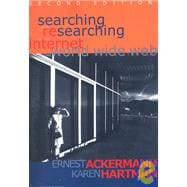| Preface | vii | ||||
|
1 | (24) | |||
|
2 | (1) | |||
|
2 | (3) | |||
|
5 | (6) | |||
|
6 | (5) | |||
|
11 | (5) | |||
|
16 | (2) | |||
|
18 | (2) | |||
|
20 | (2) | |||
|
22 | (3) | |||
|
25 | (43) | |||
|
26 | (1) | |||
|
27 | (1) | |||
|
28 | (12) | |||
|
40 | (2) | |||
|
42 | (4) | |||
|
46 | (9) | |||
|
47 | (8) | |||
|
55 | (7) | |||
|
58 | (4) | |||
|
62 | (2) | |||
|
64 | (2) | |||
|
66 | (2) | |||
|
68 | (25) | |||
|
69 | (4) | |||
|
73 | (1) | |||
|
74 | (4) | |||
|
78 | (7) | |||
|
81 | (4) | |||
|
85 | (4) | |||
|
89 | (2) | |||
|
91 | (2) | |||
|
93 | (38) | |||
|
94 | (7) | |||
|
96 | (5) | |||
|
101 | (20) | |||
|
109 | (3) | |||
|
112 | (4) | |||
|
116 | (5) | |||
|
121 | (5) | |||
|
123 | (3) | |||
|
126 | (1) | |||
|
127 | (2) | |||
|
129 | (2) | |||
|
131 | (30) | |||
|
132 | (3) | |||
|
135 | (3) | |||
|
138 | (10) | |||
|
138 | (7) | |||
|
145 | (3) | |||
|
148 | (8) | |||
|
149 | (4) | |||
|
153 | (3) | |||
|
156 | (1) | |||
|
156 | (1) | |||
|
157 | (1) | |||
|
158 | (3) | |||
|
161 | (30) | |||
|
162 | (1) | |||
|
162 | (1) | |||
|
163 | (5) | |||
|
168 | (1) | |||
|
169 | (17) | |||
|
170 | (7) | |||
|
177 | (4) | |||
|
181 | (5) | |||
|
186 | (1) | |||
|
187 | (2) | |||
|
189 | (2) | |||
|
191 | (25) | |||
|
192 | (8) | |||
|
200 | (5) | |||
|
205 | (7) | |||
|
206 | (6) | |||
|
212 | (1) | |||
|
212 | (1) | |||
|
212 | (2) | |||
|
214 | (2) | |||
|
216 | (32) | |||
|
217 | (1) | |||
|
218 | (1) | |||
|
219 | (24) | |||
|
220 | (8) | |||
|
228 | (10) | |||
|
238 | (5) | |||
|
243 | (1) | |||
|
244 | (1) | |||
|
245 | (3) | |||
|
248 | (27) | |||
|
249 | (1) | |||
|
250 | (1) | |||
|
251 | (20) | |||
|
252 | (6) | |||
|
258 | (7) | |||
|
265 | (6) | |||
|
271 | (1) | |||
|
271 | (2) | |||
|
273 | (2) | |||
|
275 | (30) | |||
|
276 | (2) | |||
|
278 | (5) | |||
|
280 | (3) | |||
|
283 | (1) | |||
|
284 | (12) | |||
|
289 | (7) | |||
|
296 | (3) | |||
|
299 | (1) | |||
|
300 | (2) | |||
|
302 | (3) | |||
|
305 | (20) | |||
|
306 | (7) | |||
|
308 | (5) | |||
|
313 | (6) | |||
|
314 | (5) | |||
|
319 | (1) | |||
|
320 | (1) | |||
|
321 | (2) | |||
|
323 | (2) | |||
|
325 | (32) | |||
|
326 | (11) | |||
|
332 | (5) | |||
|
337 | (12) | |||
|
344 | (5) | |||
|
349 | (2) | |||
|
351 | (2) | |||
|
353 | (1) | |||
|
354 | (3) | |||
|
357 | (27) | |||
|
358 | (1) | |||
|
359 | (18) | |||
|
362 | (10) | |||
|
372 | (5) | |||
|
377 | (1) | |||
|
378 | (2) | |||
|
380 | (1) | |||
|
381 | (3) | |||
|
384 | (17) | |||
|
385 | (2) | |||
|
387 | (9) | |||
|
396 | (1) | |||
|
397 | (1) | |||
|
398 | (1) | |||
|
399 | (2) | |||
|
401 | (28) | |||
|
402 | (27) | |||
|
402 | (6) | |||
|
408 | (3) | |||
|
411 | (5) | |||
|
416 | (4) | |||
|
420 | (2) | |||
|
422 | (3) | |||
|
425 | (4) | |||
| Appendix A Annotated List of Selected Search Tools | 429 | (15) | |||
| Appendix B Selected Directories | 444 | (10) | |||
| Appendix C Virtual Libraries | 454 | (5) | |||
| Appendix D Ways to Stay Current | 459 | (4) | |||
| Appendix E Privacy and Security on the Internet and the Web | 463 | (11) | |||
| Glossary | 474 | (8) | |||
| Index | 482 |