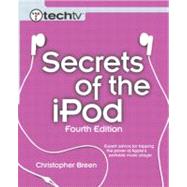
| Introduction | p. xi |
| Contents, Controls, and Interface | p. 1 |
| Contents: Original iPod | p. 2 |
| The CD package | p. 2 |
| The earbuds | p. 5 |
| The FireWire cable, power adapter, and FireWire adapter | p. 6 |
| The remote control | p. 8 |
| The iPod Dock | p. 9 |
| The carrying case | p. 10 |
| The iPod | p. 11 |
| Contents: iPod mini | p. 11 |
| The CD package | p. 11 |
| The cables, adapters, and earbuds | p. 12 |
| The belt clip | p. 12 |
| What's missing | p. 13 |
| Controls | p. 17 |
| Original iPod: On the face of it | p. 17 |
| iPod mini: On the face of it | p. 20 |
| Up top (early iPods) | p. 22 |
| Up top and down below (third-generation iPods and iPod minis) | p. 23 |
| Interface | p. 24 |
| Main screen | p. 24 |
| Playlists | p. 25 |
| On-The-Go | p. 27 |
| Extras | p. 30 |
| Clock | p. 30 |
| Contacts | p. 31 |
| Calendar | p. 32 |
| Notes | p. 33 |
| Photo Import (original iPod only) | p. 33 |
| Voice Memos (original iPod only) | p. 34 |
| Games | p. 34 |
| Settings | p. 37 |
| Managing Music with iTunes | p. 43 |
| iTunes, uTunes, We All Croon for iTunes | p. 44 |
| iTunes Requirements | p. 45 |
| Ripping a CD | p. 46 |
| Songs from the Web | p. 53 |
| Managing file types | p. 54 |
| Moving music into iTunes | p. 58 |
| Creating and Configuring a Playlist | p. 60 |
| Standard playlists | p. 60 |
| Playlist from selection | p. 61 |
| Smart Playlists | p. 62 |
| Moving Music to the iPod | p. 67 |
| Automatically Update All Songs and Playlists | p. 68 |
| Automatically Update Selected Playlists Only | p. 69 |
| Manually Manage Songs and Playlists | p. 69 |
| Open iTunes When Attached | p. 71 |
| Enable Disk Use | p. 73 |
| Only Update Checked Songs | p. 73 |
| Voice Recordings and iTunes | p. 73 |
| The Get Info Window | p. 74 |
| Sound Check | p. 76 |
| Other iTunes Tricks | p. 79 |
| The iTunes Music Store | p. 81 |
| The One-Stop Shop | p. 83 |
| Prepare to Shop | p. 86 |
| What you need | p. 86 |
| Signing on | p. 89 |
| Tooling Around | p. 91 |
| Navigating The Store's floors | p. 92 |
| Audio appetizers: Previewing songs | p. 100 |
| Getting the Goods | p. 102 |
| The pick-and-pay method | p. 102 |
| The shopping-cart method | p. 103 |
| Playing with Your Purchases | p. 107 |
| Play it | p. 107 |
| Burn it | p. 109 |
| New and Improved | p. 111 |
| Biography and Influences & Contemporaries | p. 111 |
| Audiobooks | p. 113 |
| Audible.com | p. 117 |
| Audiobooks and Audible.com tips | p. 119 |
| iTunes Gift Certificates | p. 120 |
| iTunes Allowances | p. 123 |
| Put it on your iPod | p. 125 |
| Troubleshooting The Store | p. 128 |
| "How do I get rid of The Store?" | p. 128 |
| "How do I keep others from using The Store?" | p. 128 |
| "I purchased a song, but it didn't download! Do I have to buy the song again?" | p. 129 |
| "My hard drive crashed and took all my purchased music with it! How do I replace it?" | p. 129 |
| "I have a bone to pick with Apple over a purchase I made." | p. 129 |
| "When I try to play purchased music on my Mac, I get some weird error message!" | p. 129 |
| "How can I politely suggest to Apple that The Store would benefit from offering the complete works of Frank Zappa?" | p. 130 |
| Of iPods and PCs | p. 131 |
| Configuring Your PC | p. 133 |
| Making the connection: hardware | p. 135 |
| Completing the connection: software | p. 137 |
| iPod for Windows Software | p. 139 |
| Installing the iPod software | p. 139 |
| Musicmatch Jukebox | p. 142 |
| Musicmatch Jukebox installation | p. 143 |
| The iPod Manager | p. 145 |
| Musicmatch Jukebox overview | p. 146 |
| Ripping a CD | p. 148 |
| Moving music into Musicmatch Jukebox | p. 149 |
| Creating and configuring a playlist | p. 150 |
| Moving music to the iPod | p. 152 |
| Editing track tags | p. 154 |
| Other Musicmatch Jukebox tricks | p. 156 |
| Software Alternatives | p. 158 |
| XPlay | p. 158 |
| EphPod 2 | p. 167 |
| The Removable Drive | p. 175 |
| FireWire to Go | p. 176 |
| Installing the Mac OS on your iPod | p. 179 |
| Additional data storage | p. 188 |
| The Hidden Revealed: Song Storage on the iPod | p. 190 |
| Music sharing: right or wrong? | p. 192 |
| Moving music | p. 193 |
| Making iContact | p. 205 |
| Getting Addressed | p. 206 |
| First on the block: iPod Organizer | p. 206 |
| Viva vCard | p. 211 |
| Working with Contacts | p. 213 |
| The manual method: Macintosh | p. 213 |
| The manual method: Windows | p. 216 |
| The automated method: Macintosh | p. 219 |
| The automated method: Windows | p. 227 |
| Beyond Addresses | p. 232 |
| Hacking a .vcf file | p. 233 |
| Entering data via an email client or contact manager | p. 234 |
| Additional utilities of interest | p. 235 |
| Notes | p. 238 |
| The truth about tags | p. 239 |
| Notes tools | p. 241 |
| Make a Date | p. 245 |
| Va-va-va-vCal | p. 246 |
| A little history | p. 246 |
| Anatomy of a vCal file | p. 246 |
| Working with Calendars | p. 248 |
| Creating calendars | p. 248 |
| Manually transferring calendars to the iPod | p. 261 |
| Manually removing calendars from the iPod | p. 263 |
| Automatically transferring calendars to the iPod | p. 264 |
| Accessories | p. 267 |
| The Clip-On iPod | p. 269 |
| What to look for | p. 269 |
| On the cases | p. 270 |
| Adaptive Technology | p. 275 |
| iPod to computer | p. 276 |
| iPod to home stereo | p. 277 |
| iPod to hard-wired computer speakers | p. 277 |
| iPod to two headphones | p. 278 |
| iPod to car stereo | p. 278 |
| Power to the People | p. 282 |
| iPod Power Adapter | p. 282 |
| PocketDock | p. 283 |
| World Travel Adapter Kit | p. 283 |
| FireJuice | p. 284 |
| Auto charger | p. 284 |
| Backup Battery Pack | p. 286 |
| HotWire | p. 287 |
| The Ears Have It | p. 287 |
| Earbuds | p. 287 |
| Neckband headphones | p. 288 |
| Open-air headphones | p. 288 |
| Closed headphones | p. 289 |
| Miscellanea | p. 290 |
| Belkin Voice Recorder | p. 290 |
| iTalk | p. 292 |
| Media Reader for iPod | p. 292 |
| iPod Remote | p. 296 |
| iPod Dock/iPod mini Dock | p. 297 |
| NaviPod wireless remote | p. 297 |
| Altec Lansing inMotion Speakers | p. 298 |
| FMXtra | p. 299 |
| Groove Bag Triplet and Tote Speaker purses | p. 299 |
| Burton Amp Jacket | p. 300 |
| Burton Amp Pack | p. 301 |
| PowerMate | p. 301 |
| iPodCradle and iPodDock | p. 302 |
| The personalized iPod | p. 302 |
| Troubleshooting Your iPod | p. 303 |
| Problems and Solutions | p. 304 |
| The missing iPod | p. 304 |
| The confused iPod | p. 305 |
| The really confused iPod | p. 313 |
| The ultra-really confused iPod | p. 315 |
| The Far-Too-Quiet European iPod | p. 317 |
| The broken iPod | p. 318 |
| The frozen iPod | p. 318 |
| Inside the First- and Second-Generation iPods | p. 326 |
| Beneath the cover | p. 326 |
| It's what's inside that counts: disassembling the first-generation iPod | p. 327 |
| Opening the Third-Generation iPod | p. 332 |
| The hard drive | p. 332 |
| The battery | p. 333 |
| The circuit board | p. 333 |
| It's what's inside that counts: disassembling the third-generation iPod | p. 334 |
| Opening the iPod mini | p. 336 |
| The hard drive | p. 337 |
| The battery | p. 338 |
| The circuit board | p. 338 |
| It's what's inside that counts: disassembling the iPod mini | p. 339 |
| Thank You | p. 345 |
| Index | p. 347 |
| Table of Contents provided by Ingram. All Rights Reserved. |
The New copy of this book will include any supplemental materials advertised. Please check the title of the book to determine if it should include any access cards, study guides, lab manuals, CDs, etc.
The Used, Rental and eBook copies of this book are not guaranteed to include any supplemental materials. Typically, only the book itself is included. This is true even if the title states it includes any access cards, study guides, lab manuals, CDs, etc.