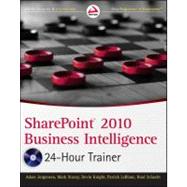
SECTION I: GETTING STARTED WITH SHAREPOINT 2010.
LESSON 1: WHY SHAREPOINT FOR BUSINESS INTELLIGENCE?
LESSON 2: SHAREPOINT 2010 TECHNICAL OVERVIEW.
LESSON 3: SHAREPOINT CENTRAL ADMINISTRATION OVERVIEW.
LESSON 4: DATA SECURITY OVERVIEW IN SHAREPOINT 2010.
SECTION II: CONFIGURING SHAREPOINT FOR BUSINESS INTELLIGENCE.
LESSON 5: CREATING AND CONFIGURING EXCEL SERVICES APPLICATIONS.
LESSON 6: CREATING AND CONFIGURING PERFORMANCEPOINT SERVICES APPLICATIONS.
LESSON 7: CREATING AND CONFIGURING VISIO SERVICES APPLICATIONS.
LESSON 8: CREATING AND CONFIGURING POWERPIVOT FOR SHAREPOINT SERVICES APPLICATIONS.
LESSON 9: CREATING YOUR FIRST SHAREPOINT SITE FOR BUSINESS INTELLIGENCE.
LESSON 10: CONFIGURING REPORTING SERVICES FOR SHAREPOINT INTEGRATION.
LESSON 11: IMPLEMENTING BUSINESS CONNECTIVITY SERVICES IN SHAREPOINT.
SECTION III: APPLYING SHAREPOINT 2010 BUSINESS INTELLIGENCE IN OFFICE.
LESSON 12: DEVELOPING AND DEPLOYING EXCEL SERVICES ANALYTICS APPLICATIONS.
LESSON 13: DEVELOPING AND DEPLOYING POWERPIVOT ANALYTICS APPLICATIONS.
LESSON 14: DEVELOPING AND DEPLOYING VISIO SERVICES ANALYTICS APPLICATIONS.
SECTION IV: CREATING ADVANCED ANALYTICS IN SHAREPOINT.
LESSON 15: IMPLEMENTING DATA REFRESH IN EXCEL SERVICES AND POWERPIVOT.
LESSON 16: DEVELOPING AND DEPLOYING PERFORMANCEPOINT ANALYTIC REPORTS.
LESSON 17: DEVELOPING AND DEPLOYING PERFORMANCEPOINT SCORECARDS.
LESSON 18: CREATING AND DEPLOYING PERFORMANCEPOINT DASHBOARDS.
LESSON 19: DEVELOPING AND DEPLOYING PERFORMANCEPOINT AND SHAREPOINT FILTERS.
LESSON 20: STRATEGY MAPPING WITH VISIO AND PERFORMANCEPOINT.
LESSON 21: DEVELOPING AND DEPLOYING REPORTING SERVICES REPORTS TO SHAREPOINT.
SECTION V: BRANDING AND MANAGING ORGANIZATIONAL BUSINESS INTELLIGENCE.
LESSON 22: THEMING AND PERSONALIZING YOUR BUSINESS INTELLIGENCE SITE.
LESSON 23: USING SHAREPOINT DESIGNER TO CUSTOMIZE MASTER PAGES.
LESSON 24: CONTROLLING YOUR REPORTING WITH VERSIONING, AUDITING, AND CONTENT EXPIRATION.
LESSON 25: MANAGING REPORT APPROVAL WITH SHAREPOINT WORKFLOW.
LESSON 26: SETTING UP SHAREPOINT SEARCH TO CATALOG ANALYTICS AND REPORTS.
SECTION VI: SCALING SHAREPOINT 2010 BUSINESS INTELLIGENCE.
LESSON 27: MANAGING AND OPTIMIZING SHAREPOINT SQL SERVER DATABASES.
LESSON 28: TUNING AND SCALING SHAREPOINT SERVICE APPLICATIONS.
SECTION VII: IMPLEMENTING SHAREPOINT BUSINESS INTELLIGENCE IN YOUR ORGANIZATION.
LESSON 29: PLANNING YOUR SHAREPOINT BUSINESS INTELLIGENCE PROJECT.
LESSON 30: PREPARING YOUR BUSINESS INTELLIGENCE IMPLEMENTATION.
LESSON 31: CREATING YOUR SHAREPOINT PROJECT CHECKLIST AND KICKOFF PLAN.
APPENDIX: WHAT’S ON THE DVD?
INDEX.
The New copy of this book will include any supplemental materials advertised. Please check the title of the book to determine if it should include any access cards, study guides, lab manuals, CDs, etc.
The Used, Rental and eBook copies of this book are not guaranteed to include any supplemental materials. Typically, only the book itself is included. This is true even if the title states it includes any access cards, study guides, lab manuals, CDs, etc.