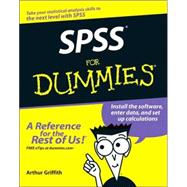
| Introduction | p. 1 |
| About This Book | p. 1 |
| About the Data | p. 2 |
| Who This Book Is For | p. 2 |
| How This Book Is Organized | p. 2 |
| The Fundamental Mechanics of SPSS | p. 3 |
| Getting Data into and out of SPSS | p. 3 |
| Graphing Data | p. 3 |
| Analysis | p. 3 |
| Programming SPSS with Command Syntax | p. 4 |
| Programming SPSS with Python and Scripts | p. 4 |
| The Part of Tens | p. 4 |
| Icons Used in This Book | p. 4 |
| Where to Go from Here | p. 5 |
| The fundamental Mechanics of SPSS | p. 7 |
| Introducing SPSS | p. 9 |
| Garbage In, Garbage Out | p. 9 |
| From Whence SPSS? | p. 10 |
| The Four Ways to Talk to SPSS | p. 11 |
| The Things You Can and Cannot Do with SPSS | p. 12 |
| How SPSS Works | p. 12 |
| All the Strange Words | p. 14 |
| All Those Files | p. 14 |
| Where to Get Help When You Need It | p. 15 |
| Your Most Valuable Possession | p. 16 |
| You Can Dive As Deep As You Want to Go | p. 16 |
| Installing and Running the Software | p. 17 |
| Getting SPSS into Your Computer | p. 17 |
| The things you need | p. 18 |
| Cranking up the installer | p. 18 |
| The SPSS installation sequence | p. 19 |
| Registration | p. 25 |
| Starting SPSS | p. 26 |
| The Default Settings and What They Can Become | p. 27 |
| General options | p. 28 |
| Viewer options | p. 29 |
| Draft viewer options | p. 31 |
| Labeling output | p. 32 |
| Chart options | p. 33 |
| Interactive chart options | p. 34 |
| Pivot table options | p. 35 |
| A few data-handling options | p. 36 |
| Currency formats | p. 37 |
| Scripts options | p. 39 |
| A Simple Statistical Analysis Example | p. 41 |
| When the Tanana at Nenana Thaws | p. 41 |
| Entering the Data | p. 42 |
| The data definitions | p. 42 |
| The actual data | p. 46 |
| The Most Likely Hour | p. 49 |
| Transforming Data | p. 51 |
| The Two Kinds of Numbers | p. 54 |
| The Day It Is Most Likely to Happen | p. 56 |
| Getting Data into and out of SPSS | p. 59 |
| Entering Data from the Keyboard | p. 61 |
| The Variable View is for Entering Variable Definitions | p. 61 |
| Name | p. 62 |
| Type | p. 63 |
| Width | p. 66 |
| Decimals | p. 66 |
| Label | p. 66 |
| Value | p. 67 |
| Missing | p. 68 |
| Columns | p. 69 |
| Align | p. 69 |
| Measure | p. 69 |
| The Data View Is for Entering and Viewing Data Items | p. 71 |
| Filling In Missed Categorical Values | p. 72 |
| Reading and Writing Files | p. 75 |
| The SPSS File Format | p. 75 |
| Formatting a Text File for Input into SPSS | p. 76 |
| Reading Simple Data from a Text File | p. 76 |
| Transferring Data from Another Program | p. 84 |
| Reading from an unknown program type | p. 85 |
| Reading an Excel file | p. 85 |
| Reading from a known program type | p. 87 |
| Saving Data and Images | p. 88 |
| Data and Data Types | p. 91 |
| Dates and Times | p. 91 |
| Time Schedule | p. 94 |
| Creating a Multiple Response Set | p. 96 |
| Copying Data Properties | p. 99 |
| Messing with the Data After It's in There | p. 103 |
| Sorting Cases | p. 103 |
| Using an ID to Identify Cases | p. 106 |
| Counting Case Occurrences | p. 107 |
| Recoding Variables | p. 111 |
| Same-variable recoding | p. 111 |
| Different variable recoding | p. 113 |
| Automatic recoding | p. 115 |
| Binning | p. 117 |
| Getting Data out of SPSS | p. 123 |
| Printing | p. 123 |
| Exporting to a Database | p. 124 |
| Using SPSS Viewer | p. 124 |
| Creating an HTML Web page file | p. 126 |
| Creating a text file | p. 127 |
| Creating an Excel file | p. 129 |
| Creating a Word document file | p. 130 |
| Creating a PowerPoint slide document | p. 132 |
| Creating a PDF document | p. 133 |
| Graphing Data | p. 137 |
| Fundamentals of Graphing | p. 139 |
| Building Graphs the Easy Way | p. 140 |
| Gallery tab | p. 140 |
| Basic Elements tab | p. 142 |
| Groups/Point ID tab | p. 145 |
| Titles and footnotes tab | p. 146 |
| Element Properties dialog box | p. 146 |
| Options | p. 151 |
| Building Graphs the Fast Way | p. 152 |
| Building Graphs the Old-Fashioned Way | p. 153 |
| Editing a Graph | p. 154 |
| Some Types of Graphs | p. 157 |
| Line Chart | p. 157 |
| Simple line chart | p. 158 |
| A chart with multiple lines | p. 159 |
| Scatterplots | p. 160 |
| A simple scatterplot | p. 160 |
| Scatterplot showing multiple variables | p. 162 |
| Three-dimensional scatterplot | p. 163 |
| Dot plot | p. 164 |
| Scatterplot matrix | p. 165 |
| Drop-line chart | p. 165 |
| Bar Graphs | p. 167 |
| Simple bar graph | p. 167 |
| Clustered bar chart | p. 168 |
| Stacked bar chart | p. 169 |
| Three-dimensional bar chart | p. 171 |
| Error bars | p. 172 |
| More Types of Graphs | p. 175 |
| Histograms | p. 175 |
| Simple histogram | p. 176 |
| Stacked histogram | p. 177 |
| Frequency polygon | p. 178 |
| Population pyramid | p. 179 |
| Area Graphs | p. 180 |
| Simple area graph | p. 181 |
| Stacked area chart | p. 182 |
| Pie Charts | p. 183 |
| Boxplots | p. 184 |
| Simple boxplot | p. 184 |
| Clustered boxplot | p. 185 |
| One-dimensional boxplot | p. 186 |
| High-Low Graphs | p. 188 |
| High-low close | p. 188 |
| Simple range bar | p. 188 |
| Differenced area | p. 190 |
| Dual-Axis Graphs | p. 191 |
| Dual Y-axes with categorical X-axis | p. 191 |
| Dual Y-axes with scale X-axis | p. 192 |
| Maps | p. 195 |
| Relating Geography and Data | p. 195 |
| Range of Values | p. 198 |
| Dot Density | p. 200 |
| Graduated Symbol | p. 202 |
| Individual Values | p. 205 |
| Bar Charts | p. 207 |
| Multiple Themes | p. 209 |
| Analysis | p. 211 |
| Executing an Analysis | p. 213 |
| Report Generation | p. 213 |
| Processing summaries | p. 214 |
| Case summaries | p. 214 |
| Summaries in rows | p. 217 |
| Summaries in columns | p. 221 |
| OLAP cubes | p. 223 |
| Pivot Tables | p. 226 |
| Some Analysis Examples | p. 229 |
| Comparison of Means | p. 229 |
| Simple mean compare | p. 230 |
| One-sample T test | p. 231 |
| Independent-samples T test | p. 232 |
| Paired-samples T test | p. 233 |
| One-way ANOVA | p. 233 |
| Linear model | p. 234 |
| One variable | p. 234 |
| More than one variable | p. 235 |
| Correlation | p. 237 |
| Bivariate | p. 237 |
| Partial correlation | p. 238 |
| Regression | p. 239 |
| Linear | p. 239 |
| Curve estimation | p. 240 |
| Log Linear | p. 242 |
| Programming SPSS with Command Syntax | p. 215 |
| The Command Syntax Language | p. 247 |
| Commands | p. 247 |
| Keywords | p. 248 |
| Variables and Constants | p. 248 |
| Data Declaration | p. 249 |
| Comments | p. 250 |
| The Execution of Commands | p. 251 |
| Flow Control and Conditional Execution | p. 252 |
| IF | p. 252 |
| DO IF | p. 254 |
| SELECT IF | p. 254 |
| DO REPEAT | p. 254 |
| LOOP | p. 255 |
| BREAK | p. 256 |
| Files | p. 256 |
| GET | p. 257 |
| IMPORT | p. 257 |
| SAVE | p. 258 |
| EXPORT | p. 258 |
| Command Syntax Language Examples | p. 259 |
| Writing a Syntax Command Program | p. 259 |
| Saving and Restoring Programs | p. 261 |
| Adding a Syntax Program to the Menu | p. 261 |
| Doing Several Things at Once | p. 265 |
| Graphing P-P and Q-Q Plots | p. 266 |
| Splitting Cases | p. 267 |
| Examining Data | p. 269 |
| Programming SPSS with Python and Scripts | p. 271 |
| The Python Programming Language | p. 273 |
| You Type It In and Python Does It | p. 273 |
| The Way Python Does Arithmetic | p. 274 |
| The Way Python Handles Words | p. 276 |
| The Way Python Handles Lists | p. 280 |
| Making Functions | p. 281 |
| Asking Questions with if | p. 283 |
| Doing It Over Again with for and while | p. 285 |
| Python inside SPSS | p. 289 |
| Installing Python for SPSS | p. 289 |
| A Language inside a Language | p. 294 |
| Finding out about modules | p. 295 |
| Installing more modules | p. 296 |
| Multiple Commands with One Submit | p. 296 |
| Working with SPSS Variables | p. 297 |
| Accessing SPSS from Outside | p. 298 |
| Scripts | p. 299 |
| Picking Up BASIC | p. 299 |
| Scripting Fundamentals | p. 300 |
| Software classes, objects, and references | p. 300 |
| The classes of SPSS | p. 301 |
| Properties and methods | p. 302 |
| Creating a New Script | p. 304 |
| Global Procedures | p. 305 |
| Automatic Scripts | p. 305 |
| The Part of Tens | p. 301 |
| Ten Modules You Can Add to SPSS | p. 309 |
| Geoset Manager | p. 309 |
| Amos | p. 310 |
| Missing Value Analysis | p. 310 |
| Regression Models | p. 311 |
| Advanced Multivariate Models | p. 311 |
| Exact Tests | p. 312 |
| SPSS Categories | p. 312 |
| SPSS Trends | p. 313 |
| SPSS Map | p. 313 |
| SPSS Complex Samples | p. 314 |
| Ten Useful Things You Can Find on the Internet | p. 315 |
| SPSS Humor | p. 316 |
| The SPSS Home Page | p. 316 |
| SPSS Developer Center | p. 316 |
| User Groups | p. 317 |
| Mailing Lists and News Groups | p. 317 |
| Python Programming | p. 318 |
| Script and Syntax Programming | p. 319 |
| Tutorials for SPSS and Statistics | p. 319 |
| SPSS Wiki | p. 321 |
| PSPP, a Free SPSS | p. 321 |
| Glossary | p. 323 |
| Index | p. 331 |
| Table of Contents provided by Ingram. All Rights Reserved. |
The New copy of this book will include any supplemental materials advertised. Please check the title of the book to determine if it should include any access cards, study guides, lab manuals, CDs, etc.
The Used, Rental and eBook copies of this book are not guaranteed to include any supplemental materials. Typically, only the book itself is included. This is true even if the title states it includes any access cards, study guides, lab manuals, CDs, etc.