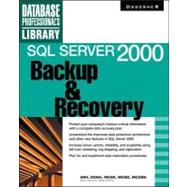
| Acknowledgments | iv | ||||
| Introduction | xiii | ||||
| Part I Developing a Data Protection Strategy | |||||
|
3 | (36) | |||
|
5 | (2) | |||
|
5 | (1) | |||
|
6 | (1) | |||
|
6 | (1) | |||
|
7 | (1) | |||
|
7 | (4) | |||
|
8 | (1) | |||
|
9 | (1) | |||
|
9 | (1) | |||
|
10 | (1) | |||
|
11 | (1) | |||
|
11 | (2) | |||
|
13 | (3) | |||
|
13 | (1) | |||
|
13 | (1) | |||
|
14 | (1) | |||
|
14 | (1) | |||
|
15 | (1) | |||
|
15 | (1) | |||
|
16 | (1) | |||
|
16 | (13) | |||
|
16 | (1) | |||
|
17 | (1) | |||
|
18 | (1) | |||
|
18 | (1) | |||
|
18 | (6) | |||
|
24 | (4) | |||
|
28 | (1) | |||
|
29 | (8) | |||
|
29 | (1) | |||
|
30 | (1) | |||
|
31 | (2) | |||
|
33 | (1) | |||
|
33 | (1) | |||
|
33 | (3) | |||
|
36 | (1) | |||
|
37 | (2) | |||
|
39 | (46) | |||
|
41 | (10) | |||
|
42 | (7) | |||
|
49 | (2) | |||
|
51 | (1) | |||
|
51 | (3) | |||
|
51 | (2) | |||
|
53 | (1) | |||
|
53 | (1) | |||
|
54 | (8) | |||
|
54 | (1) | |||
|
55 | (1) | |||
|
55 | (1) | |||
|
56 | (2) | |||
|
58 | (1) | |||
|
58 | (2) | |||
|
60 | (2) | |||
|
62 | (6) | |||
|
63 | (2) | |||
|
65 | (2) | |||
|
67 | (1) | |||
|
68 | (1) | |||
|
68 | (1) | |||
|
68 | (4) | |||
|
69 | (1) | |||
|
69 | (1) | |||
|
70 | (1) | |||
|
70 | (2) | |||
|
72 | (1) | |||
|
72 | (1) | |||
|
72 | (2) | |||
|
72 | (1) | |||
|
73 | (1) | |||
|
73 | (1) | |||
|
74 | (1) | |||
|
74 | (1) | |||
|
74 | (1) | |||
|
75 | (1) | |||
|
75 | (1) | |||
|
75 | (6) | |||
|
81 | (4) | |||
| Part II Understanding Data Protection Technology | |||||
|
85 | (80) | |||
|
86 | (10) | |||
|
87 | (1) | |||
|
88 | (1) | |||
|
88 | (4) | |||
|
92 | (1) | |||
|
93 | (1) | |||
|
94 | (2) | |||
|
96 | (27) | |||
|
96 | (2) | |||
|
98 | (1) | |||
|
99 | (1) | |||
|
100 | (5) | |||
|
105 | (1) | |||
|
105 | (9) | |||
|
114 | (1) | |||
|
114 | (4) | |||
|
118 | (3) | |||
|
121 | (2) | |||
|
123 | (1) | |||
|
123 | (17) | |||
|
125 | (5) | |||
|
130 | (2) | |||
|
132 | (2) | |||
|
134 | (2) | |||
|
136 | (3) | |||
|
139 | (1) | |||
|
139 | (1) | |||
|
140 | (3) | |||
|
141 | (1) | |||
|
141 | (1) | |||
|
142 | (1) | |||
|
143 | (17) | |||
|
143 | (1) | |||
|
144 | (6) | |||
|
150 | (6) | |||
|
156 | (2) | |||
|
158 | (2) | |||
|
160 | (4) | |||
|
160 | (1) | |||
|
160 | (1) | |||
|
161 | (1) | |||
|
162 | (2) | |||
|
164 | (1) | |||
|
164 | (1) | |||
|
165 | (90) | |||
|
167 | (9) | |||
|
168 | (5) | |||
|
173 | (1) | |||
|
174 | (2) | |||
|
176 | (19) | |||
|
177 | (1) | |||
|
177 | (4) | |||
|
181 | (3) | |||
|
184 | (2) | |||
|
186 | (3) | |||
|
189 | (5) | |||
|
194 | (1) | |||
|
194 | (1) | |||
|
195 | (7) | |||
|
196 | (1) | |||
|
197 | (1) | |||
|
198 | (2) | |||
|
200 | (2) | |||
|
202 | (25) | |||
|
204 | (5) | |||
|
209 | (1) | |||
|
210 | (7) | |||
|
217 | (4) | |||
|
221 | (4) | |||
|
225 | (2) | |||
|
227 | (19) | |||
|
227 | (4) | |||
|
231 | (3) | |||
|
234 | (6) | |||
|
240 | (1) | |||
|
240 | (5) | |||
|
245 | (1) | |||
|
246 | (3) | |||
|
247 | (1) | |||
|
247 | (1) | |||
|
248 | (1) | |||
|
249 | (5) | |||
|
249 | (1) | |||
|
250 | (2) | |||
|
252 | (1) | |||
|
253 | (1) | |||
|
254 | (1) | |||
|
255 | (50) | |||
|
256 | (11) | |||
|
257 | (1) | |||
|
258 | (5) | |||
|
263 | (1) | |||
|
263 | (2) | |||
|
265 | (1) | |||
|
266 | (1) | |||
|
267 | (10) | |||
|
267 | (1) | |||
|
268 | (1) | |||
|
269 | (3) | |||
|
272 | (3) | |||
|
275 | (2) | |||
|
277 | (8) | |||
|
277 | (2) | |||
|
279 | (2) | |||
|
281 | (2) | |||
|
283 | (1) | |||
|
284 | (1) | |||
|
285 | (4) | |||
|
286 | (1) | |||
|
287 | (1) | |||
|
288 | (1) | |||
|
288 | (1) | |||
|
289 | (10) | |||
|
290 | (1) | |||
|
291 | (4) | |||
|
295 | (4) | |||
|
299 | (3) | |||
|
300 | (1) | |||
|
301 | (1) | |||
|
302 | (3) | |||
| Part III Backup Procedures and Methods | |||||
|
305 | (86) | |||
|
307 | (19) | |||
|
307 | (4) | |||
|
311 | (1) | |||
|
312 | (14) | |||
|
326 | (1) | |||
|
326 | (15) | |||
|
327 | (1) | |||
|
328 | (1) | |||
|
329 | (1) | |||
|
330 | (6) | |||
|
336 | (2) | |||
|
338 | (2) | |||
|
340 | (1) | |||
|
341 | (8) | |||
|
342 | (1) | |||
|
342 | (1) | |||
|
343 | (1) | |||
|
344 | (4) | |||
|
348 | (1) | |||
|
349 | (36) | |||
|
349 | (6) | |||
|
355 | (10) | |||
|
365 | (1) | |||
|
366 | (19) | |||
|
385 | (3) | |||
|
385 | (1) | |||
|
386 | (1) | |||
|
386 | (2) | |||
|
388 | (3) | |||
|
391 | (50) | |||
|
392 | (8) | |||
|
392 | (1) | |||
|
393 | (4) | |||
|
397 | (2) | |||
|
399 | (1) | |||
|
400 | (18) | |||
|
400 | (1) | |||
|
401 | (1) | |||
|
402 | (1) | |||
|
402 | (8) | |||
|
410 | (8) | |||
|
418 | (1) | |||
|
418 | (4) | |||
|
419 | (1) | |||
|
420 | (1) | |||
|
421 | (1) | |||
|
421 | (1) | |||
|
422 | (1) | |||
|
422 | (18) | |||
|
423 | (1) | |||
|
423 | (1) | |||
|
424 | (6) | |||
|
430 | (10) | |||
|
440 | (1) | |||
|
441 | (72) | |||
|
442 | (11) | |||
|
442 | (1) | |||
|
443 | (1) | |||
|
444 | (6) | |||
|
450 | (2) | |||
|
452 | (1) | |||
|
453 | (15) | |||
|
454 | (1) | |||
|
454 | (1) | |||
|
455 | (12) | |||
|
467 | (1) | |||
|
468 | (1) | |||
|
468 | (21) | |||
|
468 | (6) | |||
|
474 | (3) | |||
|
477 | (4) | |||
|
481 | (4) | |||
|
485 | (2) | |||
|
487 | (2) | |||
|
489 | (17) | |||
|
490 | (2) | |||
|
492 | (7) | |||
|
499 | (7) | |||
|
506 | (4) | |||
|
506 | (1) | |||
|
506 | (1) | |||
|
507 | (1) | |||
|
507 | (1) | |||
|
508 | (1) | |||
|
509 | (1) | |||
|
510 | (3) | |||
| Part IV Advanced Data Protection Methods | |||||
|
513 | (94) | |||
|
514 | (3) | |||
|
515 | (2) | |||
|
517 | (1) | |||
|
517 | (1) | |||
|
517 | (14) | |||
|
519 | (1) | |||
|
520 | (1) | |||
|
521 | (1) | |||
|
522 | (3) | |||
|
525 | (1) | |||
|
526 | (2) | |||
|
528 | (1) | |||
|
529 | (2) | |||
|
531 | (33) | |||
|
532 | (11) | |||
|
543 | (12) | |||
|
555 | (1) | |||
|
556 | (2) | |||
|
558 | (1) | |||
|
559 | (1) | |||
|
559 | (5) | |||
|
564 | (1) | |||
|
564 | (23) | |||
|
565 | (1) | |||
|
566 | (3) | |||
|
569 | (18) | |||
|
587 | (18) | |||
|
589 | (4) | |||
|
593 | (5) | |||
|
598 | (6) | |||
|
604 | (1) | |||
|
605 | (2) | |||
|
607 | (20) | |||
|
609 | (4) | |||
|
609 | (1) | |||
|
610 | (2) | |||
|
612 | (1) | |||
|
613 | (4) | |||
|
613 | (2) | |||
|
615 | (1) | |||
|
616 | (1) | |||
|
617 | (4) | |||
|
617 | (1) | |||
|
618 | (3) | |||
|
621 | (1) | |||
|
621 | (4) | |||
|
622 | (1) | |||
|
623 | (2) | |||
|
625 | (1) | |||
|
625 | (2) | |||
| A SQL Server 2000 Backup and Recovery Reference | 627 | (46) | |||
|
628 | (8) | |||
|
628 | (5) | |||
|
633 | (3) | |||
|
636 | (6) | |||
|
637 | (3) | |||
|
640 | (2) | |||
|
642 | (1) | |||
|
642 | (1) | |||
|
642 | (4) | |||
|
646 | (3) | |||
|
649 | (4) | |||
|
653 | (18) | |||
|
656 | (1) | |||
|
657 | (1) | |||
|
658 | (3) | |||
|
661 | (1) | |||
|
662 | (2) | |||
|
664 | (3) | |||
|
667 | (4) | |||
|
671 | (2) | |||
| B Resources for More Information | 673 | (14) | |||
|
674 | (6) | |||
|
674 | (1) | |||
|
675 | (1) | |||
|
676 | (1) | |||
|
677 | (1) | |||
|
677 | (1) | |||
|
678 | (2) | |||
|
680 | (3) | |||
|
680 | (1) | |||
|
680 | (3) | |||
|
683 | (4) | |||
| Index | 687 |
The New copy of this book will include any supplemental materials advertised. Please check the title of the book to determine if it should include any access cards, study guides, lab manuals, CDs, etc.
The Used, Rental and eBook copies of this book are not guaranteed to include any supplemental materials. Typically, only the book itself is included. This is true even if the title states it includes any access cards, study guides, lab manuals, CDs, etc.