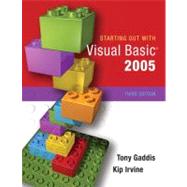
| Contents | |
| Preface | |
| Introduction to Programming and Visual Basic 2005 | |
| Computer Systems: Hardware and Software | |
| Programs and Programming Languages | |
| Running an application that demonstrates objects | |
| Running an application that demonstrates event procedures | |
| More about Controls and Programming | |
| Running an application that demonstrates various controls | |
| The Programming Process | |
| Visual Studio and Visual Basic Express (the Visual Basic Environment) | |
| Starting Visual Studio | |
| Opening the Design, Solution Explorer, Dynamic Help, and Properties windows in Visual Studio | |
| Getting familiar with Visual Studio | |
| Creating Applications with Visual Basic | |
| Focus on Problem Solving: Building the Directions Application | |
| Beginning the Directions application | |
| Adding a Label control | |
| Setting the Labels TextAlign property | |
| Changing the Labels font size and style | |
| Deleting a control | |
| Inserting a PictureBox control | |
| Saving and running the application | |
| Closing a Visual Basic project | |
| Opening an existing project | |
| Using the Object box, Alphabetical button, and Categorized button | |
| Focus on Problem Solving: Responding to Events | |
| Placing the lblDirections, btnDisplayDirections, and btnExit controls | |
| Writing event procedures for the Directions application | |
| Changing the text colors | |
| Setting the FormBorderStyle property and locking the controls | |
| Modifying the Text Property with Code | |
| Examining an application that displays messages | |
| The AutoSize, BorderStyle, and TextAlign Properties | |
| Clickable Images | |
| Writing Click event procedures for PictureBox controls | |
| Using Visual Basic Help | |
| Using Visual Basic Help | |
| Debugging Your Application | |
| Locating a compile error in Design mode | |
| Input, Variables, Exceptions, and Calculations | |
| Gathering Text Input | |
| Using a TextBox control | |
| Building the Date String application | |
| Using the Focus method | |
| Changing the tab order | |
| Setting access keys, accept, and cancel buttons | |
| Variables | |
| Assigning text to a variable | |
| Performing Calculations and Working with Numbers | |
| Examining a Simple Calculator application | |
| Exception Handling | |
| Salary Calculation program with exception handling | |
| Formatting Numbers for Output | |
| Examining the Format Demo application | |
| Group Boxes and the Load Event Procedure | |
| Focus on Program Design and Problem Solving: Building the Room Charge Calculator Application | |
| Beginning the Room Charge Calculator application | |
| Changing a labels colors | |
| More about Debugging: Locating Logic Errors | |
| Single-stepping through an applications execution | |
| Making Decisions and Working with Strings | |
| The Decision Structure | |
| The If...Then Statement | |
| Examining an application that uses the If...Then statement | |
| The If...Then...Else Statement | |
| Completing an application that uses the If...Then...Else statement | |
| The If...Then...ElseIf Statement | |
| Completing an application that uses the If...Then...ElseIf state | |
| Table of Contents provided by Publisher. All Rights Reserved. |
The New copy of this book will include any supplemental materials advertised. Please check the title of the book to determine if it should include any access cards, study guides, lab manuals, CDs, etc.
The Used, Rental and eBook copies of this book are not guaranteed to include any supplemental materials. Typically, only the book itself is included. This is true even if the title states it includes any access cards, study guides, lab manuals, CDs, etc.