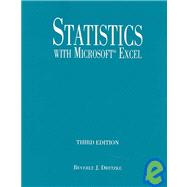
| Getting Started | p. 1 |
| Introduction and Overview | p. 1 |
| Versions of Excel | p. 1 |
| Versions of Windows | p. 2 |
| What May Be Skipped | p. 2 |
| More Detailed Information on Excel | p. 2 |
| Excel Worksheet Basics | p. 3 |
| Using the Mouse | p. 3 |
| Starting Excel | p. 4 |
| Exiting Excel | p. 4 |
| Layout of Worksheets and Workbooks | p. 4 |
| Menus, Toolbars, and Dialog Boxes | p. 8 |
| Manipulating Windows | p. 9 |
| Ways to Get Help | p. 10 |
| Help on the Main Menu | p. 10 |
| Answer Wizard | p. 11 |
| Entering, Saving, and Editing Information | p. 13 |
| Opening and Saving Documents | p. 13 |
| Opening a Brand-New Worksheet | p. 13 |
| Opening a File You Have Already Created | p. 13 |
| Entering Information | p. 14 |
| Addresses | p. 14 |
| Activating a Cell or Range of Cells | p. 14 |
| Types of Information | p. 15 |
| Changing Information | p. 15 |
| Moving and Copying Information | p. 15 |
| Dragging and Dropping | p. 16 |
| Formatting Numbers | p. 16 |
| Aligning Information | p. 17 |
| Formatting a Range | p. 17 |
| Inserting or Deleting Rows and Columns | p. 18 |
| Filling Adjacent Cells | p. 18 |
| Series | p. 19 |
| Sorting | p. 19 |
| Saving and Retrieving Information | p. 20 |
| Naming Workbooks | p. 20 |
| Printing | p. 21 |
| Page Setup | p. 21 |
| Enhancing Output | p. 24 |
| Using Formulas and Functions | p. 25 |
| Operators | p. 25 |
| Order of Operations | p. 25 |
| Writing Equations | p. 26 |
| Entering Formulas | p. 27 |
| Relative References | p. 29 |
| Absolute References | p. 29 |
| Frequency Distributions | p. 31 |
| Histogram Using Analysis Tools | p. 31 |
| Sorting the Data | p. 32 |
| Sorting: Potential Problems | p. 32 |
| Bins | p. 33 |
| Interpreting the Output | p. 37 |
| Modifying and Printing the Histogram Chart | p. 37 |
| Pivot Table | p. 38 |
| Sample Research Problem | p. 38 |
| Setting up a Pivot Table | p. 39 |
| Pivot Table: Frequency Distributions | p. 42 |
| Descriptive Statistics | p. 45 |
| Data Analysis Tools: Descriptive Statistics | p. 45 |
| Sample Research Problem | p. 45 |
| Steps to Follow to Obtain Descriptive Statistics for a Single Variable | p. 45 |
| Interpreting the Output | p. 47 |
| Steps to Follow to Obtain Descriptive Statistics for Two or More Variables | p. 50 |
| Function Wizard: Descriptive Statistics | p. 51 |
| Sample Research Problem | p. 51 |
| Steps to Follow to Obtain Descriptive Statistics for One Variable | p. 52 |
| Interpreting the Output | p. 55 |
| Steps to Follow to Obtain Descriptive Statistics for More than One Variable | p. 56 |
| Interpreting the Output | p. 57 |
| Pivot Table: Descriptive Statistics | p. 57 |
| Sample Research Problem | p. 57 |
| Setting up a Pivot Table | p. 58 |
| Probability Distributions | p. 61 |
| Discrete Probability Distributions | p. 61 |
| Binomial Distribution | p. 61 |
| Interpreting the Output | p. 64 |
| Hypergeometric Distribution | p. 65 |
| Interpreting the Output | p. 66 |
| Poisson Distribution | p. 67 |
| Interpreting the Output | p. 69 |
| Continuous Probability Distributions | p. 70 |
| Normal Distribution | p. 70 |
| t Distribution | p. 74 |
| F Distribution | p. 76 |
| Chi-Square Distribution | p. 78 |
| Testing Hypotheses About One Sample Means | p. 79 |
| One-Sample Z-Test | p. 79 |
| Assumptions Underlying the Z-Test | p. 79 |
| Sample Research Problem | p. 80 |
| Steps to Follow to Analyze the Sample Research Problem | p. 80 |
| Interpreting the Output | p. 84 |
| Confidence Interval for the One-Sample Z-Test | p. 85 |
| Interpreting the Confidence Interval | p. 86 |
| One-Sample t-Test | p. 86 |
| Assumptions Underlying the t-Test | p. 86 |
| Sample Research Problem | p. 87 |
| Steps to Follow to Analyze the Sample Research Problem | p. 87 |
| Interpreting the Output | p. 91 |
| Confidence Interval for the One-Sample t-Test | p. 92 |
| Interpreting the Confidence Interval | p. 93 |
| Testing Hypotheses About the Difference Between Two Means | p. 95 |
| t-Test for Two Independent Samples | p. 95 |
| Variances Are Not Known and Are Assumed to Be Equal | p. 95 |
| Assumptions Underlying the Independent Samples t-Test | p. 96 |
| Sample Research Problem | p. 96 |
| Using Analysis Tools for t-Test: Two-Sample Assuming Equal Variances | p. 96 |
| Steps to Follow to Analyze the Sample Research Problem | p. 97 |
| Interpreting the Output | p. 99 |
| Variances Are Not Known and Are Assumed to Be Unequal | p. 99 |
| Assumptions Underlying the Independent Samples t*-Test | p. 100 |
| Sample Research Problem | p. 100 |
| Using Analysis Tools for t-Test: Two-Sample Assuming Unequal Variances | p. 101 |
| Interpreting the Output | p. 102 |
| Paired-Samples t-Test | p. 102 |
| Sample Research Problem | p. 103 |
| Using Analysis Tools for t-Test: Paired-Two-Sample for Means | p. 103 |
| Interpreting the Output | p. 104 |
| Z-Test for Two Independent Samples | p. 105 |
| Assumptions Underlying the Z-Test | p. 105 |
| Sample Research Problem | p. 106 |
| Using Analysis Tools for Z-Test: Two-Sample for Means | p. 106 |
| Steps to Follow to Analyze the Sample Research Problem | p. 107 |
| Interpreting the Output | p. 108 |
| Analysis of Variance | p. 111 |
| One-Way Between-Groups ANOVA | p. 111 |
| F-Test | p. 111 |
| Assumptions Underlying the F-Test | p. 111 |
| Sample Research Problem | p. 111 |
| Using Analysis Tools for One-Way Between-Groups ANOVA | p. 112 |
| Interpreting the Output | p. 113 |
| One-Way Repeated Measures ANOVA | p. 115 |
| F-Test | p. 115 |
| Assumptions Underlying the F-Test | p. 115 |
| Sample Research Problem | p. 115 |
| Using Analysis Tools for One-Way Repeated Measures ANOVA | p. 115 |
| Interpreting the Output | p. 116 |
| Two-Way Between-Groups ANOVA | p. 119 |
| F-Test | p. 119 |
| Assumptions Underlying the F-Test | p. 119 |
| Sample Research Problem | p. 120 |
| Using Analysis Tools for Two-Way Between-Groups ANOVA | p. 120 |
| Interpreting the Output | p. 121 |
| Correlation | p. 125 |
| Pearson Correlation Coefficient | p. 125 |
| Sample Research Problem | p. 125 |
| Function Wizard | p. 126 |
| Correlation Matrices | p. 127 |
| Scatterplot | p. 128 |
| Modifying the Scatterplot | p. 131 |
| Regression | p. 133 |
| Two-Variable Regression | p. 133 |
| Sample Research Problem | p. 133 |
| Scatterplot | p. 134 |
| Steps to Follow to Analyze the Sample Research Problem | p. 135 |
| Interpreting the Output | p. 136 |
| Multiple Regression | p. 138 |
| Sample Research Problem | p. 138 |
| Steps to Follow to Analyze the Sample Research Problem | p. 138 |
| Interpreting the Output | p. 140 |
| Cross Tabulations | p. 145 |
| Sample Research Problem | p. 145 |
| Cross Tabulation of Two Qualitative Variables | p. 145 |
| Cross Tabulation of a Qualitative and a Quantitative Variable | p. 147 |
| Cross Tabulation of Three Variables | p. 148 |
| Missing Data | p. 150 |
| Chi-Square Test of Independence | p. 151 |
| Assumptions Underlying the Chi-Square Test of Independence | p. 151 |
| Sample Research Problem | p. 151 |
| Using the Pivot Table for Observed Cell Frequencies | p. 152 |
| Using Formulas to Calculate Expected Cell Frequencies | p. 153 |
| Using the Function Wizard to Calculate Chi-Square | p. 155 |
| Using the Function Wizard to Find the Critical Value of Chi-Square | p. 156 |
| Using the Function Wizard to Find the P-Value | p. 157 |
| How to Obtain Data Files on the Web | p. 159 |
| Taking the Long Way to the Site | p. 159 |
| Taking the Short Way to the Site | p. 159 |
| Description of the Data Sets | p. 159 |
| Web Sites that Provide | |
| Information About Excel and Statistics | p. 161 |
| http://www.nyu.edu/acf/socsci/statistics.html | p. 162 |
| http://www.census.gov/statab/freq | p. 162 |
| http://www.j-walk.com/ss/ssjokes.htm | p. 162 |
| Table of Contents provided by Syndetics. All Rights Reserved. |
The New copy of this book will include any supplemental materials advertised. Please check the title of the book to determine if it should include any access cards, study guides, lab manuals, CDs, etc.
The Used, Rental and eBook copies of this book are not guaranteed to include any supplemental materials. Typically, only the book itself is included. This is true even if the title states it includes any access cards, study guides, lab manuals, CDs, etc.