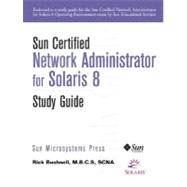
Rick Bushnell BA (Hons), P.G.C.E, M.B.C.S, SCNA has over 20 years of UNIX and networking experience and was the technical lead for the Sun team that developed the Sun Certified Network Administrator for the Solaris Environment exam. As a Sun Microsystems employee, Rick specialized in Solaris system and network administration support/education and has taught Solaris and TCP/IP administration to thousands of professionals. Rick is currently managing director of Gvon, Ltd., in the UK.
| Preface | xix | ||||
| Acknowledgments | xxvii | ||||
|
1 | (22) | |||
|
2 | (4) | |||
|
3 | (1) | |||
|
4 | (1) | |||
|
5 | (1) | |||
|
6 | (5) | |||
|
6 | (2) | |||
|
8 | (1) | |||
|
9 | (1) | |||
|
10 | (1) | |||
|
11 | (1) | |||
|
11 | (5) | |||
|
12 | (1) | |||
|
12 | (1) | |||
|
13 | (1) | |||
|
14 | (1) | |||
|
15 | (1) | |||
|
16 | (1) | |||
|
17 | (6) | |||
|
23 | (18) | |||
|
24 | (2) | |||
|
26 | (4) | |||
|
27 | (1) | |||
|
27 | (2) | |||
|
29 | (1) | |||
|
30 | (5) | |||
|
30 | (1) | |||
|
31 | (1) | |||
|
31 | (1) | |||
|
31 | (1) | |||
|
32 | (1) | |||
|
33 | (1) | |||
|
34 | (1) | |||
|
34 | (1) | |||
|
34 | (1) | |||
|
35 | (6) | |||
|
41 | (30) | |||
|
42 | (1) | |||
|
42 | (3) | |||
|
45 | (5) | |||
|
46 | (1) | |||
|
46 | (1) | |||
|
46 | (1) | |||
|
47 | (1) | |||
|
47 | (3) | |||
|
50 | (5) | |||
|
52 | (1) | |||
|
52 | (1) | |||
|
52 | (1) | |||
|
53 | (1) | |||
|
53 | (1) | |||
|
53 | (1) | |||
|
53 | (1) | |||
|
54 | (1) | |||
|
54 | (1) | |||
|
55 | (3) | |||
|
58 | (7) | |||
|
59 | (4) | |||
|
63 | (1) | |||
|
64 | (1) | |||
|
65 | (6) | |||
|
65 | (1) | |||
|
66 | (5) | |||
|
71 | (30) | |||
|
72 | (1) | |||
|
73 | (1) | |||
|
74 | (15) | |||
|
75 | (1) | |||
|
75 | (4) | |||
|
79 | (3) | |||
|
82 | (1) | |||
|
83 | (2) | |||
|
85 | (2) | |||
|
87 | (2) | |||
|
89 | (12) | |||
|
89 | (1) | |||
|
90 | (1) | |||
|
90 | (1) | |||
|
91 | (1) | |||
|
92 | (1) | |||
|
93 | (8) | |||
|
101 | (54) | |||
|
102 | (17) | |||
|
102 | (3) | |||
|
105 | (1) | |||
|
106 | (1) | |||
|
107 | (2) | |||
|
109 | (2) | |||
|
111 | (1) | |||
|
112 | (1) | |||
|
113 | (1) | |||
|
114 | (2) | |||
|
116 | (1) | |||
|
117 | (2) | |||
|
119 | (8) | |||
|
119 | (1) | |||
|
119 | (1) | |||
|
119 | (1) | |||
|
120 | (1) | |||
|
120 | (1) | |||
|
120 | (3) | |||
|
123 | (4) | |||
|
127 | (7) | |||
|
127 | (1) | |||
|
127 | (4) | |||
|
131 | (3) | |||
|
134 | (2) | |||
|
136 | (1) | |||
|
137 | (2) | |||
|
139 | (16) | |||
|
140 | (1) | |||
|
141 | (1) | |||
|
142 | (1) | |||
|
142 | (1) | |||
|
143 | (1) | |||
|
143 | (1) | |||
|
144 | (1) | |||
|
144 | (5) | |||
|
149 | (1) | |||
|
150 | (5) | |||
|
155 | (40) | |||
|
156 | (4) | |||
|
156 | (1) | |||
|
157 | (1) | |||
|
158 | (2) | |||
|
160 | (11) | |||
|
162 | (1) | |||
|
163 | (1) | |||
|
163 | (2) | |||
|
165 | (2) | |||
|
167 | (2) | |||
|
169 | (2) | |||
|
171 | (7) | |||
|
173 | (2) | |||
|
175 | (1) | |||
|
176 | (1) | |||
|
176 | (1) | |||
|
177 | (1) | |||
|
177 | (1) | |||
|
178 | (4) | |||
|
182 | (13) | |||
|
182 | (1) | |||
|
182 | (1) | |||
|
183 | (1) | |||
|
183 | (1) | |||
|
184 | (1) | |||
|
184 | (1) | |||
|
185 | (1) | |||
|
185 | (1) | |||
|
186 | (1) | |||
|
187 | (1) | |||
|
187 | (1) | |||
|
188 | (1) | |||
|
188 | (1) | |||
|
188 | (1) | |||
|
189 | (1) | |||
|
189 | (1) | |||
|
190 | (1) | |||
|
190 | (1) | |||
|
191 | (4) | |||
|
195 | (34) | |||
|
196 | (20) | |||
|
196 | (1) | |||
|
197 | (1) | |||
|
197 | (2) | |||
|
199 | (1) | |||
|
200 | (1) | |||
|
201 | (1) | |||
|
201 | (1) | |||
|
202 | (1) | |||
|
202 | (2) | |||
|
204 | (1) | |||
|
204 | (1) | |||
|
204 | (1) | |||
|
204 | (1) | |||
|
205 | (1) | |||
|
205 | (8) | |||
|
213 | (2) | |||
|
215 | (1) | |||
|
216 | (7) | |||
|
216 | (1) | |||
|
217 | (1) | |||
|
218 | (1) | |||
|
218 | (1) | |||
|
218 | (1) | |||
|
219 | (3) | |||
|
222 | (1) | |||
|
222 | (1) | |||
|
223 | (1) | |||
|
223 | (6) | |||
|
229 | (32) | |||
|
230 | (4) | |||
|
230 | (1) | |||
|
231 | (1) | |||
|
232 | (1) | |||
|
233 | (1) | |||
|
233 | (1) | |||
|
233 | (1) | |||
|
233 | (1) | |||
|
234 | (13) | |||
|
235 | (1) | |||
|
235 | (2) | |||
|
237 | (6) | |||
|
243 | (1) | |||
|
243 | (2) | |||
|
245 | (1) | |||
|
246 | (1) | |||
|
247 | (14) | |||
|
248 | (4) | |||
|
252 | (1) | |||
|
253 | (2) | |||
|
255 | (1) | |||
|
255 | (1) | |||
|
256 | (1) | |||
|
256 | (1) | |||
|
256 | (1) | |||
|
257 | (4) | |||
|
261 | (38) | |||
|
262 | (7) | |||
|
262 | (1) | |||
|
262 | (1) | |||
|
263 | (1) | |||
|
263 | (1) | |||
|
264 | (1) | |||
|
264 | (1) | |||
|
264 | (1) | |||
|
265 | (1) | |||
|
266 | (1) | |||
|
267 | (1) | |||
|
267 | (1) | |||
|
267 | (1) | |||
|
268 | (1) | |||
|
269 | (17) | |||
|
270 | (1) | |||
|
271 | (2) | |||
|
273 | (1) | |||
|
273 | (1) | |||
|
274 | (1) | |||
|
274 | (1) | |||
|
275 | (2) | |||
|
277 | (1) | |||
|
278 | (1) | |||
|
278 | (1) | |||
|
278 | (2) | |||
|
280 | (3) | |||
|
283 | (1) | |||
|
283 | (1) | |||
|
284 | (1) | |||
|
284 | (1) | |||
|
285 | (1) | |||
|
286 | (7) | |||
|
286 | (2) | |||
|
288 | (1) | |||
|
289 | (1) | |||
|
289 | (1) | |||
|
289 | (1) | |||
|
290 | (1) | |||
|
290 | (1) | |||
|
290 | (1) | |||
|
290 | (1) | |||
|
291 | (1) | |||
|
291 | (1) | |||
|
291 | (1) | |||
|
292 | (1) | |||
|
292 | (1) | |||
|
292 | (1) | |||
|
293 | (6) | |||
|
299 | (12) | |||
|
300 | (2) | |||
|
300 | (1) | |||
|
301 | (1) | |||
|
302 | (9) | |||
|
303 | (1) | |||
|
304 | (1) | |||
|
305 | (1) | |||
|
306 | (5) | |||
|
311 | (56) | |||
|
312 | (1) | |||
|
313 | (3) | |||
|
313 | (1) | |||
|
314 | (2) | |||
|
316 | (7) | |||
|
316 | (1) | |||
|
317 | (1) | |||
|
317 | (4) | |||
|
321 | (2) | |||
|
323 | (10) | |||
|
324 | (1) | |||
|
324 | (3) | |||
|
327 | (1) | |||
|
327 | (1) | |||
|
328 | (1) | |||
|
329 | (1) | |||
|
329 | (4) | |||
|
333 | (10) | |||
|
334 | (1) | |||
|
335 | (1) | |||
|
335 | (1) | |||
|
335 | (2) | |||
|
337 | (1) | |||
|
338 | (3) | |||
|
341 | (1) | |||
|
342 | (1) | |||
|
343 | (11) | |||
|
344 | (1) | |||
|
345 | (1) | |||
|
345 | (1) | |||
|
345 | (1) | |||
|
345 | (1) | |||
|
346 | (1) | |||
|
346 | (5) | |||
|
351 | (2) | |||
|
353 | (1) | |||
|
354 | (7) | |||
|
354 | (1) | |||
|
355 | (1) | |||
|
355 | (1) | |||
|
356 | (3) | |||
|
359 | ||||
|
358 | (1) | |||
|
359 | (2) | |||
|
361 | (6) | |||
|
361 | (1) | |||
|
361 | (1) | |||
|
362 | (1) | |||
|
362 | (1) | |||
|
363 | (1) | |||
|
363 | (4) | |||
|
367 | (20) | |||
|
368 | (3) | |||
|
368 | (1) | |||
|
369 | (2) | |||
|
371 | (2) | |||
|
371 | (1) | |||
|
371 | (1) | |||
|
372 | (1) | |||
|
372 | (1) | |||
|
372 | (1) | |||
|
372 | (1) | |||
|
373 | (14) | |||
|
374 | (1) | |||
|
374 | (1) | |||
|
374 | (5) | |||
|
379 | (1) | |||
|
379 | (1) | |||
|
380 | (1) | |||
|
380 | (2) | |||
|
382 | (5) | |||
|
387 | (33) | |||
|
388 | (1) | |||
|
389 | (4) | |||
|
389 | (1) | |||
|
389 | (1) | |||
|
389 | (1) | |||
|
390 | (1) | |||
|
390 | (1) | |||
|
390 | (1) | |||
|
391 | (1) | |||
|
391 | (1) | |||
|
391 | (1) | |||
|
392 | (1) | |||
|
392 | (1) | |||
|
392 | (1) | |||
|
392 | (1) | |||
|
393 | (8) | |||
|
394 | (1) | |||
|
394 | (2) | |||
|
396 | (4) | |||
|
400 | (1) | |||
|
401 | (13) | |||
|
402 | (1) | |||
|
402 | (2) | |||
|
404 | (1) | |||
|
405 | (1) | |||
|
406 | (3) | |||
|
409 | (1) | |||
|
409 | (2) | |||
|
411 | (1) | |||
|
412 | (1) | |||
|
413 | (1) | |||
|
414 | (6) | |||
|
415 | (1) | |||
|
416 | (1) | |||
|
417 | (1) | |||
|
417 | (1) | |||
|
417 | (1) | |||
|
418 | (1) | |||
|
418 | (1) | |||
|
419 | (1) | |||
|
419 | (1) | |||
|
420 | (1) | |||
| Appendix A Multiple-Choice Answers | 420 | (15) | |||
| Appendix B Free Response Answers | 435 | (14) | |||
| Appendix C Examination Objectives | 449 | (4) | |||
| Index | 453 |
The New copy of this book will include any supplemental materials advertised. Please check the title of the book to determine if it should include any access cards, study guides, lab manuals, CDs, etc.
The Used, Rental and eBook copies of this book are not guaranteed to include any supplemental materials. Typically, only the book itself is included. This is true even if the title states it includes any access cards, study guides, lab manuals, CDs, etc.