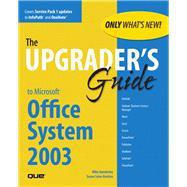
What is included with this book?
Mike Gunderloy is an independent developer and author who has been working with computers for 25 years. His experience with Microsoft Office dates back to Office 4.3 which, despite the number, was the very first version of the integrated suite. In the intervening years, he has worked closely with the Office product team, participating in focus groups and even contributing some code to the finished product. Mike has written or contributed to more than 20 books on development topics. He's currently the editor of the weekly Developer Central newsletter. You can reach Mike at MikeG1@larkfarm.com or visit his Web site at http://www.larkware.com.
Susan Sales Harkins is an independent consultant with an expertise in Access. With Mike, Susan has written two Access books: Absolute Beginner's Guide to Microsoft Office Access 2003 and Absolute Beginner's Guide to Microsoft Access 2002, both from Que. Currently, Susan writes for a number of technology-based publishers and magazines, including Element K Journals, builder.com, and devx.com. Her most recent books, also with Mike, include Exam Cram 2 ICDL and ICDL Practice Questions Exam Cram 2, both from Que.
| Introduction | |
| What's New in Office 2003 | |
| The Office System | |
| Collaboration | |
| XML | |
| XML Support in Word, Excel, and Access | |
| InfoPath | |
| Rights Management | |
| Servers, Services, and Solutions | |
| Shared Office Features | |
| Touring the New Look and Feel of Office | |
| Icons, Menus, and Toolbars | |
| Customizing the User Interface | |
| Tapping into Task Panes | |
| Using the New Office Help System | |
| The Help Menu | |
| The Help Task Pane | |
| Working with the Research Task Pane | |
| Understanding Document and Meeting Workspaces | |
| Using Document Workspaces | |
| Using Meeting Workspaces | |
| What's New in Outlook 2003 | |
| New Look and Feel | |
| The New Menus | |
| Three Panes-Lots of Options!Quick Access to Favorite Folders | |
| Using Outlook As a Personal Information Manager | |
| Quick Flags for Recognition | |
| Search Folders Create Unique Views | |
| Intelligent Grouping | |
| Picturing Your Contacts | |
| Email Management Features | |
| Improved AutoComplete | |
| Intuitive Arrangements | |
| Dynamic Distribution Lists | |
| Filtering Junk Email | |
| Multiple Signatures | |
| Attachment Freedom-Sort of... | |
| Rules Rule!Productivity Enhancements | |
| More Storage Room | |
| Exchange Server 2003 and SharePoint Integration | |
| Working Offline Using Cached Exchange Mode | |
| Let Me Check Your Calendar | |
| Corporate-Level Filtering | |
| Managing SharePoint Alerts | |
| Planning Meetings | |
| Business Contact Manager | |
| For the Developer | |
| What's New in Word 2003 | |
| User Interface Changes | |
| Menu Changes | |
| The New Task Panes | |
| Reading Layout | |
| Compare Side by Side | |
| Using Word As an XML Editor | |
| Editing an XML Document | |
| XML Schema Support | |
| Using XSL Transformations | |
| Understanding WordProcessingML | |
| Other New Features | |
| What's New in Excel 2003 | |
| Changes to the User Interface | |
| The New Menus | |
| New Look and Feel | |
| The New Workbook Task Pane | |
| Side-by-Side Workbooks | |
| Extensible Markup Language Support | |
| What's XML?Opening an XML File | |
| Importing XML into an Excel List | |
| Adding an XML Map to a Workbook | |
| About Repeating XML Elements | |
| More About the XML Source Task Pane | |
| About SpreadsheetML | |
| Productivity | |
| Document Recovery | |
| Excel Lists | |
| Creating an Excel List | |
| Working with Excel Lists | |
| Collaboration Improvements | |
| List Integration with SharePoint | |
| What's New in PowerPoint 2003 | |
| Changes to the User Interface | |
| The New Menus | |
| New Look and Feel | |
| Productivity Enhancements | |
| Downloading New Templates | |
| Using Ink to Mark a Presentation | |
| Smart Tags | |
| Packaging a Presentation and PowerPoint Viewer | |
| Packaging a Presentation | |
| Using the PowerPoint Viewer | |
| Multimedia Support | |
| Supported Media Formats | |
| New Online Broadcasting Options | |
| Full-Screen Playback | |
| What's New in Access 2003 | |
| Changes to the User Interface | |
| The New Menus | |
| The New Task Panes | |
| Productivity | |
| Viewing Object Dependencies | |
| Smart Tags | |
| Automatic Backup | |
| Local Linked Tables | |
| Sorting Control Lists | |
| New Service Options | |
| Enhanced XML Support | |
| Exporting and Importing Relationships | |
| Applying Transforms | |
| Changes to Security | |
| SharePoint Integration | |
| Exporting a Table or Query to a SharePoint List | |
| Importing SharePoint Data into Access | |
| What's New in FrontPage 2003 | |
| Changes to the User Interface | |
| The New Menus | |
| The New Task Panes | |
| Two New Views | |
| Two New Toolbars | |
| Introducing Scripting Behaviors | |
| Better Design and Graphic Tools | |
| Layout Tables and Cells | |
| Interactive Buttons | |
| Dynamic Web Templates | |
| Browser and Resolution Reconciliation | |
| Accessibility Checking | |
| Other Layout Tools | |
| Working with Code | |
| Quick Tag Selector and Editor | |
| Optimizing HTML | |
| Other New Coding Perks | |
| SharePoint Services Integration | |
| Data Source View and Web Parts | |
| Web Package Templates | |
| What's New in Publisher 2003 | |
| Changes to the User Interface | |
| The New Menus | |
| The New Task Panes | |
| New Publication Types | |
| New Design Sets | |
| Layout and Graphics Improvements | |
| The Graphics Manager | |
| The Design Checker | |
| The New Apply Master Page Task Pane | |
| More Layout Guides | |
| A Few More | |
| The New Catalog Merge Feature | |
| New Web Wizards and Tools | |
| The Easy Web Site Builder | |
| New Web Site Page Types | |
| For Good Measure | |
| Improved Productivity | |
| Page Sorter | |
| Improved Find and Replace | |
| Enhanced Zooming | |
| More Powerful Commercial Printing Features | |
| New CMYK Support | |
| Improved Print Separations | |
| Introdu | |
| Table of Contents provided by Publisher. All Rights Reserved. |
The New copy of this book will include any supplemental materials advertised. Please check the title of the book to determine if it should include any access cards, study guides, lab manuals, CDs, etc.
The Used, Rental and eBook copies of this book are not guaranteed to include any supplemental materials. Typically, only the book itself is included. This is true even if the title states it includes any access cards, study guides, lab manuals, CDs, etc.