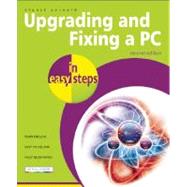
Note: Supplemental materials are not guaranteed with Rental or Used book purchases.
Purchase Benefits
What is included with this book?
| Before You Start | p. 7 |
| Introduction | p. 8 |
| Is an Upgrade Necessary? | p. 9 |
| Buying Options | p. 10 |
| Retail | p. 10 |
| OEM | p. 10 |
| Sourcing Your Parts | p. 11 |
| Retail Outlets | p. 11 |
| Mail-Order | p. 11 |
| The Internet | p. 11 |
| Precautions | p. 12 |
| Discovering Your PC | p. 13 |
| Inside the Computer | p. 14 |
| Outside the Computer | p. 16 |
| The Motherboard | p. 17 |
| Motherboard Sockets | p. 18 |
| CPU and Memory | p. 20 |
| Expansion Cards | p. 21 |
| Drive Units | p. 22 |
| System Details | p. 23 |
| A Faster PC | p. 25 |
| Is a CPU Upgrade Necessary? | p. 26 |
| The CPU Market | p. 27 |
| CPU Performance Ratings | p. 29 |
| What CPU Do You Need? | p. 30 |
| CPU Specifications | p. 32 |
| CPU Technologies | p. 34 |
| Installing a CPU | p. 35 |
| Installing a Heatsink/Fan Assembly | p. 38 |
| When is a Memory Upgrade Necessary? | p. 42 |
| Types of Memory | p. 43 |
| Error Checking Modules | p. 45 |
| Buying Memory | p. 46 |
| How to Install Memory | p. 49 |
| A More Versatile PC | p. 51 |
| Is an Upgrade Necessary? | p. 52 |
| Buying a Motherboard | p. 53 |
| Compatibility Issues | p. 53 |
| Form Factors | p. 54 |
| Integrated Hardware | p. 56 |
| Technology | p. 56 |
| Types of Motherboard | p. 57 |
| Dual-Processor Motherboards | p. 57 |
| Dual-Channel Motherboards | p. 57 |
| 64-Bit Motherboards | p. 57 |
| Installing a Motherboard | p. 58 |
| Configuring the BIOS | p. 60 |
| Upgrading the BIOS | p. 64 |
| Upgrading System Buses | p. 66 |
| Store More On Your PC | p. 67 |
| Hard Drives | p. 68 |
| Does it Need Upgrading? | p. 69 |
| Internal Hard Drives | p. 71 |
| External Hard Drives | p. 73 |
| Hard Drive Capacity Limitations | p. 74 |
| Hard Drive Specifications | p. 75 |
| Configuring an ATA Hard Drive | p. 77 |
| Installing an ATA Hard Drive | p. 78 |
| Installing a Second ATA Hard Drive | p. 80 |
| Installing a SATA Hard Drive | p. 81 |
| RAID Configurations | p. 82 |
| Partitioning and Formatting | p. 83 |
| Removable Media Options | p. 91 |
| Floppy Drives - Are They Worth It? | p. 92 |
| Installing a Floppy Drive | p. 93 |
| CD-ROM Drives | p. 95 |
| CD Writers | p. 95 |
| DVD Writers | p. 96 |
| Blu-Ray/HD-DVD Drives | p. 98 |
| Buying a CD/DVD Drive | p. 99 |
| Installing a CD/DVD Drive | p. 101 |
| Other Types of Drive | p. 103 |
| Rev Drives | p. 103 |
| Tape Drives | p. 104 |
| See and Hear More With Your PC | p. 105 |
| Computer Video Systems | p. 106 |
| The Video Card Market | p. 108 |
| Video Card Specifications | p. 109 |
| Other Factors to Consider | p. 110 |
| Installing a Video Card | p. 112 |
| Video Capture Devices | p. 113 |
| PC Entertainment Centers | p. 115 |
| Computer Sound Systems | p. 116 |
| Sound Cards | p. 117 |
| Installing a Sound Card | p. 120 |
| Speaker Systems | p. 121 |
| Speaker Installation | p. 122 |
| Create a Reliable PC | p. 123 |
| What Makes a PC Unreliable? | p. 124 |
| The PC's Power Supply | p. 124 |
| Power Supply Unit (PSU) | p. 124 |
| Power Rating | p. 125 |
| Protection Circuitry | p. 126 |
| Cooling | p. 126 |
| External Power Supply | p. 127 |
| Heat | p. 128 |
| Installing a Power Supply Unit | p. 129 |
| Software | p. 130 |
| Hardware Drivers | p. 130 |
| Malware | p. 130 |
| Improve Your Input Options | p. 131 |
| The Mouse | p. 132 |
| Keyboards | p. 134 |
| Game Controllers | p. 135 |
| Gaming Keyboards | p. 135 |
| Scanners | p. 138 |
| Web Cameras | p. 140 |
| Microphones | p. 140 |
| Data Output Options | p. 141 |
| Monitors - CRT v LCD | p. 142 |
| Which LCD Do I Need? | p. 143 |
| Monitor Specifications | p. 144 |
| Installing a Monitor | p. 146 |
| Printers | p. 147 |
| Inkjet Printers | p. 147 |
| Photo Printers | p. 148 |
| Laser Printers | p. 149 |
| Multi-Function Devices (MFDs) | p. 151 |
| Installing a Printer | p. 152 |
| Better Network Connections | p. 153 |
| Dial-Up Connections | p. 154 |
| Installing a Dial-Up Modem | p. 155 |
| Broadband Connections | p. 156 |
| Installing a Broadband Modem | p. 157 |
| Home Networking | p. 158 |
| Building a Home Network | p. 159 |
| Cable Networks | p. 159 |
| Wireless Networks | p. 160 |
| Fixing Your PC | p. 161 |
| Initial Steps | p. 162 |
| Troubleshooting Tools | p. 163 |
| Make a Windows XP Boot Disk | p. 166 |
| The Power Supply | p. 167 |
| System Hardware | p. 168 |
| Hard Drive | p. 170 |
| Video | p. 173 |
| Sound | p. 176 |
| Modems | p. 178 |
| Monitors | p. 180 |
| Inkjet Printers | p. 181 |
| Scanners | p. 182 |
| CD/DVD Drives | p. 183 |
| Windows | p. 184 |
| Index | p. 187 |
| Table of Contents provided by Ingram. All Rights Reserved. |
The New copy of this book will include any supplemental materials advertised. Please check the title of the book to determine if it should include any access cards, study guides, lab manuals, CDs, etc.
The Used, Rental and eBook copies of this book are not guaranteed to include any supplemental materials. Typically, only the book itself is included. This is true even if the title states it includes any access cards, study guides, lab manuals, CDs, etc.