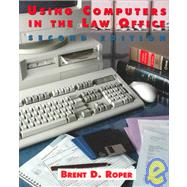| Preface | xiii | ||||
| PART I INTRODUCTION TO COMPUTERS | 1 | (80) | |||
|
2 | (15) | |||
|
2 | (1) | |||
|
2 | (2) | |||
|
4 | (1) | |||
|
5 | (7) | |||
|
12 | (1) | |||
|
13 | (1) | |||
|
13 | (1) | |||
|
13 | (1) | |||
|
14 | (3) | |||
|
17 | (28) | |||
|
17 | (1) | |||
|
17 | (2) | |||
|
19 | (1) | |||
|
20 | (1) | |||
|
21 | (2) | |||
|
23 | (9) | |||
|
32 | (6) | |||
|
38 | (3) | |||
|
41 | (2) | |||
|
43 | (1) | |||
|
43 | (1) | |||
|
44 | (1) | |||
|
45 | (36) | |||
|
45 | (1) | |||
|
45 | (2) | |||
|
47 | (2) | |||
|
49 | (2) | |||
|
51 | (8) | |||
|
59 | (2) | |||
|
61 | (1) | |||
|
62 | (7) | |||
|
69 | (1) | |||
|
70 | (1) | |||
|
71 | (1) | |||
|
72 | (1) | |||
|
72 | (1) | |||
|
73 | (8) | |||
|
77 | (4) | |||
| PART II APPLICATION SOFTWARE | 81 | (440) | |||
|
82 | (30) | |||
|
82 | (1) | |||
|
82 | (1) | |||
|
83 | (2) | |||
|
85 | (5) | |||
|
90 | (4) | |||
|
94 | (1) | |||
|
95 | (1) | |||
|
96 | (8) | |||
|
104 | (8) | |||
|
112 | (75) | |||
|
112 | (1) | |||
|
112 | (1) | |||
|
113 | (1) | |||
|
113 | (2) | |||
|
115 | (2) | |||
|
117 | (20) | |||
|
137 | (3) | |||
|
140 | (2) | |||
|
142 | (1) | |||
|
142 | (1) | |||
|
143 | (1) | |||
|
143 | (1) | |||
|
144 | (26) | |||
|
170 | (17) | |||
|
187 | (43) | |||
|
187 | (1) | |||
|
188 | (2) | |||
|
190 | (1) | |||
|
191 | (1) | |||
|
192 | (13) | |||
|
205 | (2) | |||
|
207 | (7) | |||
|
214 | (2) | |||
|
216 | (1) | |||
|
217 | (1) | |||
|
217 | (1) | |||
|
218 | (12) | |||
|
227 | (3) | |||
|
230 | (57) | |||
|
230 | (1) | |||
|
230 | (3) | |||
|
233 | (1) | |||
|
233 | (3) | |||
|
236 | (13) | |||
|
249 | (2) | |||
|
251 | (10) | |||
|
261 | (1) | |||
|
262 | (1) | |||
|
263 | (1) | |||
|
263 | (1) | |||
|
264 | (23) | |||
|
287 | (44) | |||
|
287 | (1) | |||
|
288 | (2) | |||
|
290 | (2) | |||
|
292 | (4) | |||
|
296 | (11) | |||
|
307 | (1) | |||
|
308 | (3) | |||
|
311 | (4) | |||
|
315 | (5) | |||
|
320 | (2) | |||
|
322 | (1) | |||
|
322 | (1) | |||
|
323 | (1) | |||
|
324 | (7) | |||
|
331 | (70) | |||
|
331 | (1) | |||
|
332 | (1) | |||
|
332 | (4) | |||
|
336 | (3) | |||
|
339 | (9) | |||
|
348 | (1) | |||
|
348 | (4) | |||
|
352 | (2) | |||
|
354 | (7) | |||
|
361 | (1) | |||
|
362 | (1) | |||
|
363 | (2) | |||
|
365 | (1) | |||
|
366 | (1) | |||
|
367 | (1) | |||
|
368 | (12) | |||
|
380 | (21) | |||
|
398 | (3) | |||
|
401 | (29) | |||
|
401 | (1) | |||
|
401 | (2) | |||
|
403 | (3) | |||
|
406 | (6) | |||
|
412 | (2) | |||
|
414 | (1) | |||
|
415 | (1) | |||
|
416 | (4) | |||
|
420 | (1) | |||
|
421 | (1) | |||
|
421 | (1) | |||
|
422 | (8) | |||
|
430 | (49) | |||
|
430 | (1) | |||
|
430 | (4) | |||
|
434 | (2) | |||
|
436 | (1) | |||
|
436 | (2) | |||
|
438 | (7) | |||
|
445 | (4) | |||
|
449 | (8) | |||
|
457 | (1) | |||
|
457 | (2) | |||
|
459 | (1) | |||
|
460 | (1) | |||
|
461 | (1) | |||
|
461 | (1) | |||
|
462 | (17) | |||
|
479 | (15) | |||
|
479 | (1) | |||
|
479 | (1) | |||
|
480 | (2) | |||
|
482 | (8) | |||
|
490 | (3) | |||
|
493 | (1) | |||
|
493 | (1) | |||
|
493 | (1) | |||
|
494 | (27) | |||
|
494 | (1) | |||
|
494 | (2) | |||
|
496 | (1) | |||
|
497 | (2) | |||
|
499 | (1) | |||
|
499 | (1) | |||
|
500 | (3) | |||
|
503 | (8) | |||
|
511 | (2) | |||
|
513 | (5) | |||
|
518 | (2) | |||
|
520 | (1) | |||
|
520 | (1) | |||
| Appendix A: IBM-Compatible Software Programs | 521 | (6) | |||
| Appendix B: Apple Macintosh Software Programs | 527 |