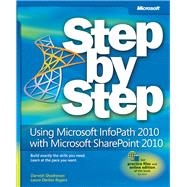
Darvish Shadravan has been employed at Microsoft for 13 years, spending most of that time in the role of a Technology Specialist working with Enterprise customer to help them understand and leverage the SharePoint and Office platforms. He has spoken at SharePoint events worldwide representing the InfoPath Product Group. His ongoing work with the InfoPath and SharePoint products has made him a trusted advisor to the product groups, and he is called upon regularly to present sessions at conferences and help vet content and demos.
| Dedication | |
| Introducing Microsoft Info | |
| Path 2010 | |
| Modifying the Display of the Ribbon | |
| Features and Conventions of This Book | |
| Downloading the Practice Files and eBook | |
| Getting Support and Giving Feedback | |
| Introducing Microsoft InfoPath 2010 | |
| Form Requirements: Using a Decision Matrix | |
| Form Design Basics: Working with InfoPath Layout, Controls, and Views | |
| Working with SharePoint List Forms | |
| Adding Logic and Rules to Forms | |
| Publishing and Submitting Form Data | |
| Receiving Data from SharePoint Lists and Business Connectivity Services | |
| Using the InfoPath Form Web Part | |
| Working with the SharePoint User Profile Web Service | |
| InfoPath Integration with SharePoint Designer Workflows | |
| Building an Approval Process | |
| Managing and Monitoring InfoPath Forms Services | |
| SharePoint Views and Dashboards | |
| Advanced Options | |
| Table of Contents provided by Publisher. All Rights Reserved. |
The New copy of this book will include any supplemental materials advertised. Please check the title of the book to determine if it should include any access cards, study guides, lab manuals, CDs, etc.
The Used, Rental and eBook copies of this book are not guaranteed to include any supplemental materials. Typically, only the book itself is included. This is true even if the title states it includes any access cards, study guides, lab manuals, CDs, etc.