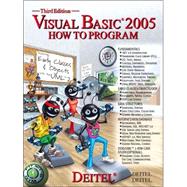
| Preface | xxiii | ||||
|
1 | (33) | |||
|
2 | (1) | |||
|
3 | (1) | |||
|
3 | (2) | |||
|
5 | (1) | |||
|
5 | (1) | |||
|
6 | (1) | |||
|
6 | (1) | |||
|
7 | (1) | |||
|
8 | (2) | |||
|
10 | (1) | |||
|
11 | (1) | |||
|
12 | (1) | |||
|
12 | (1) | |||
|
13 | (1) | |||
|
14 | (1) | |||
|
15 | (3) | |||
|
18 | (5) | |||
|
23 | (1) | |||
|
24 | (10) | |||
|
34 | (41) | |||
|
35 | (1) | |||
|
35 | (6) | |||
|
41 | (2) | |||
|
43 | (6) | |||
|
45 | (2) | |||
|
47 | (1) | |||
|
48 | (1) | |||
|
49 | (4) | |||
|
53 | (12) | |||
|
65 | (1) | |||
|
65 | (10) | |||
|
75 | (50) | |||
|
76 | (1) | |||
|
76 | (4) | |||
|
80 | (8) | |||
|
88 | (1) | |||
|
89 | (3) | |||
|
92 | (1) | |||
|
93 | (4) | |||
|
97 | (4) | |||
|
101 | (5) | |||
|
106 | (10) | |||
|
116 | (1) | |||
|
117 | (8) | |||
|
125 | (40) | |||
|
126 | (1) | |||
|
126 | (2) | |||
|
128 | (3) | |||
|
131 | (3) | |||
|
134 | (7) | |||
|
141 | (1) | |||
|
142 | (3) | |||
|
145 | (4) | |||
|
149 | (7) | |||
|
156 | (9) | |||
|
165 | (60) | |||
|
166 | (1) | |||
|
167 | (1) | |||
|
167 | (1) | |||
|
168 | (2) | |||
|
170 | (2) | |||
|
172 | (2) | |||
|
174 | (3) | |||
|
177 | (1) | |||
|
177 | (1) | |||
|
178 | (2) | |||
|
180 | (4) | |||
|
184 | (9) | |||
|
193 | (5) | |||
|
198 | (4) | |||
|
202 | (7) | |||
|
209 | (4) | |||
|
213 | (12) | |||
|
225 | (44) | |||
|
226 | (1) | |||
|
226 | (1) | |||
|
227 | (4) | |||
|
231 | (5) | |||
|
236 | (7) | |||
|
243 | (1) | |||
|
244 | (2) | |||
|
246 | (2) | |||
|
248 | (2) | |||
|
250 | (6) | |||
|
256 | (4) | |||
|
260 | (9) | |||
|
269 | (66) | |||
|
270 | (1) | |||
|
271 | (1) | |||
|
272 | (3) | |||
|
275 | (1) | |||
|
276 | (2) | |||
|
278 | (4) | |||
|
282 | (1) | |||
|
283 | (1) | |||
|
284 | (2) | |||
|
286 | (1) | |||
|
287 | (2) | |||
|
289 | (1) | |||
|
290 | (3) | |||
|
293 | (3) | |||
|
296 | (7) | |||
|
303 | (4) | |||
|
307 | (2) | |||
|
309 | (2) | |||
|
311 | (4) | |||
|
315 | (7) | |||
|
322 | (13) | |||
|
335 | (63) | |||
|
336 | (1) | |||
|
337 | (1) | |||
|
338 | (1) | |||
|
339 | (8) | |||
|
339 | (1) | |||
|
340 | (1) | |||
|
341 | (1) | |||
|
342 | (2) | |||
|
344 | (1) | |||
|
345 | (2) | |||
|
347 | (4) | |||
|
351 | (3) | |||
|
354 | (1) | |||
|
355 | (5) | |||
|
360 | (3) | |||
|
363 | (4) | |||
|
363 | (2) | |||
|
365 | (2) | |||
|
367 | (2) | |||
|
369 | (6) | |||
|
375 | (1) | |||
|
376 | (1) | |||
|
377 | (1) | |||
|
378 | (4) | |||
|
382 | (8) | |||
|
390 | (8) | |||
|
398 | (51) | |||
|
399 | (1) | |||
|
399 | (8) | |||
|
407 | (1) | |||
|
407 | (1) | |||
|
407 | (6) | |||
|
413 | (1) | |||
|
413 | (4) | |||
|
417 | (2) | |||
|
419 | (1) | |||
|
420 | (4) | |||
|
424 | (2) | |||
|
426 | (3) | |||
|
429 | (5) | |||
|
434 | (5) | |||
|
439 | (10) | |||
|
449 | (46) | |||
|
450 | (1) | |||
|
451 | (2) | |||
|
453 | (1) | |||
|
454 | (26) | |||
|
455 | (4) | |||
|
459 | (5) | |||
|
464 | (5) | |||
|
469 | (6) | |||
|
475 | (5) | |||
|
480 | (6) | |||
|
486 | (1) | |||
|
487 | (1) | |||
|
488 | (1) | |||
|
489 | (6) | |||
|
495 | (50) | |||
|
496 | (2) | |||
|
498 | (1) | |||
|
499 | (2) | |||
|
501 | (3) | |||
|
504 | (15) | |||
|
505 | (2) | |||
|
507 | (2) | |||
|
509 | (2) | |||
|
511 | (1) | |||
|
512 | (1) | |||
|
513 | (5) | |||
|
518 | (1) | |||
|
519 | (1) | |||
|
519 | (11) | |||
|
521 | (1) | |||
|
522 | (1) | |||
|
522 | (3) | |||
|
525 | (2) | |||
|
527 | (2) | |||
|
529 | (1) | |||
|
530 | (1) | |||
|
530 | (9) | |||
|
539 | (6) | |||
|
545 | (32) | |||
|
546 | (1) | |||
|
547 | (1) | |||
|
547 | (3) | |||
|
550 | (5) | |||
|
552 | (1) | |||
|
553 | (1) | |||
|
553 | (1) | |||
|
553 | (1) | |||
|
554 | (1) | |||
|
555 | (2) | |||
|
555 | (1) | |||
|
556 | (1) | |||
|
557 | (7) | |||
|
564 | (4) | |||
|
568 | (3) | |||
|
571 | (6) | |||
|
577 | (50) | |||
|
578 | (2) | |||
|
580 | (2) | |||
|
582 | (6) | |||
|
582 | (2) | |||
|
584 | (1) | |||
|
585 | (1) | |||
|
586 | (1) | |||
|
587 | (1) | |||
|
588 | (4) | |||
|
592 | (3) | |||
|
595 | (3) | |||
|
598 | (8) | |||
|
606 | (1) | |||
|
607 | (2) | |||
|
609 | (3) | |||
|
612 | (3) | |||
|
615 | (3) | |||
|
618 | (9) | |||
|
627 | (67) | |||
|
628 | (1) | |||
|
628 | (10) | |||
|
638 | (1) | |||
|
639 | (3) | |||
|
642 | (3) | |||
|
645 | (4) | |||
|
649 | (3) | |||
|
652 | (4) | |||
|
656 | (5) | |||
|
661 | (6) | |||
|
667 | (4) | |||
|
671 | (8) | |||
|
679 | (3) | |||
|
682 | (4) | |||
|
686 | (8) | |||
|
694 | (46) | |||
|
695 | (1) | |||
|
696 | (2) | |||
|
698 | (2) | |||
|
700 | (3) | |||
|
703 | (2) | |||
|
705 | (6) | |||
|
711 | (8) | |||
|
719 | (8) | |||
|
727 | (4) | |||
|
731 | (9) | |||
|
740 | (45) | |||
|
741 | (1) | |||
|
742 | (1) | |||
|
743 | (1) | |||
|
744 | (1) | |||
|
745 | (4) | |||
|
749 | (2) | |||
|
751 | (1) | |||
|
752 | (1) | |||
|
753 | (1) | |||
|
754 | (1) | |||
|
755 | (2) | |||
|
757 | (2) | |||
|
759 | (3) | |||
|
762 | (2) | |||
|
764 | (3) | |||
|
767 | (9) | |||
|
768 | (2) | |||
|
770 | (4) | |||
|
774 | (2) | |||
|
776 | (9) | |||
|
785 | (65) | |||
|
786 | (1) | |||
|
786 | (2) | |||
|
788 | (1) | |||
|
789 | (6) | |||
|
795 | (5) | |||
|
800 | (3) | |||
|
803 | (2) | |||
|
805 | (4) | |||
|
809 | (4) | |||
|
813 | (1) | |||
|
814 | (1) | |||
|
815 | (10) | |||
|
825 | (2) | |||
|
827 | (13) | |||
|
840 | (10) | |||
|
850 | (49) | |||
|
851 | (1) | |||
|
851 | (2) | |||
|
853 | (1) | |||
|
854 | (9) | |||
|
863 | (9) | |||
|
872 | (4) | |||
|
876 | (6) | |||
|
882 | (1) | |||
|
883 | (6) | |||
|
889 | (3) | |||
|
892 | (7) | |||
|
899 | (61) | |||
|
900 | (1) | |||
|
900 | (3) | |||
|
903 | (7) | |||
|
910 | (3) | |||
|
913 | (3) | |||
|
916 | (7) | |||
|
923 | (9) | |||
|
932 | (13) | |||
|
945 | (3) | |||
|
948 | (2) | |||
|
950 | (1) | |||
|
951 | (9) | |||
|
960 | (56) | |||
|
961 | (1) | |||
|
962 | (1) | |||
|
963 | (4) | |||
|
967 | (9) | |||
|
968 | (1) | |||
|
968 | (2) | |||
|
970 | (1) | |||
|
971 | (2) | |||
|
973 | (1) | |||
|
974 | (1) | |||
|
975 | (1) | |||
|
976 | (1) | |||
|
977 | (12) | |||
|
977 | (8) | |||
|
985 | (4) | |||
|
989 | (9) | |||
|
998 | (7) | |||
|
1005 | (3) | |||
|
1008 | (1) | |||
|
1008 | (8) | |||
|
1016 | (110) | |||
|
1017 | (1) | |||
|
1018 | (2) | |||
|
1020 | (1) | |||
|
1021 | (14) | |||
|
1022 | (2) | |||
|
1024 | (1) | |||
|
1025 | (1) | |||
|
1026 | (1) | |||
|
1026 | (1) | |||
|
1027 | (8) | |||
|
1035 | (22) | |||
|
1036 | (5) | |||
|
1041 | (4) | |||
|
1045 | (12) | |||
|
1057 | (16) | |||
|
1058 | (8) | |||
|
1066 | (7) | |||
|
1073 | (12) | |||
|
1074 | (10) | |||
|
1084 | (1) | |||
|
1085 | (29) | |||
|
1085 | (4) | |||
|
1089 | (25) | |||
|
1114 | (1) | |||
|
1115 | (11) | |||
|
1126 | (64) | |||
|
1127 | (1) | |||
|
1128 | (6) | |||
|
1129 | (1) | |||
|
1130 | (1) | |||
|
1131 | (2) | |||
|
1133 | (1) | |||
|
1134 | (1) | |||
|
1135 | (17) | |||
|
1136 | (5) | |||
|
1141 | (2) | |||
|
1143 | (1) | |||
|
1144 | (4) | |||
|
1148 | (4) | |||
|
1152 | (13) | |||
|
1153 | (3) | |||
|
1156 | (9) | |||
|
1165 | (7) | |||
|
1167 | (2) | |||
|
1169 | (3) | |||
|
1172 | (9) | |||
|
1181 | (1) | |||
|
1182 | (8) | |||
|
1190 | (57) | |||
|
1191 | (1) | |||
|
1192 | (1) | |||
|
1192 | (1) | |||
|
1193 | (2) | |||
|
1195 | (1) | |||
|
1195 | (10) | |||
|
1205 | (5) | |||
|
1210 | (14) | |||
|
1224 | (4) | |||
|
1228 | (11) | |||
|
1239 | (8) | |||
|
1247 | (42) | |||
|
1248 | (1) | |||
|
1248 | (1) | |||
|
1249 | (2) | |||
|
1251 | (11) | |||
|
1262 | (4) | |||
|
1266 | (3) | |||
|
1269 | (13) | |||
|
1270 | (7) | |||
|
1277 | (5) | |||
|
1282 | (7) | |||
|
1289 | (24) | |||
|
1290 | (1) | |||
|
1291 | (2) | |||
|
1293 | (2) | |||
|
1295 | (3) | |||
|
1298 | (1) | |||
|
1298 | (9) | |||
|
1307 | (1) | |||
|
1307 | (6) | |||
|
1313 | (32) | |||
|
1314 | (1) | |||
|
1315 | (2) | |||
|
1317 | (4) | |||
|
1321 | (11) | |||
|
1321 | (4) | |||
|
1325 | (2) | |||
|
1327 | (5) | |||
|
1332 | (6) | |||
|
1332 | (2) | |||
|
1334 | (4) | |||
|
1338 | (1) | |||
|
1339 | (6) | |||
|
1345 | (2) | |||
|
1347 | (13) | |||
|
1348 | (3) | |||
|
1351 | (1) | |||
|
1352 | (1) | |||
|
1352 | (1) | |||
|
1353 | (2) | |||
|
1355 | (5) | |||
|
1360 | (19) | |||
|
1361 | (1) | |||
|
1361 | (5) | |||
|
1366 | (3) | |||
|
1369 | (3) | |||
|
1372 | (4) | |||
|
1372 | (2) | |||
|
1374 | (1) | |||
|
1375 | (1) | |||
|
1376 | (1) | |||
|
1376 | (3) | |||
|
1379 | (1) | |||
|
1380 | (12) | |||
|
1381 | (1) | |||
|
1382 | (1) | |||
|
1383 | (1) | |||
|
1383 | (1) | |||
|
1384 | (1) | |||
|
1385 | (2) | |||
|
1387 | (5) | |||
|
1392 | (21) | |||
|
1393 | (1) | |||
|
1393 | (1) | |||
|
1394 | (3) | |||
|
1397 | (1) | |||
|
1398 | (2) | |||
|
1400 | (2) | |||
|
1402 | (4) | |||
|
1406 | (2) | |||
|
1408 | (2) | |||
|
1410 | (2) | |||
|
1412 | (1) | |||
|
1413 | (31) | |||
|
1414 | (1) | |||
|
1414 | (3) | |||
|
1417 | (2) | |||
|
1419 | (3) | |||
|
1422 | (7) | |||
|
1429 | (3) | |||
|
1432 | (3) | |||
|
1435 | (2) | |||
|
1437 | (4) | |||
|
1441 | (2) | |||
|
1443 | (1) | |||
|
1444 | (2) | |||
|
1446 | (3) | |||
|
1449 | (25) | |||
|
1449 | (1) | |||
|
1450 | (5) | |||
|
1455 | (1) | |||
|
1456 | (1) | |||
|
1457 | (1) | |||
|
1458 | (1) | |||
|
1459 | (2) | |||
|
1461 | (2) | |||
|
1463 | (2) | |||
|
1465 | (1) | |||
|
1466 | (4) | |||
|
1470 | (3) | |||
|
1473 | (1) | |||
|
1473 | (1) | |||
|
1474 | (2) | |||
|
1474 | (1) | |||
|
1474 | (2) | |||
|
1476 | (2) | |||
| Index | 1478 |
The New copy of this book will include any supplemental materials advertised. Please check the title of the book to determine if it should include any access cards, study guides, lab manuals, CDs, etc.
The Used, Rental and eBook copies of this book are not guaranteed to include any supplemental materials. Typically, only the book itself is included. This is true even if the title states it includes any access cards, study guides, lab manuals, CDs, etc.