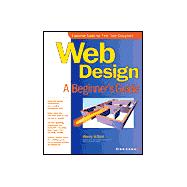
| Acknowledgments | xiii | ||||
| Introduction | xiv | ||||
| PART 1 Preparing for Web Development | |||||
|
3 | (52) | |||
|
4 | (15) | |||
|
4 | (3) | |||
|
7 | (5) | |||
|
12 | (6) | |||
|
18 | (1) | |||
|
18 | (1) | |||
|
19 | (2) | |||
|
20 | (1) | |||
|
21 | (1) | |||
|
21 | (23) | |||
|
22 | (3) | |||
|
25 | (3) | |||
|
28 | (3) | |||
|
31 | (3) | |||
|
34 | (3) | |||
|
37 | (4) | |||
|
41 | (3) | |||
|
44 | (3) | |||
|
44 | (3) | |||
|
47 | (4) | |||
|
48 | (2) | |||
|
50 | (1) | |||
|
50 | (1) | |||
|
51 | (2) | |||
|
53 | (2) | |||
|
55 | (46) | |||
|
56 | (5) | |||
|
58 | (1) | |||
|
59 | (1) | |||
|
60 | (1) | |||
|
61 | (1) | |||
|
61 | (3) | |||
|
64 | (1) | |||
|
65 | (19) | |||
|
65 | (4) | |||
|
69 | (3) | |||
|
72 | (12) | |||
|
84 | (11) | |||
|
85 | (1) | |||
|
86 | (9) | |||
|
95 | (3) | |||
|
98 | (3) | |||
| PART 2 Design and Production | |||||
|
101 | (50) | |||
|
102 | (28) | |||
|
102 | (13) | |||
|
115 | (15) | |||
|
130 | (11) | |||
|
131 | (6) | |||
|
137 | (4) | |||
|
141 | (6) | |||
|
147 | (2) | |||
|
149 | (2) | |||
|
151 | (66) | |||
|
152 | (11) | |||
|
154 | (3) | |||
|
157 | (3) | |||
|
160 | (3) | |||
|
163 | (8) | |||
|
163 | (3) | |||
|
166 | (3) | |||
|
169 | (2) | |||
|
171 | (7) | |||
|
172 | (2) | |||
|
174 | (1) | |||
|
175 | (3) | |||
|
178 | (27) | |||
|
185 | (14) | |||
|
199 | (2) | |||
|
201 | (4) | |||
|
205 | (7) | |||
|
207 | (2) | |||
|
209 | (3) | |||
|
212 | (2) | |||
|
214 | (3) | |||
|
217 | (34) | |||
|
218 | (16) | |||
|
219 | (3) | |||
|
222 | (5) | |||
|
227 | (2) | |||
|
229 | (3) | |||
|
232 | (2) | |||
|
234 | (10) | |||
|
240 | (1) | |||
|
241 | (3) | |||
|
244 | (3) | |||
|
247 | (3) | |||
|
250 | (1) | |||
|
251 | (36) | |||
|
252 | (26) | |||
|
254 | (5) | |||
|
259 | (5) | |||
|
264 | (1) | |||
|
265 | (1) | |||
|
266 | (2) | |||
|
268 | (2) | |||
|
270 | (2) | |||
|
272 | (1) | |||
|
273 | (2) | |||
|
275 | (3) | |||
|
278 | (2) | |||
|
278 | (1) | |||
|
279 | (1) | |||
|
280 | (1) | |||
|
281 | (2) | |||
|
283 | (4) | |||
| PART 3 Integration and Testing | |||||
|
287 | (48) | |||
|
288 | (5) | |||
|
289 | (2) | |||
|
291 | (2) | |||
|
293 | (13) | |||
|
296 | (1) | |||
|
297 | (3) | |||
|
300 | (3) | |||
|
303 | (1) | |||
|
304 | (2) | |||
|
306 | (21) | |||
|
307 | (4) | |||
|
311 | (16) | |||
|
327 | (5) | |||
|
327 | (1) | |||
|
328 | (1) | |||
|
329 | (1) | |||
|
330 | (2) | |||
|
332 | (2) | |||
|
334 | (1) | |||
|
335 | (36) | |||
|
336 | (8) | |||
|
336 | (3) | |||
|
339 | (1) | |||
|
340 | (2) | |||
|
342 | (2) | |||
|
344 | (6) | |||
|
344 | (2) | |||
|
346 | (3) | |||
|
349 | (1) | |||
|
350 | (3) | |||
|
353 | (9) | |||
|
354 | (1) | |||
|
355 | (1) | |||
|
356 | (1) | |||
|
357 | (1) | |||
|
358 | (4) | |||
|
362 | (5) | |||
|
363 | (1) | |||
|
364 | (1) | |||
|
365 | (1) | |||
|
365 | (2) | |||
|
367 | (2) | |||
|
369 | (2) | |||
|
371 | (36) | |||
|
372 | (15) | |||
|
373 | (4) | |||
|
377 | (3) | |||
|
380 | (1) | |||
|
381 | (6) | |||
|
387 | (12) | |||
|
387 | (6) | |||
|
393 | (6) | |||
|
399 | (4) | |||
|
401 | (2) | |||
|
403 | (3) | |||
|
406 | (1) | |||
|
407 | (46) | |||
|
408 | (19) | |||
|
408 | (3) | |||
|
411 | (13) | |||
|
424 | (3) | |||
|
427 | (14) | |||
|
430 | (1) | |||
|
430 | (2) | |||
|
432 | (4) | |||
|
436 | (2) | |||
|
438 | (3) | |||
|
441 | (8) | |||
|
442 | (1) | |||
|
442 | (2) | |||
|
444 | (1) | |||
|
445 | (4) | |||
|
449 | (2) | |||
|
451 | (2) | |||
|
453 | (88) | |||
|
454 | (9) | |||
|
454 | (2) | |||
|
456 | (7) | |||
|
463 | (7) | |||
|
465 | (1) | |||
|
466 | (4) | |||
|
470 | (4) | |||
|
474 | (5) | |||
|
475 | (4) | |||
|
479 | (2) | |||
|
481 | (4) | |||
| PART 4 Appendixes | |||||
|
485 | (10) | |||
|
486 | (1) | |||
|
486 | (1) | |||
|
487 | (1) | |||
|
488 | (2) | |||
|
490 | (1) | |||
|
490 | (1) | |||
|
491 | (1) | |||
|
492 | (1) | |||
|
492 | (1) | |||
|
493 | (1) | |||
|
494 | (1) | |||
|
495 | (22) | |||
|
496 | (1) | |||
|
497 | (1) | |||
|
497 | (1) | |||
|
497 | (1) | |||
|
498 | (2) | |||
|
500 | (2) | |||
|
502 | (1) | |||
|
503 | (3) | |||
|
506 | (1) | |||
|
507 | (3) | |||
|
510 | (2) | |||
|
512 | (2) | |||
|
514 | (1) | |||
|
515 | (2) | |||
|
517 | (2) | |||
|
519 | (18) | |||
|
520 | (1) | |||
|
520 | (1) | |||
|
520 | (1) | |||
|
521 | (1) | |||
|
521 | (2) | |||
|
523 | (2) | |||
|
525 | (2) | |||
|
527 | (1) | |||
|
528 | (1) | |||
|
529 | (2) | |||
|
531 | (1) | |||
|
531 | (1) | |||
|
532 | (1) | |||
|
532 | (1) | |||
|
533 | (1) | |||
|
533 | (1) | |||
|
534 | (3) | |||
|
537 | (4) | |||
|
538 | (1) | |||
|
538 | (1) | |||
|
539 | (1) | |||
|
539 | (1) | |||
|
539 | (1) | |||
|
540 | (1) | |||
|
540 | (1) | |||
|
540 | (1) | |||
|
541 |
The New copy of this book will include any supplemental materials advertised. Please check the title of the book to determine if it should include any access cards, study guides, lab manuals, CDs, etc.
The Used, Rental and eBook copies of this book are not guaranteed to include any supplemental materials. Typically, only the book itself is included. This is true even if the title states it includes any access cards, study guides, lab manuals, CDs, etc.