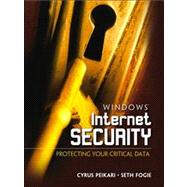
SETH FOGIE is currently Senior Security Consultant at VirusMD Corporation, where he moderates the firm's Internet Security Help forum. He served six years as a U.S. Navy Nuclear Engineer and earned his MCSE before becoming the Network Administrator for a large retail company.
DR. CYRUS PEIKARI has served as Chief Technical Officer for VirusMD Corporation since 1998. Dr. Peikari is a physician in Dallas, TX who personally has several patents pending in the computer virus field. He has also spoken at Defcon, the annual hacker security conference in Las Vegas, NV.
| Preface | xvii | ||||
| Studying the Battleground | 1 | (70) | |||
|
3 | (26) | |||
|
4 | (13) | |||
|
4 | (2) | |||
|
6 | (2) | |||
|
8 | (2) | |||
|
10 | (1) | |||
|
11 | (1) | |||
|
12 | (1) | |||
|
13 | (1) | |||
|
14 | (1) | |||
|
14 | (2) | |||
|
16 | (1) | |||
|
17 | (1) | |||
|
17 | (3) | |||
|
20 | (9) | |||
|
21 | (2) | |||
|
23 | (2) | |||
|
25 | (2) | |||
|
27 | (1) | |||
|
27 | (1) | |||
|
28 | (1) | |||
|
29 | (24) | |||
|
29 | (2) | |||
|
31 | (4) | |||
|
32 | (1) | |||
|
32 | (2) | |||
|
34 | (1) | |||
|
35 | (2) | |||
|
37 | (3) | |||
|
37 | (1) | |||
|
37 | (1) | |||
|
38 | (1) | |||
|
38 | (2) | |||
|
40 | (4) | |||
|
40 | (1) | |||
|
40 | (1) | |||
|
41 | (1) | |||
|
41 | (1) | |||
|
42 | (2) | |||
|
44 | (1) | |||
|
44 | (1) | |||
|
45 | (4) | |||
|
49 | (4) | |||
|
49 | (1) | |||
|
50 | (1) | |||
|
51 | (1) | |||
|
52 | (1) | |||
|
53 | (18) | |||
|
53 | (1) | |||
|
54 | (2) | |||
|
56 | (1) | |||
|
57 | (4) | |||
|
58 | (1) | |||
|
59 | (2) | |||
|
61 | (10) | |||
|
61 | (2) | |||
|
63 | (6) | |||
|
69 | (2) | |||
| Knowing the Enemy | 71 | (66) | |||
|
73 | (10) | |||
|
73 | (3) | |||
|
76 | (1) | |||
|
77 | (2) | |||
|
79 | (1) | |||
|
80 | (3) | |||
|
83 | (24) | |||
|
84 | (5) | |||
|
84 | (1) | |||
|
85 | (2) | |||
|
87 | (2) | |||
|
89 | (4) | |||
|
89 | (1) | |||
|
89 | (1) | |||
|
90 | (2) | |||
|
92 | (1) | |||
|
92 | (1) | |||
|
93 | (6) | |||
|
93 | (6) | |||
|
99 | (3) | |||
|
102 | (5) | |||
|
104 | (1) | |||
|
105 | (1) | |||
|
105 | (2) | |||
|
107 | (10) | |||
|
107 | (3) | |||
|
110 | (2) | |||
|
112 | (1) | |||
|
113 | (4) | |||
|
117 | (20) | |||
|
118 | (3) | |||
|
121 | (1) | |||
|
122 | (5) | |||
|
127 | (4) | |||
|
131 | (3) | |||
|
134 | (3) | |||
| Planning the Defense | 137 | (118) | |||
|
139 | (28) | |||
|
139 | (1) | |||
|
140 | (3) | |||
|
140 | (2) | |||
|
142 | (1) | |||
|
143 | (9) | |||
|
144 | (1) | |||
|
145 | (1) | |||
|
146 | (1) | |||
|
147 | (2) | |||
|
149 | (1) | |||
|
149 | (1) | |||
|
150 | (1) | |||
|
150 | (1) | |||
|
151 | (1) | |||
|
152 | (11) | |||
|
153 | (1) | |||
|
154 | (1) | |||
|
154 | (1) | |||
|
155 | (4) | |||
|
159 | (1) | |||
|
159 | (1) | |||
|
160 | (1) | |||
|
161 | (1) | |||
|
162 | (1) | |||
|
163 | (1) | |||
|
164 | (3) | |||
|
167 | (10) | |||
|
168 | (1) | |||
|
169 | (1) | |||
|
169 | (3) | |||
|
170 | (1) | |||
|
170 | (1) | |||
|
171 | (1) | |||
|
171 | (1) | |||
|
172 | (2) | |||
|
174 | (3) | |||
|
177 | (10) | |||
|
177 | (3) | |||
|
180 | (2) | |||
|
182 | (1) | |||
|
183 | (4) | |||
|
187 | (8) | |||
|
188 | (3) | |||
|
191 | (1) | |||
|
192 | (1) | |||
|
193 | (2) | |||
|
195 | (22) | |||
|
196 | (1) | |||
|
196 | (5) | |||
|
201 | (5) | |||
|
206 | (3) | |||
|
209 | (2) | |||
|
211 | (1) | |||
|
212 | (1) | |||
|
213 | (4) | |||
|
217 | (14) | |||
|
217 | (1) | |||
|
218 | (3) | |||
|
219 | (1) | |||
|
220 | (1) | |||
|
221 | (1) | |||
|
221 | (1) | |||
|
221 | (2) | |||
|
223 | (1) | |||
|
223 | (1) | |||
|
224 | (3) | |||
|
225 | (1) | |||
|
226 | (1) | |||
|
227 | (1) | |||
|
227 | (4) | |||
|
231 | (24) | |||
|
231 | (6) | |||
|
232 | (2) | |||
|
234 | (1) | |||
|
235 | (2) | |||
|
237 | (3) | |||
|
237 | (3) | |||
|
240 | (3) | |||
|
241 | (1) | |||
|
242 | (1) | |||
|
243 | (3) | |||
|
244 | (1) | |||
|
244 | (2) | |||
|
246 | (1) | |||
|
246 | (9) | |||
|
248 | (7) | |||
| Moving With Stealth | 255 | (46) | |||
|
257 | (26) | |||
|
257 | (9) | |||
|
258 | (1) | |||
|
258 | (1) | |||
|
258 | (2) | |||
|
260 | (1) | |||
|
260 | (1) | |||
|
261 | (1) | |||
|
262 | (4) | |||
|
266 | (4) | |||
|
270 | (2) | |||
|
272 | (1) | |||
|
272 | (1) | |||
|
273 | (1) | |||
|
274 | (1) | |||
|
274 | (4) | |||
|
278 | (5) | |||
|
283 | (18) | |||
|
284 | (3) | |||
|
285 | (2) | |||
|
287 | (3) | |||
|
290 | (1) | |||
|
291 | (2) | |||
|
292 | (1) | |||
|
293 | (6) | |||
|
293 | (1) | |||
|
294 | (1) | |||
|
295 | (3) | |||
|
298 | (1) | |||
|
299 | (2) | |||
| Future Trends | 301 | (24) | |||
|
303 | (14) | |||
|
303 | (7) | |||
|
310 | (1) | |||
|
310 | (1) | |||
|
311 | (1) | |||
|
312 | (2) | |||
|
313 | (1) | |||
|
314 | (3) | |||
|
317 | (8) | |||
|
317 | (2) | |||
|
319 | (2) | |||
|
321 | (4) | |||
| Advanced Topics | 325 | (24) | |||
|
325 | (16) | |||
|
325 | (4) | |||
|
329 | (1) | |||
|
329 | (2) | |||
|
331 | (5) | |||
|
332 | (1) | |||
|
333 | (3) | |||
|
336 | (5) | |||
|
341 | (8) | |||
|
342 | (1) | |||
|
343 | (1) | |||
|
344 | (2) | |||
|
346 | (3) | |||
| Appendix A Common Trojan Ports | 349 | (6) | |||
|
353 | (2) | |||
| Appendix B Annotated Bibliography | 355 | (4) | |||
|
355 | (1) | |||
|
356 | (1) | |||
|
356 | (1) | |||
|
357 | (2) | |||
| Glossary | 359 | (4) | |||
| Index | 363 |
The New copy of this book will include any supplemental materials advertised. Please check the title of the book to determine if it should include any access cards, study guides, lab manuals, CDs, etc.
The Used, Rental and eBook copies of this book are not guaranteed to include any supplemental materials. Typically, only the book itself is included. This is true even if the title states it includes any access cards, study guides, lab manuals, CDs, etc.