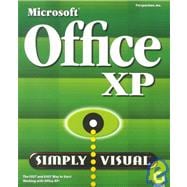
| Introduction | p. xi |
| Getting Started with Office XP | p. 1 |
| Starting an Office Program | p. 2 |
| Opening an Existing File | p. 3 |
| Saving a File | p. 5 |
| Choosing Menu and Dialog Box Options | p. 8 |
| Working with Toolbars | p. 11 |
| Arranging Windows | p. 13 |
| Choosing Templates and Wizards | p. 14 |
| Getting Help in an Office Program | p. 17 |
| Getting Help from the Office Assistant | p. 17 |
| Displaying the Office Shortcut Bar | p. 20 |
| Closing a File | p. 21 |
| Quitting an Office Program | p. 22 |
| Using Shared Office XP Tools | p. 23 |
| Editing Text | p. 24 |
| Finding and Replacing Text | p. 26 |
| Correcting Text Automatically | p. 28 |
| Making Corrections | p. 31 |
| Inserting Comments | p. 32 |
| Using Track Changes | p. 34 |
| Comparing and Merging Documents | p. 35 |
| Automating Your Work | p. 36 |
| Controlling Programs with Your Voice | p. 39 |
| Recognizing Handwriting | p. 42 |
| Using Multiple Languages | p. 45 |
| Repairing Office Programs | p. 46 |
| Adding OfficeArt to Office XP Documents | p. 49 |
| Selecting, Moving and Resizing Objects | p. 50 |
| Drawing and Enhancing Objects | p. 52 |
| Adding WordArt | p. 55 |
| Adding Media Clips | p. 57 |
| Modifying Media Clips | p. 61 |
| Creating an Organization Chart | p. 62 |
| Creating a Diagram | p. 64 |
| Creating a Graph Chart | p. 65 |
| Creating a Document with Word | p. 69 |
| Viewing the Word Window | p. 70 |
| Creating a New Document | p. 71 |
| Changing Document Views | p. 72 |
| Moving Around in a Document | p. 74 |
| Working with Multiple Documents | p. 76 |
| Setting Up the Page | p. 78 |
| Selecting Text | p. 81 |
| Finding and Replacing Formatting | p. 82 |
| Finding the Right Words | p. 84 |
| Translating Words | p. 85 |
| Checking Spelling and Grammar | p. 86 |
| Previewing and Printing a Document | p. 88 |
| Formatting a Document with Word | p. 91 |
| Formatting Text for Emphasis | p. 92 |
| Changing Paragraph Alignment | p. 96 |
| Changing Line Spacing | p. 97 |
| Displaying Rulers | p. 99 |
| Setting Paragraph Tabs | p. 100 |
| Setting Paragraph Indents | p. 101 |
| Applying a Style | p. 104 |
| Creating and Modifying Styles | p. 105 |
| Creating Bulleted and Numbered Lists | p. 107 |
| Inserting New Pages and Sections | p. 108 |
| Addressing Envelopes and Labels | p. 111 |
| Working with Templates | p. 112 |
| Enhancing a Document with Word | p. 115 |
| Adding Headers and Footers | p. 116 |
| Inserting Page Numbers and the Date and Time | p. 118 |
| Inserting Symbols and AutoText | p. 120 |
| Adding Desktop Publishing Effects | p. 122 |
| Arranging Text in Columns | p. 125 |
| Inserting a Table of Contents | p. 126 |
| Creating a Table | p. 127 |
| Modifying a Table | p. 129 |
| Formatting a Table | p. 133 |
| Creating a Form Letter | p. 135 |
| Creating a Worksheet with Excel | p. 139 |
| Viewing the Excel Window | p. 140 |
| Making Label Entries | p. 141 |
| Entering Values | p. 145 |
| Editing Cell Contents | p. 147 |
| Inserting and Deleting Cells | p. 149 |
| Selecting and Naming a Worksheet | p. 150 |
| Working with Columns or Rows | p. 153 |
| Formatting Text and Numbers | p. 156 |
| Changing Data Alignment | p. 158 |
| Changing Data Color | p. 159 |
| Adding Color and Patterns to Cells | p. 160 |
| Adding Borders to Cells | p. 160 |
| Formatting Data with AutoFormat | p. 161 |
| Designing a Worksheet with Excel | p. 163 |
| Creating a Simple Formula | p. 164 |
| Editing a Formula | p. 165 |
| Performing Calculations Using Functions | p. 167 |
| Creating a Chart | p. 169 |
| Editing a Chart | p. 172 |
| Changing a Chart Type | p. 174 |
| Adding and Deleting a Data Series | p. 174 |
| Enhancing a Data Series | p. 175 |
| Enhancing a Chart | p. 177 |
| Understanding List Terminology | p. 179 |
| Creating a List | p. 180 |
| Sorting Data in a List | p. 180 |
| Entering Data in a List | p. 182 |
| Inserting Page Breaks | p. 183 |
| Setting Up the Page | p. 184 |
| Previewing and Printing a Worksheet | p. 187 |
| Creating a Presentation with PowerPoint | p. 191 |
| Creating a New Presentation | p. 192 |
| Choosing a Template | p. 195 |
| Viewing the PowerPoint Window | p. 196 |
| Creating Consistent Slides | p. 198 |
| Entering Text | p. 200 |
| Developing an Outline | p. 202 |
| Rearranging Slides | p. 204 |
| Controlling Slide Appearance with Masters | p. 207 |
| Working with Color Schemes | p. 208 |
| Creating a Text Box | p. 210 |
| Inserting Slides from Other Presentations | p. 212 |
| Adding a Header and Footer | p. 213 |
| Preparing Speaker Notes and Handouts | p. 215 |
| Creating a Slide Show with PowerPoint | p. 217 |
| Adding Action Buttons | p. 218 |
| Creating Slide Transitions | p. 221 |
| Adding Animation | p. 224 |
| Using Specialized Animations | p. 227 |
| Timing a Presentation | p. 230 |
| Setting Up a Slide Show | p. 232 |
| Creating a Custom Slide Show | p. 233 |
| Starting a Slide Show | p. 235 |
| Navigating a Slide Show | p. 236 |
| Printing a Presentation | p. 237 |
| Creating a Database with Access | p. 239 |
| Creating a Database | p. 240 |
| Stepping Through a Database Wizard | p. 242 |
| Viewing the Access Window | p. 243 |
| Working with Database Objects | p. 244 |
| Planning Tables | p. 247 |
| Working with a Table | p. 248 |
| Creating a Table Using a Wizard | p. 250 |
| Working with a Table in Design View | p. 253 |
| Specifying Data Types and Field Properties | p. 254 |
| Planning Table Relationships | p. 256 |
| Defining Table Relationships | p. 258 |
| Managing Data with Access | p. 261 |
| Filtering Out Records | p. 262 |
| Understanding the Different Types of Queries | p. 263 |
| Creating a Query Using a Wizard | p. 264 |
| Getting Information with a Query | p. 265 |
| Modifying a Query in Design View | p. 266 |
| Creating a Data Access Page Using a Wizard | p. 268 |
| Working with a Data Access Page in Design View | p. 270 |
| Creating a Form Using a Wizard | p. 272 |
| Modifying a Form in Design View | p. 273 |
| Entering and Editing Data in a Form | p. 274 |
| Creating a Report Using a Wizard | p. 275 |
| Modifying a Report in Design View | p. 278 |
| Formatting a Form or Report | p. 280 |
| Printing Information | p. 280 |
| Creating Mailing Labels | p. 281 |
| Communicating and Scheduling with Outlook | p. 283 |
| Setting Up Outlook | p. 284 |
| Moving Around Outlook | p. 286 |
| Using Outlook Today | p. 288 |
| Creating a Contact | p. 290 |
| Creating and Sending an E-Mail Message | p. 292 |
| Using Stationery | p. 294 |
| Creating a Signature | p. 295 |
| Reading and Replying to an E-Mail Message | p. 296 |
| Managing E-Mail Messages | p. 299 |
| Attaching a File to an E-Mail Message | p. 302 |
| Viewing the Calendar | p. 303 |
| Scheduling an Appointment and Event | p. 304 |
| Managing Information with Outlook | p. 307 |
| Managing Information | p. 308 |
| Managing Tasks | p. 308 |
| Recording Items in the Journal | p. 310 |
| Working with Journal Entries | p. 312 |
| Organizing Information by Categories | p. 314 |
| Sorting Items | p. 315 |
| Viewing Specific Files Using Filters and Rules | p. 316 |
| Organizing Folders | p. 318 |
| Writing Notes | p. 321 |
| Printing Items from Outlook | p. 322 |
| Subscribing to a Newsgroup | p. 323 |
| Reading and Posting News | p. 324 |
| Sending and Receiving Instant Messages | p. 326 |
| Creating Web Pages with Office XP Programs | p. 329 |
| Designing Web Pages | p. 330 |
| Opening Web Pages | p. 331 |
| Creating Web Pages the Easy Way | p. 332 |
| Inserting Hyperlinks | p. 334 |
| Using and Removing Hyperlinks | p. 336 |
| Enhancing Web Pages | p. 338 |
| Previewing Web Pages | p. 340 |
| Saving Documents as Web Pages | p. 340 |
| Publishing Web Pages | p. 342 |
| Sharing Information Between Office XP Programs | p. 345 |
| Sharing Information Between Programs | p. 346 |
| Importing and Exporting Files | p. 347 |
| Embedding and Linking Information | p. 350 |
| Creating a Word Document with Excel Data | p. 353 |
| Inserting Excel Data in an Access Database | p. 355 |
| Creating a PowerPoint Presentation with Word Text | p. 356 |
| Using an Access Database to Create Word Documents | p. 358 |
| Analyzing Access Data in an Excel Workbook | p. 360 |
| Glossary | p. 361 |
| Index | p. 373 |
| Table of Contents provided by Syndetics. All Rights Reserved. |
The New copy of this book will include any supplemental materials advertised. Please check the title of the book to determine if it should include any access cards, study guides, lab manuals, CDs, etc.
The Used, Rental and eBook copies of this book are not guaranteed to include any supplemental materials. Typically, only the book itself is included. This is true even if the title states it includes any access cards, study guides, lab manuals, CDs, etc.