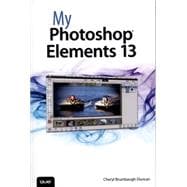My Photoshop Elements 13
Step-by-step instructions with callouts to Photoshop Elements 13 screenshots that show you exactly what to do.
Help when you run in to Photoshop Elements 13 problems or limitations.
Tips and Notes to help you get the most from Photoshop Elements 13.
Full-color, step-by-step tasks walk you through doing everything you want to do with Photoshop Elements 13. Learn how to
--Import, organize, and manage Catalogs, photos, videos, and other digital media
--Use improved photo mashup techniques to recompose your photos
--Customize your photos with 50 new enhancements and variations in the Expert mode
of the Elements Editor
--Edit and enhance your photos with new and improved Instant Fixes, Quick Fixes, and Guided Edits
--Crop your photos like a professional photographer with new cropping tools and options
--Quickly post your photos and video to popular social media sites that are easily accessible in the new Photoshop Elements workspace
--Learn the new Facebook integration to post photos and create a Facebook Cover and Profile picture
--Learn new features, functionality, tips, and techniques with Adobe Elements Live (eLive)
--Share your photos with improved Adobe Revel integration and Private Web Albums
--Add graphics, frames, textures, filters, and shapes, and paint, draw, and add titles and text to your photos
--Use the improved Camera Raw feature to precisely modify and enhance your photos
--Create, print, and share greeting cards, collages, photo books, contact sheets, slideshows, DVD/CD covers and playlists, and more