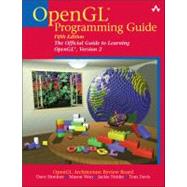
|
xxi | ||||
|
xxv | ||||
| Examples | xxix | ||||
| About This Guide | xxxv | ||||
| What This Guide Contains | xxxv | ||||
| What's New in This Edition | xxxviii | ||||
| What You Should Know Before Reading This Guide | xxxviii | ||||
| How to Obtain the Sample Code | xl | ||||
| Nate Robins' OpenGL Tutors | xl | ||||
| Errata | xl | ||||
| Style Conventions | xli | ||||
| Acknowledgments | xliii | ||||
|
1 | (26) | |||
|
2 | (3) | |||
|
5 | (2) | |||
|
7 | (2) | |||
|
9 | (1) | |||
|
10 | (4) | |||
|
11 | (1) | |||
|
11 | (1) | |||
|
12 | (1) | |||
|
12 | (1) | |||
|
12 | (1) | |||
|
13 | (1) | |||
|
13 | (1) | |||
|
13 | (1) | |||
|
14 | (6) | |||
|
15 | (1) | |||
|
16 | (4) | |||
|
20 | (7) | |||
|
22 | (1) | |||
|
23 | (4) | |||
|
27 | (76) | |||
|
29 | (8) | |||
|
30 | (2) | |||
|
32 | (2) | |||
|
34 | (2) | |||
|
36 | (1) | |||
|
37 | (11) | |||
|
37 | (4) | |||
|
41 | (1) | |||
|
42 | (6) | |||
|
48 | (2) | |||
|
50 | (13) | |||
|
50 | (1) | |||
|
51 | (4) | |||
|
55 | (8) | |||
|
63 | (2) | |||
|
65 | (17) | |||
|
67 | (1) | |||
|
68 | (3) | |||
|
71 | (7) | |||
|
78 | (4) | |||
|
82 | (8) | |||
|
82 | (1) | |||
|
83 | (1) | |||
|
83 | (1) | |||
|
84 | (4) | |||
|
88 | (2) | |||
|
90 | (1) | |||
|
90 | (3) | |||
|
93 | (10) | |||
|
95 | (8) | |||
|
103 | (62) | |||
|
106 | (11) | |||
|
109 | (5) | |||
|
114 | (3) | |||
|
117 | (16) | |||
|
117 | (3) | |||
|
120 | (6) | |||
|
126 | (7) | |||
|
133 | (5) | |||
|
133 | (3) | |||
|
136 | (2) | |||
|
138 | (1) | |||
|
138 | (4) | |||
|
139 | (2) | |||
|
141 | (1) | |||
|
142 | (3) | |||
|
145 | (4) | |||
|
148 | (1) | |||
|
148 | (1) | |||
|
149 | (3) | |||
|
152 | (8) | |||
|
153 | (3) | |||
|
156 | (4) | |||
|
160 | (5) | |||
|
165 | (18) | |||
|
166 | (2) | |||
|
168 | (2) | |||
|
170 | (6) | |||
|
171 | (2) | |||
|
173 | (2) | |||
|
175 | (1) | |||
|
176 | (1) | |||
|
176 | (7) | |||
|
177 | (1) | |||
|
178 | (1) | |||
|
179 | (4) | |||
|
183 | (46) | |||
|
185 | (2) | |||
|
187 | (3) | |||
|
188 | (1) | |||
|
189 | (1) | |||
|
189 | (1) | |||
|
190 | (4) | |||
|
194 | (13) | |||
|
196 | (1) | |||
|
197 | (2) | |||
|
199 | (1) | |||
|
200 | (1) | |||
|
201 | (6) | |||
|
207 | (4) | |||
|
208 | (1) | |||
|
209 | (1) | |||
|
209 | (1) | |||
|
210 | (1) | |||
|
211 | (1) | |||
|
211 | (9) | |||
|
213 | (1) | |||
|
214 | (1) | |||
|
214 | (1) | |||
|
215 | (2) | |||
|
217 | (3) | |||
|
220 | (6) | |||
|
221 | (1) | |||
|
222 | (1) | |||
|
222 | (2) | |||
|
224 | (1) | |||
|
225 | (1) | |||
|
226 | (3) | |||
|
227 | (2) | |||
|
229 | (48) | |||
|
231 | (16) | |||
|
232 | (3) | |||
|
235 | (1) | |||
|
235 | (3) | |||
|
238 | (2) | |||
|
240 | (3) | |||
|
243 | (4) | |||
|
247 | (14) | |||
|
249 | (6) | |||
|
255 | (4) | |||
|
259 | (2) | |||
|
261 | (10) | |||
|
261 | (3) | |||
|
264 | (7) | |||
|
271 | (3) | |||
|
274 | (3) | |||
|
277 | (24) | |||
|
278 | (1) | |||
|
279 | (3) | |||
|
282 | (3) | |||
|
285 | (7) | |||
|
286 | (1) | |||
|
287 | (2) | |||
|
289 | (1) | |||
|
290 | (1) | |||
|
291 | (1) | |||
|
292 | (5) | |||
|
297 | (4) | |||
|
299 | (2) | |||
|
301 | (64) | |||
|
303 | (9) | |||
|
305 | (1) | |||
|
306 | (2) | |||
|
308 | (1) | |||
|
309 | (1) | |||
|
310 | (2) | |||
|
312 | (9) | |||
|
313 | (8) | |||
|
321 | (16) | |||
|
324 | (1) | |||
|
325 | (5) | |||
|
330 | (3) | |||
|
333 | (1) | |||
|
334 | (3) | |||
|
337 | (4) | |||
|
338 | (3) | |||
|
341 | (1) | |||
|
342 | (23) | |||
|
344 | (5) | |||
|
349 | (8) | |||
|
357 | (2) | |||
|
359 | (3) | |||
|
362 | (3) | |||
|
365 | (92) | |||
|
371 | (4) | |||
|
371 | (1) | |||
|
372 | (3) | |||
|
375 | (31) | |||
|
380 | (2) | |||
|
382 | (3) | |||
|
385 | (2) | |||
|
387 | (5) | |||
|
392 | (3) | |||
|
395 | (1) | |||
|
395 | (11) | |||
|
406 | (3) | |||
|
409 | (7) | |||
|
410 | (1) | |||
|
410 | (3) | |||
|
413 | (1) | |||
|
414 | (2) | |||
|
416 | (4) | |||
|
420 | (9) | |||
|
422 | (1) | |||
|
423 | (6) | |||
|
429 | (9) | |||
|
430 | (4) | |||
|
434 | (2) | |||
|
436 | (2) | |||
|
438 | (6) | |||
|
444 | (6) | |||
|
448 | (2) | |||
|
450 | (1) | |||
|
450 | (1) | |||
|
450 | (1) | |||
|
451 | (1) | |||
|
452 | (5) | |||
|
453 | (1) | |||
|
454 | (3) | |||
|
457 | (40) | |||
|
460 | (7) | |||
|
461 | (1) | |||
|
462 | (1) | |||
|
463 | (2) | |||
|
465 | (2) | |||
|
467 | (15) | |||
|
468 | (1) | |||
|
468 | (2) | |||
|
470 | (5) | |||
|
475 | (1) | |||
|
476 | (3) | |||
|
479 | (3) | |||
|
482 | (15) | |||
|
483 | (6) | |||
|
489 | (1) | |||
|
489 | (5) | |||
|
494 | (1) | |||
|
494 | (3) | |||
|
497 | (28) | |||
|
498 | (17) | |||
|
500 | (1) | |||
|
500 | (5) | |||
|
505 | (5) | |||
|
510 | (3) | |||
|
513 | (1) | |||
|
513 | (1) | |||
|
514 | (1) | |||
|
514 | (1) | |||
|
515 | (10) | |||
|
516 | (1) | |||
|
517 | (2) | |||
|
519 | (6) | |||
|
525 | (36) | |||
|
527 | (1) | |||
|
528 | (14) | |||
|
528 | (6) | |||
|
534 | (6) | |||
|
540 | (2) | |||
|
542 | (19) | |||
|
542 | (5) | |||
|
547 | (4) | |||
|
551 | (6) | |||
|
557 | (4) | |||
|
561 | (30) | |||
|
562 | (21) | |||
|
563 | (1) | |||
|
564 | (2) | |||
|
566 | (1) | |||
|
567 | (3) | |||
|
570 | (11) | |||
|
581 | (2) | |||
|
583 | (8) | |||
|
585 | (1) | |||
|
586 | (1) | |||
|
586 | (5) | |||
|
591 | (32) | |||
|
593 | (2) | |||
|
595 | (2) | |||
|
596 | (1) | |||
|
597 | (1) | |||
|
597 | (3) | |||
|
599 | (1) | |||
|
600 | (1) | |||
|
600 | (2) | |||
|
602 | (1) | |||
|
603 | (1) | |||
|
604 | (1) | |||
|
605 | (3) | |||
|
608 | (1) | |||
|
608 | (1) | |||
|
608 | (2) | |||
|
610 | (1) | |||
|
611 | (2) | |||
|
613 | (1) | |||
|
614 | (2) | |||
|
614 | (1) | |||
|
615 | (1) | |||
|
616 | (1) | |||
|
617 | (1) | |||
|
617 | (2) | |||
|
619 | (1) | |||
|
620 | (3) | |||
|
623 | (42) | |||
|
624 | (1) | |||
|
624 | (2) | |||
|
626 | (4) | |||
|
627 | (2) | |||
|
629 | (1) | |||
|
630 | (8) | |||
|
630 | (1) | |||
|
631 | (7) | |||
|
638 | (1) | |||
|
639 | (14) | |||
|
639 | (1) | |||
|
639 | (2) | |||
|
641 | (7) | |||
|
648 | (3) | |||
|
651 | (2) | |||
|
653 | (1) | |||
|
653 | (12) | |||
|
655 | (7) | |||
|
662 | (3) | |||
|
665 | (6) | |||
|
666 | (1) | |||
|
667 | (1) | |||
|
667 | (1) | |||
|
668 | (1) | |||
|
668 | (1) | |||
|
669 | (1) | |||
|
669 | (1) | |||
|
670 | (1) | |||
|
671 | (42) | |||
|
672 | (2) | |||
|
674 | (39) | |||
|
676 | (1) | |||
|
677 | (4) | |||
|
681 | (2) | |||
|
683 | (1) | |||
|
684 | (2) | |||
|
686 | (2) | |||
|
688 | (1) | |||
|
689 | (6) | |||
|
695 | (2) | |||
|
697 | (1) | |||
|
698 | (6) | |||
|
704 | (1) | |||
|
705 | (1) | |||
|
706 | (4) | |||
|
710 | (1) | |||
|
710 | (3) | |||
|
713 | (24) | |||
|
714 | (1) | |||
|
715 | (7) | |||
|
716 | (1) | |||
|
717 | (2) | |||
|
719 | (3) | |||
|
722 | (5) | |||
|
722 | (1) | |||
|
723 | (1) | |||
|
723 | (1) | |||
|
723 | (1) | |||
|
724 | (1) | |||
|
724 | (1) | |||
|
724 | (1) | |||
|
724 | (1) | |||
|
724 | (1) | |||
|
725 | (1) | |||
|
725 | (2) | |||
|
727 | (4) | |||
|
727 | (1) | |||
|
728 | (1) | |||
|
729 | (2) | |||
|
731 | (6) | |||
|
731 | (1) | |||
|
732 | (1) | |||
|
733 | (4) | |||
|
737 | (8) | |||
|
738 | (1) | |||
|
739 | (2) | |||
|
741 | (1) | |||
|
741 | (2) | |||
|
743 | (1) | |||
|
743 | (2) | |||
|
745 | (6) | |||
|
747 | (2) | |||
|
749 | (2) | |||
|
751 | (6) | |||
|
752 | (1) | |||
|
752 | (1) | |||
|
753 | (1) | |||
|
753 | (4) | |||
|
754 | (1) | |||
|
754 | (1) | |||
|
754 | (1) | |||
|
755 | (1) | |||
|
756 | (1) | |||
|
757 | (6) | |||
|
758 | (2) | |||
|
760 | (2) | |||
|
762 | (1) | |||
|
763 | (4) | |||
|
767 | (24) | |||
|
768 | (12) | |||
|
768 | (1) | |||
|
768 | (1) | |||
|
769 | (1) | |||
|
770 | (1) | |||
|
771 | (9) | |||
|
780 | (11) | |||
|
780 | (1) | |||
|
781 | (1) | |||
|
782 | (1) | |||
|
783 | (1) | |||
|
784 | (1) | |||
|
784 | (1) | |||
|
785 | (5) | |||
|
790 | (1) | |||
|
790 | (1) | |||
| Glossary | 791 | (22) | |||
| Index | 813 |
The New copy of this book will include any supplemental materials advertised. Please check the title of the book to determine if it should include any access cards, study guides, lab manuals, CDs, etc.
The Used, Rental and eBook copies of this book are not guaranteed to include any supplemental materials. Typically, only the book itself is included. This is true even if the title states it includes any access cards, study guides, lab manuals, CDs, etc.