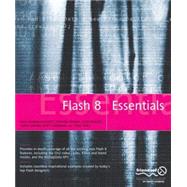
What is included with this book?
| About the Authors | p. xiii |
| About the Technical Reviewer | p. xv |
| Introduction | p. xvii |
| Flash 8 Overview | p. 1 |
| What's new in both versions of Flash 8 | p. 2 |
| Bitmap caching | p. 2 |
| Bitmap smoothing | p. 3 |
| New curve algorithm | p. 4 |
| Gradient enhancements | p. 4 |
| Object Drawing model | p. 5 |
| Oval and Rectangle tool settings | p. 6 |
| Return of Normal Mode scripting | p. 6 |
| Improved strokes | p. 7 |
| TextField improvements | p. 8 |
| Security enhancements | p. 8 |
| SWF file metadata | p. 9 |
| Video improvements | p. 9 |
| Workspace enhancements | p. 9 |
| Exporting keyboard shortcuts as HTML | p. 9 |
| Library enhancements | p. 10 |
| Macintosh Document Tabs | p. 10 |
| Object-based Undo and Redo commands | p. 11 |
| Expanded stage pasteboard | p. 11 |
| XML-to-UI extensibility | p. 11 |
| New Flash Professional 8-specific features | p. 11 |
| Blend modes | p. 11 |
| Custom easing controls | p. 12 |
| Graphics effects filters | p. 12 |
| More TextField enhancements | p. 13 |
| More video improvements | p. 14 |
| Improved video workflow | p. 14 |
| Alpha channel support | p. 15 |
| Embedded cue points | p. 15 |
| Stand-alone FLV encoder | p. 16 |
| FLV QuickTime Export plug-in | p. 16 |
| Advanced settings for On2 V6 video encoding | p. 17 |
| Flash mobile enhancements | p. 17 |
| Summary | p. 18 |
| Blending Modes | p. 19 |
| So, what, exactly, are blending modes? | p. 20 |
| Blending modes supported by Flash 8 | p. 21 |
| Applying blends using the Flash 8 IDE | p. 22 |
| Normal mode | p. 23 |
| Darken mode | p. 24 |
| Multiply mode | p. 24 |
| Lighten mode | p. 25 |
| Screen mode | p. 26 |
| Overlay mode | p. 26 |
| Hard Light mode | p. 27 |
| Add mode | p. 28 |
| Subtract mode | p. 28 |
| Difference mode | p. 29 |
| Invert Mode | p. 29 |
| Applying Layer, Alpha, and Erase blending modes | p. 30 |
| Layer blending mode | p. 30 |
| Alpha mode: Creating soft masks | p. 31 |
| Erase mode | p. 35 |
| Applying blends using ActionScript | p. 35 |
| Summary | p. 37 |
| Filters | p. 39 |
| Filters available in Flash IDE | p. 40 |
| ActionScript filters | p. 41 |
| Applying filters using the Flash 8 IDE | p. 41 |
| Drop Shadow | p. 42 |
| Adding a drop shadow to dynamic text | p. 42 |
| Drop Shadow properties | p. 44 |
| Blur X and Blur Y | p. 44 |
| Color | p. 44 |
| Strength | p. 45 |
| Angle | p. 45 |
| Distance | p. 45 |
| Quality | p. 46 |
| Knockout | p. 46 |
| Inner Shadow | p. 47 |
| Hide Object | p. 47 |
| Blur filter | p. 48 |
| Glow filter | p. 50 |
| Bevel filter | p. 52 |
| Gradient Glow Filter | p. 55 |
| Gradient Bevel filter | p. 57 |
| Adjust Color filter | p. 57 |
| Applying filters using ActionScript | p. 61 |
| Applying the Blur filter with ActionScript | p. 61 |
| Casting dynamic Drop Shadows with ActionScript | p. 65 |
| Casting dynamic drop shadows with bevels | p. 69 |
| Displacement Map | p. 73 |
| The ColorMatrixFilter | p. 80 |
| The black and white icon rollover | p. 82 |
| Property reference for the ColorMatrixFilter | p. 86 |
| Convolution filter | p. 86 |
| Embossing example | p. 88 |
| Summary | p. 92 |
| Drawing and Graphic Improvements | p. 93 |
| Object drawing when drawing objects | p. 94 |
| Combining objects | p. 96 |
| Union | p. 97 |
| Intersect | p. 98 |
| Punch | p. 98 |
| Crop | p. 98 |
| Envelopes and object drawing | p. 99 |
| Greater image-loading support | p. 102 |
| Filling shapes with bitmaps | p. 102 |
| Enhancements to gradients | p. 103 |
| Color stops | p. 103 |
| Interpolation mode | p. 103 |
| Radial focal point | p. 103 |
| Spread modes | p. 106 |
| Reflect | p. 107 |
| Repeat | p. 108 |
| ActionScript with beginGradientFill() | p. 108 |
| Strokes of genius | p. 110 |
| Caps | p. 110 |
| Joins | p. 111 |
| Stroke hinting | p. 113 |
| Scale options | p. 113 |
| Changes to lineStyle() | p. 114 |
| Gradient strokes | p. 115 |
| Introducing lineGradientStyle() | p. 119 |
| Bitmap strokes | p. 121 |
| Summary | p. 121 |
| Video: Alpha Channels and Other Improvements | p. 123 |
| Overview of new video features | p. 124 |
| The new ON2 VP6 codec | p. 124 |
| Advanced video encoding options | p. 124 |
| New stand-alone video encoder | p. 125 |
| Video alpha channel support | p. 125 |
| Embedded cue points | p. 125 |
| New FLV component with skinning options | p. 126 |
| Importing video | p. 126 |
| Importing video using the Embed option | p. 126 |
| Encoding video using progressive download and adding player skin | p. 131 |
| Selecting a skin to be applied to your video | p. 134 |
| Creating customized skins | p. 135 |
| The stand-alone Flash 8 Video Encoder | p. 136 |
| Encoding video using the Flash 8 Video Encoder | p. 137 |
| Adding cue points in the encoding process | p. 138 |
| Coding the FLVPlayback component | p. 140 |
| The main ActionScript methods and properties | p. 140 |
| Loading content | p. 140 |
| Basic playback control | p. 141 |
| General information and status | p. 146 |
| Position and size | p. 151 |
| Audio functionality | p. 153 |
| Cue point functionality | p. 155 |
| ActionScript cue points | p. 158 |
| How Flash handles multiple video clips in one video player | p. 159 |
| Playing multiple video clips in one video player | p. 160 |
| An example including multiple videos | p. 161 |
| Transitioning between videos | p. 164 |
| Alpha in video | p. 173 |
| Summary | p. 182 |
| TextField Improvements | p. 183 |
| Saffron | p. 184 |
| Text anti-aliasing | p. 186 |
| Use device fonts | p. 187 |
| Bitmap text (no anti-alias) | p. 187 |
| Anti-aliasing for readability | p. 187 |
| Anti-aliasing for animation | p. 187 |
| Custom anti-aliasing (Flash Professional 8 only) | p. 188 |
| ActionScript-based anti-aliasing | p. 188 |
| Text object enhancements | p. 189 |
| TextRenderer class | p. 189 |
| TextFormat class | p. 192 |
| TextField class | p. 194 |
| TextField resizing | p. 196 |
| Text layout API | p. 197 |
| Summary | p. 199 |
| Speed Improvements | p. 201 |
| Bitmap caching | p. 202 |
| "Use your gift wisely, young Jedi" | p. 203 |
| Properties and circumstances that cause bitmap regeneration | p. 204 |
| Limits on bitmap caching | p. 205 |
| Filters | p. 206 |
| Loading external content | p. 207 |
| Collision detection | p. 208 |
| Cropping and scrolling with scrollRect | p. 209 |
| The Rectangle class | p. 211 |
| Using scrollRect to overcome size limits | p. 212 |
| The Show Redraw Regions option | p. 213 |
| Summary | p. 214 |
| The Wonderful World of BitmapData | p. 215 |
| BitmapData: Creating images on the fly | p. 216 |
| Creating a BitmapData instance | p. 216 |
| Attaching an image from the library | p. 219 |
| Taking a snapshot of a movie clip to use as BitmapData | p. 221 |
| BitmapData: clean up after yourself | p. 224 |
| BitmapData API | p. 225 |
| Properties | p. 225 |
| Methods | p. 225 |
| loadBitmap | p. 226 |
| draw | p. 232 |
| getPixel | p. 235 |
| getPixel32 | p. 237 |
| setPixel | p. 237 |
| setPixel32 | p. 239 |
| colorTransform | p. 239 |
| fillRect | p. 242 |
| hitTest | p. 243 |
| clone | p. 244 |
| copyPixels | p. 245 |
| copyChannel | p. 247 |
| floodFill | p. 249 |
| getColorBoundsRect | p. 251 |
| scroll | p. 252 |
| applyFilter | p. 252 |
| generateFilterRect | p. 253 |
| noise | p. 255 |
| pixelDissolve | p. 255 |
| Merge | p. 255 |
| perlinNoise | p. 256 |
| paletteMap | p. 256 |
| threshold | p. 257 |
| Using BitmapData to do some cool stuff | p. 257 |
| Making an image feel like a movie | p. 257 |
| Transitioning from one image to another | p. 268 |
| Changing the look of an image to suit a site style | p. 276 |
| Summary | p. 287 |
| Getting Creative with Filters, Masks, and Animation | p. 289 |
| Neon with Filters | p. 290 |
| Flashlights with alpha masks | p. 294 |
| Lightning bugs with custom easing | p. 300 |
| Flame with displacement maps | p. 309 |
| Tileable patterns with bitmap fills | p. 319 |
| Summary | p. 328 |
| External Interface | p. 329 |
| A simple example | p. 331 |
| The SWF | p. 331 |
| The HTML | p. 334 |
| RollOver sound example | p. 340 |
| The SWF | p. 342 |
| The HTML | p. 342 |
| Summary | p. 344 |
| Flash 8 Examples | p. 345 |
| DeskTop | p. 346 |
| The FLA file | p. 347 |
| The ActionScript files | p. 348 |
| DynamicDropShadowMovieClip.as | p. 349 |
| DragEnabledDynamicDropShadowMovieClip.as | p. 351 |
| DeskTop.as | p. 353 |
| Summary | p. 357 |
| ColoringBook | p. 358 |
| The FLA file | p. 359 |
| The ActionScript file | p. 361 |
| ColoringBook.as | p. 361 |
| Summary | p. 366 |
| PixelTransition | p. 367 |
| The FLA file | p. 368 |
| The ActionScript file | p. 369 |
| PixelTransition.as | p. 369 |
| Summary | p. 377 |
| FileReferenceExample | p. 377 |
| The FLA file | p. 379 |
| The ActionScript file | p. 380 |
| FileReferenceExample.as | p. 380 |
| Summary | p. 393 |
| Index | p. 395 |
| Table of Contents provided by Ingram. All Rights Reserved. |
The New copy of this book will include any supplemental materials advertised. Please check the title of the book to determine if it should include any access cards, study guides, lab manuals, CDs, etc.
The Used, Rental and eBook copies of this book are not guaranteed to include any supplemental materials. Typically, only the book itself is included. This is true even if the title states it includes any access cards, study guides, lab manuals, CDs, etc.