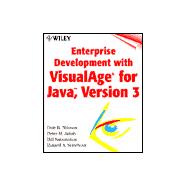
| Acknowledgments | xiii | ||||
| Introduction | xv | ||||
| About the Authors | xxiii | ||||
|
1 | (28) | |||
|
1 | (5) | |||
|
2 | (3) | |||
|
5 | (1) | |||
|
6 | (3) | |||
|
6 | (1) | |||
|
7 | (1) | |||
|
8 | (1) | |||
|
9 | (3) | |||
|
12 | (1) | |||
|
13 | (3) | |||
|
16 | (12) | |||
|
28 | (1) | |||
|
29 | (40) | |||
|
29 | (9) | |||
|
30 | (2) | |||
|
32 | (2) | |||
|
34 | (2) | |||
|
36 | (2) | |||
|
38 | (1) | |||
|
38 | (1) | |||
|
39 | (3) | |||
|
40 | (1) | |||
|
40 | (2) | |||
|
42 | (26) | |||
|
46 | (5) | |||
|
51 | (8) | |||
|
59 | (5) | |||
|
64 | (1) | |||
|
65 | (3) | |||
|
68 | (1) | |||
|
69 | (26) | |||
|
70 | (2) | |||
|
70 | (1) | |||
|
71 | (1) | |||
|
72 | (6) | |||
|
72 | (4) | |||
|
76 | (2) | |||
|
78 | (16) | |||
|
78 | (1) | |||
|
79 | (4) | |||
|
83 | (3) | |||
|
86 | (1) | |||
|
87 | (1) | |||
|
88 | (1) | |||
|
88 | (1) | |||
|
89 | (1) | |||
|
89 | (1) | |||
|
90 | (3) | |||
|
93 | (1) | |||
|
94 | (1) | |||
|
95 | (34) | |||
|
96 | (20) | |||
|
96 | (1) | |||
|
96 | (1) | |||
|
97 | (1) | |||
|
97 | (1) | |||
|
98 | (1) | |||
|
98 | (7) | |||
|
105 | (9) | |||
|
114 | (1) | |||
|
115 | (1) | |||
|
116 | (11) | |||
|
117 | (2) | |||
|
119 | (1) | |||
|
120 | (2) | |||
|
122 | (2) | |||
|
124 | (3) | |||
|
127 | (2) | |||
|
129 | (32) | |||
|
129 | (6) | |||
|
130 | (1) | |||
|
130 | (4) | |||
|
134 | (1) | |||
|
135 | (5) | |||
|
136 | (1) | |||
|
136 | (4) | |||
|
140 | (1) | |||
|
140 | (20) | |||
|
141 | (5) | |||
|
146 | (14) | |||
|
160 | (1) | |||
|
160 | (1) | |||
|
161 | (32) | |||
|
161 | (7) | |||
|
162 | (1) | |||
|
162 | (6) | |||
|
168 | (4) | |||
|
168 | (2) | |||
|
170 | (2) | |||
|
172 | (4) | |||
|
173 | (1) | |||
|
174 | (1) | |||
|
174 | (2) | |||
|
176 | (5) | |||
|
179 | (2) | |||
|
181 | (1) | |||
|
181 | (5) | |||
|
183 | (1) | |||
|
184 | (2) | |||
|
186 | (4) | |||
|
186 | (4) | |||
|
190 | (3) | |||
|
193 | (32) | |||
|
193 | (5) | |||
|
198 | (8) | |||
|
202 | (2) | |||
|
204 | (1) | |||
|
205 | (1) | |||
|
206 | (10) | |||
|
208 | (1) | |||
|
208 | (4) | |||
|
212 | (1) | |||
|
213 | (3) | |||
|
216 | (1) | |||
|
217 | (4) | |||
|
217 | (1) | |||
|
217 | (4) | |||
|
221 | (1) | |||
|
221 | (2) | |||
|
221 | (1) | |||
|
222 | (1) | |||
|
223 | (2) | |||
|
225 | (30) | |||
|
225 | (20) | |||
|
226 | (5) | |||
|
231 | (6) | |||
|
237 | (4) | |||
|
241 | (1) | |||
|
242 | (1) | |||
|
243 | (2) | |||
|
245 | (1) | |||
|
245 | (1) | |||
|
246 | (6) | |||
|
247 | (5) | |||
|
252 | (3) | |||
|
255 | (32) | |||
|
257 | (29) | |||
|
263 | (12) | |||
|
275 | (3) | |||
|
278 | (6) | |||
|
284 | (2) | |||
|
286 | (1) | |||
|
287 | (20) | |||
|
288 | (1) | |||
|
289 | (1) | |||
|
290 | (2) | |||
|
292 | (3) | |||
|
295 | (10) | |||
|
295 | (1) | |||
|
296 | (8) | |||
|
304 | (1) | |||
|
305 | (1) | |||
|
305 | (2) | |||
|
307 | (46) | |||
|
308 | (1) | |||
|
308 | (1) | |||
|
309 | (41) | |||
|
310 | (2) | |||
|
312 | (4) | |||
|
316 | (5) | |||
|
321 | (4) | |||
|
325 | (2) | |||
|
327 | (12) | |||
|
339 | (11) | |||
|
350 | (3) | |||
|
353 | (30) | |||
|
354 | (1) | |||
|
355 | (1) | |||
|
356 | (25) | |||
|
356 | (18) | |||
|
374 | (3) | |||
|
377 | (3) | |||
|
380 | (1) | |||
|
380 | (1) | |||
|
381 | (2) | |||
|
383 | (18) | |||
|
383 | (3) | |||
|
384 | (1) | |||
|
384 | (2) | |||
|
386 | (6) | |||
|
386 | (3) | |||
|
389 | (1) | |||
|
390 | (1) | |||
|
391 | (1) | |||
|
392 | (6) | |||
|
392 | (2) | |||
|
394 | (2) | |||
|
396 | (2) | |||
|
398 | (1) | |||
|
398 | (1) | |||
|
399 | (2) | |||
|
401 | (36) | |||
|
402 | (5) | |||
|
402 | (2) | |||
|
404 | (3) | |||
|
407 | (1) | |||
|
407 | (1) | |||
|
408 | (6) | |||
|
410 | (1) | |||
|
410 | (4) | |||
|
414 | (10) | |||
|
414 | (1) | |||
|
415 | (8) | |||
|
423 | (1) | |||
|
424 | (5) | |||
|
429 | (6) | |||
|
435 | (1) | |||
|
435 | (2) | |||
|
437 | (44) | |||
|
438 | (1) | |||
|
438 | (7) | |||
|
439 | (2) | |||
|
441 | (4) | |||
|
445 | (1) | |||
|
445 | (33) | |||
|
446 | (14) | |||
|
460 | (6) | |||
|
466 | (6) | |||
|
472 | (6) | |||
|
478 | (3) | |||
|
481 | (18) | |||
|
481 | (7) | |||
|
482 | (6) | |||
|
488 | (9) | |||
|
489 | (2) | |||
|
491 | (1) | |||
|
491 | (1) | |||
|
491 | (3) | |||
|
494 | (3) | |||
|
497 | (2) | |||
|
499 | (10) | |||
|
499 | (1) | |||
|
500 | (1) | |||
|
500 | (1) | |||
|
500 | (3) | |||
|
500 | (1) | |||
|
501 | (1) | |||
|
501 | (1) | |||
|
501 | (1) | |||
|
502 | (1) | |||
|
503 | (5) | |||
|
503 | (1) | |||
|
504 | (1) | |||
|
504 | (1) | |||
|
505 | (1) | |||
|
505 | (1) | |||
|
506 | (1) | |||
|
507 | (1) | |||
|
508 | (1) | |||
|
508 | (1) | |||
| Related Publications | 509 | (2) | |||
| Index | 511 |
The New copy of this book will include any supplemental materials advertised. Please check the title of the book to determine if it should include any access cards, study guides, lab manuals, CDs, etc.
The Used, Rental and eBook copies of this book are not guaranteed to include any supplemental materials. Typically, only the book itself is included. This is true even if the title states it includes any access cards, study guides, lab manuals, CDs, etc.