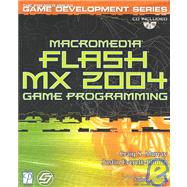
| Letter from the Series Editor | xxiii | ||||
| Introduction | xxv | ||||
|
1 | (78) | |||
|
3 | (24) | |||
|
4 | (2) | |||
|
6 | (1) | |||
|
6 | (1) | |||
|
7 | (2) | |||
|
9 | (2) | |||
|
11 | (1) | |||
|
12 | (1) | |||
|
13 | (1) | |||
|
13 | (2) | |||
|
15 | (2) | |||
|
17 | (3) | |||
|
17 | (1) | |||
|
17 | (1) | |||
|
18 | (1) | |||
|
18 | (2) | |||
|
20 | (2) | |||
|
22 | (1) | |||
|
22 | (1) | |||
|
23 | (1) | |||
|
23 | (1) | |||
|
23 | (2) | |||
|
25 | (2) | |||
|
27 | (52) | |||
|
28 | (1) | |||
|
29 | (6) | |||
|
30 | (2) | |||
|
32 | (1) | |||
|
33 | (2) | |||
|
35 | (3) | |||
|
35 | (1) | |||
|
36 | (2) | |||
|
38 | (1) | |||
|
39 | (2) | |||
|
41 | (2) | |||
|
43 | (4) | |||
|
44 | (1) | |||
|
44 | (1) | |||
|
45 | (1) | |||
|
46 | (1) | |||
|
47 | (1) | |||
|
47 | (1) | |||
|
48 | (1) | |||
|
49 | (1) | |||
|
49 | (1) | |||
|
49 | (3) | |||
|
50 | (1) | |||
|
51 | (1) | |||
|
51 | (1) | |||
|
52 | (1) | |||
|
52 | (3) | |||
|
52 | (1) | |||
|
53 | (1) | |||
|
53 | (1) | |||
|
54 | (1) | |||
|
54 | (1) | |||
|
55 | (1) | |||
|
55 | (10) | |||
|
55 | (1) | |||
|
56 | (1) | |||
|
57 | (2) | |||
|
59 | (1) | |||
|
60 | (5) | |||
|
65 | (1) | |||
|
66 | (4) | |||
|
66 | (1) | |||
|
67 | (1) | |||
|
68 | (2) | |||
|
70 | (3) | |||
|
70 | (1) | |||
|
70 | (1) | |||
|
71 | (1) | |||
|
72 | (1) | |||
|
72 | (1) | |||
|
73 | (1) | |||
|
73 | (5) | |||
|
73 | (1) | |||
|
74 | (1) | |||
|
75 | (1) | |||
|
76 | (1) | |||
|
77 | (1) | |||
|
78 | (1) | |||
|
79 | (290) | |||
|
81 | (48) | |||
|
82 | (10) | |||
|
82 | (6) | |||
|
88 | (4) | |||
|
92 | (4) | |||
|
92 | (2) | |||
|
94 | (2) | |||
|
96 | (1) | |||
|
96 | (5) | |||
|
97 | (1) | |||
|
97 | (3) | |||
|
100 | (1) | |||
|
100 | (1) | |||
|
100 | (1) | |||
|
101 | (1) | |||
|
101 | (6) | |||
|
102 | (1) | |||
|
103 | (1) | |||
|
104 | (2) | |||
|
106 | (1) | |||
|
107 | (1) | |||
|
108 | (20) | |||
|
109 | (1) | |||
|
110 | (5) | |||
|
115 | (1) | |||
|
116 | (10) | |||
|
126 | (1) | |||
|
127 | (1) | |||
|
128 | (1) | |||
|
129 | (54) | |||
|
130 | (11) | |||
|
130 | (2) | |||
|
132 | (2) | |||
|
134 | (2) | |||
|
136 | (1) | |||
|
136 | (2) | |||
|
138 | (2) | |||
|
140 | (1) | |||
|
141 | (1) | |||
|
141 | (8) | |||
|
143 | (1) | |||
|
144 | (1) | |||
|
145 | (1) | |||
|
145 | (1) | |||
|
146 | (1) | |||
|
146 | (3) | |||
|
149 | (9) | |||
|
150 | (3) | |||
|
153 | (3) | |||
|
156 | (2) | |||
|
158 | (6) | |||
|
158 | (2) | |||
|
160 | (1) | |||
|
160 | (1) | |||
|
161 | (1) | |||
|
161 | (1) | |||
|
162 | (1) | |||
|
162 | (1) | |||
|
163 | (1) | |||
|
164 | (17) | |||
|
165 | (2) | |||
|
167 | (12) | |||
|
179 | (2) | |||
|
181 | (1) | |||
|
181 | (2) | |||
|
183 | (68) | |||
|
184 | (1) | |||
|
185 | (1) | |||
|
185 | (1) | |||
|
186 | (18) | |||
|
186 | (1) | |||
|
187 | (17) | |||
|
204 | (1) | |||
|
204 | (1) | |||
|
205 | (3) | |||
|
208 | (2) | |||
|
210 | (19) | |||
|
210 | (1) | |||
|
210 | (1) | |||
|
210 | (1) | |||
|
211 | (11) | |||
|
222 | (4) | |||
|
226 | (3) | |||
|
229 | (20) | |||
|
229 | (1) | |||
|
230 | (3) | |||
|
233 | (12) | |||
|
245 | (4) | |||
|
249 | (2) | |||
|
251 | (118) | |||
|
252 | (3) | |||
|
253 | (1) | |||
|
253 | (1) | |||
|
253 | (1) | |||
|
254 | (1) | |||
|
254 | (1) | |||
|
255 | (1) | |||
|
255 | (78) | |||
|
256 | (25) | |||
|
281 | (51) | |||
|
332 | (1) | |||
|
333 | (34) | |||
|
333 | (1) | |||
|
334 | (24) | |||
|
358 | (1) | |||
|
359 | (8) | |||
|
367 | (2) | |||
|
369 | (162) | |||
|
371 | (56) | |||
|
372 | (3) | |||
|
373 | (1) | |||
|
374 | (1) | |||
|
375 | (3) | |||
|
375 | (1) | |||
|
375 | (3) | |||
|
378 | (47) | |||
|
379 | (2) | |||
|
381 | (10) | |||
|
391 | (4) | |||
|
395 | (19) | |||
|
414 | (3) | |||
|
417 | (1) | |||
|
418 | (7) | |||
|
425 | (2) | |||
|
427 | (76) | |||
|
428 | (2) | |||
|
430 | (1) | |||
|
430 | (10) | |||
|
431 | (1) | |||
|
432 | (1) | |||
|
432 | (2) | |||
|
434 | (1) | |||
|
435 | (2) | |||
|
437 | (3) | |||
|
440 | (10) | |||
|
440 | (2) | |||
|
442 | (4) | |||
|
446 | (2) | |||
|
448 | (1) | |||
|
449 | (1) | |||
|
450 | (52) | |||
|
450 | (2) | |||
|
452 | (4) | |||
|
456 | (6) | |||
|
462 | (30) | |||
|
492 | (1) | |||
|
492 | (10) | |||
|
502 | (1) | |||
|
503 | (28) | |||
|
504 | (2) | |||
|
505 | (1) | |||
|
506 | (13) | |||
|
506 | (1) | |||
|
507 | (4) | |||
|
511 | (2) | |||
|
513 | (1) | |||
|
513 | (5) | |||
|
518 | (1) | |||
|
519 | (11) | |||
|
519 | (8) | |||
|
527 | (2) | |||
|
529 | (1) | |||
|
530 | (1) | |||
|
531 | (160) | |||
|
533 | (48) | |||
|
534 | (1) | |||
|
535 | (6) | |||
|
535 | (2) | |||
|
537 | (2) | |||
|
539 | (1) | |||
|
540 | (1) | |||
|
541 | (1) | |||
|
542 | (2) | |||
|
544 | (1) | |||
|
545 | (34) | |||
|
545 | (1) | |||
|
545 | (1) | |||
|
546 | (2) | |||
|
548 | (24) | |||
|
572 | (1) | |||
|
573 | (6) | |||
|
579 | (2) | |||
|
581 | (76) | |||
|
582 | (8) | |||
|
584 | (1) | |||
|
585 | (1) | |||
|
586 | (1) | |||
|
587 | (1) | |||
|
588 | (2) | |||
|
590 | (23) | |||
|
590 | (1) | |||
|
591 | (1) | |||
|
591 | (1) | |||
|
591 | (1) | |||
|
592 | (1) | |||
|
592 | (2) | |||
|
594 | (1) | |||
|
595 | (1) | |||
|
596 | (6) | |||
|
602 | (11) | |||
|
613 | (1) | |||
|
614 | (2) | |||
|
616 | (40) | |||
|
617 | (8) | |||
|
625 | (24) | |||
|
649 | (1) | |||
|
650 | (6) | |||
|
656 | (1) | |||
|
657 | (34) | |||
|
658 | (5) | |||
|
659 | (3) | |||
|
662 | (1) | |||
|
663 | (1) | |||
|
664 | (10) | |||
|
668 | (4) | |||
|
672 | (1) | |||
|
673 | (1) | |||
|
674 | (2) | |||
|
676 | (2) | |||
|
678 | (3) | |||
|
679 | (1) | |||
|
679 | (1) | |||
|
680 | (1) | |||
|
680 | (1) | |||
|
681 | (9) | |||
|
681 | (4) | |||
|
685 | (4) | |||
|
689 | (1) | |||
|
690 | (1) | |||
|
690 | (1) | |||
|
691 | (4) | |||
|
695 | (8) | |||
|
703 | (6) | |||
|
709 | (10) | |||
|
710 | (1) | |||
|
710 | (9) | |||
|
711 | (1) | |||
|
712 | (3) | |||
|
715 | (4) | |||
|
719 | (4) | |||
|
720 | (1) | |||
|
721 | (1) | |||
|
721 | (1) | |||
|
721 | (2) | |||
| Index | 723 |
The New copy of this book will include any supplemental materials advertised. Please check the title of the book to determine if it should include any access cards, study guides, lab manuals, CDs, etc.
The Used, Rental and eBook copies of this book are not guaranteed to include any supplemental materials. Typically, only the book itself is included. This is true even if the title states it includes any access cards, study guides, lab manuals, CDs, etc.