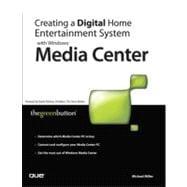
Michael Miller has written more than 60 popular how-to books, including Absolute Beginner's Guide to Computer Basics, How Home Theater and HDTV Work, The Complete Idiot's Guide to Home Theater Systems, and Microsoft Windows XP for Home Users. He is known for his ability to create best-selling book products, and to explain complex topics in easy-to-understand language.
The Green Button (www.thegreenbutton.com) is the premiere website for Windows Media Center Edition, offering users a place to ask questions, get information and discuss features.
| Introduction | 1 | (1) | |||
|
2 | (1) | |||
|
3 | (1) | |||
|
3 | (1) | |||
|
4 | (3) | |||
|
|||||
|
7 | (16) | |||
|
8 | (7) | |||
|
15 | (4) | |||
|
19 | (1) | |||
|
20 | (3) | |||
|
23 | (18) | |||
|
24 | (8) | |||
|
32 | (9) | |||
|
41 | (16) | |||
|
41 | (9) | |||
|
50 | (7) | |||
|
57 | (12) | |||
|
58 | (3) | |||
|
61 | (1) | |||
|
62 | (1) | |||
|
63 | (1) | |||
|
64 | (1) | |||
|
65 | (2) | |||
|
67 | (2) | |||
|
69 | (22) | |||
|
69 | (4) | |||
|
73 | (4) | |||
|
77 | (11) | |||
|
88 | (3) | |||
|
|||||
|
91 | (30) | |||
|
91 | (3) | |||
|
94 | (7) | |||
|
101 | (7) | |||
|
108 | (6) | |||
|
114 | (3) | |||
|
117 | (1) | |||
|
118 | (3) | |||
|
121 | (26) | |||
|
121 | (1) | |||
|
122 | (19) | |||
|
141 | (6) | |||
|
|||||
|
147 | (20) | |||
|
148 | (1) | |||
|
149 | (2) | |||
|
151 | (1) | |||
|
152 | (10) | |||
|
162 | (5) | |||
|
167 | (42) | |||
|
168 | (5) | |||
|
173 | (3) | |||
|
176 | (1) | |||
|
177 | (2) | |||
|
179 | (13) | |||
|
192 | (13) | |||
|
205 | (4) | |||
|
209 | (36) | |||
|
209 | (8) | |||
|
217 | (7) | |||
|
224 | (15) | |||
|
239 | (6) | |||
|
245 | (16) | |||
|
245 | (3) | |||
|
248 | (7) | |||
|
255 | (3) | |||
|
258 | (3) | |||
|
261 | (16) | |||
|
262 | (1) | |||
|
263 | (2) | |||
|
265 | (3) | |||
|
268 | (3) | |||
|
271 | (3) | |||
|
274 | (1) | |||
|
275 | (2) | |||
|
277 | (16) | |||
|
277 | (4) | |||
|
281 | (2) | |||
|
283 | (4) | |||
|
287 | (6) | |||
|
|||||
|
293 | (10) | |||
|
293 | (4) | |||
|
297 | (1) | |||
|
298 | (1) | |||
|
299 | (4) | |||
|
303 | (24) | |||
|
303 | (2) | |||
|
305 | (6) | |||
|
311 | (7) | |||
|
318 | (3) | |||
|
321 | (2) | |||
|
323 | (4) | |||
|
327 | (22) | |||
|
328 | (3) | |||
|
331 | (1) | |||
|
332 | (3) | |||
|
335 | (2) | |||
|
337 | (2) | |||
|
339 | (1) | |||
|
340 | (1) | |||
|
340 | (1) | |||
|
341 | (2) | |||
|
343 | (1) | |||
|
344 | (2) | |||
|
346 | (3) | |||
|
349 | (16) | |||
|
350 | (7) | |||
|
357 | (8) | |||
|
365 | (14) | |||
|
365 | (2) | |||
|
367 | (2) | |||
|
369 | (8) | |||
|
377 | (2) | |||
| Index | 379 |
The New copy of this book will include any supplemental materials advertised. Please check the title of the book to determine if it should include any access cards, study guides, lab manuals, CDs, etc.
The Used, Rental and eBook copies of this book are not guaranteed to include any supplemental materials. Typically, only the book itself is included. This is true even if the title states it includes any access cards, study guides, lab manuals, CDs, etc.