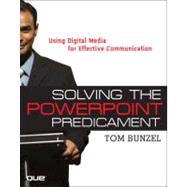
Tom Bunzel specializes in knowing what presenters need and how to make technology work. He has appeared on Tech TV’s Call for Help and has been a featured speaker at InfoComm and PowerPoint LIVE, as well as working as a “technology coach” for companies including Iomega, Community Vision, and the Neuroscience Education Institute.
Tom Bunzel has written a number of books, the latest being Teach Yourself PowerPoint 2003 in 24 Hours and Easy Digital Music for Que Publishing. Tom Bunzel’s other books are Easy Creating CDs and DVDs, How to Use Ulead DVD Workshop, Digital Video on the PC, and the update to Peachpit Press’ Visual QuickStart Guide to PowerPoint 2002/2001. He was a contributing editor to Presentations Magazine and writes a weekly column as the Office Reference Guide for InformIT.com.
As an instructor for Learning Tree International, Bunzel has taught several courses: “Integrating Microsoft Office” and “Creating Interactive Websites–Hands On.” He has worked with many speakers, including helping Gregg Ketter of KTTV-TV with his motivational, customer service, and sales speeches, and he trained the principals of MTA Films and Todd Yamada, D.D.S., in PowerPoint and multimedia production. Bunzel has also lectured at the Los Angeles Athletic Club, Communicate (a multimedia facility), and at the San Diego Computer Expo.
Tom can be reached through his website (www.professorppt.com).
| Acknowledgments | p. xi |
| About the Author | p. xiii |
| Preface | p. xv |
| Planning an Effective Presentation | p. 1 |
| Implementing Professional Design Principles | p. 61 |
| Creating Dynamic Visuals | p. 117 |
| Secrets of Animation and Navigation | p. 201 |
| Using Video and Audio Effectively | p. 263 |
| Powerful Presentation Tools | p. 319 |
| The Latest Technologies: Beyond PowerPoint to the Future | p. 391 |
| Delivering a Killer Presentation | p. 465 |
| p. 513 | |
| Table of Contents provided by Publisher. All Rights Reserved. |
The New copy of this book will include any supplemental materials advertised. Please check the title of the book to determine if it should include any access cards, study guides, lab manuals, CDs, etc.
The Used, Rental and eBook copies of this book are not guaranteed to include any supplemental materials. Typically, only the book itself is included. This is true even if the title states it includes any access cards, study guides, lab manuals, CDs, etc.