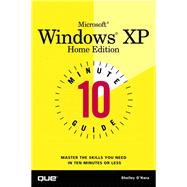Because most people don't have the luxury of sitting down uninterrupted for hours at a time to learn Windows XP, this 10-Minute Guide focuses on the most often used features, covering them in lessons designed to take 10 minutes or less to complete. In addition, this guide teaches the user how to use Visio without relying on technical jargon, by providing straightforward, easy-to-follow explanations and lists of numbered steps that tell the user which keys to press and which options to select.