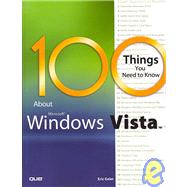
| Introduction | p. 1 |
| What s in This Book | p. 2 |
| Who Can Use This Book | p. 2 |
| How to Use This Book | p. 3 |
| Get Ready to Vista! | p. 3 |
| Upgrading To Windows Vista | p. 5 |
| Use Windows Vista Upgrade Advisor | p. 6 |
| System Requirements and Recommendations | p. 12 |
| Check the Processor (CPU) 13 #4 Check Memory (RAM) | p. 15 |
| Verify Hard Drive Space | p. 16 |
| Check CD Drive Type | p. 19 |
| Verify Graphics Card Specs | p. 20 |
| Verify Audio Card | p. 21 |
| Check PC Peripherals and Accessories | p. 22 |
| Verify Software Applications Are Vista Compatible | p. 22 |
| Move to a New PC Preloaded with Windows Vista | p. 23 |
| Choosing And Installing A Windows Vista Edition | p. 27 |
| Compare Vista Editions | p. 28 |
| Full or Upgrade Version? | p. 30 |
| Upgrade In-Place or Clean Install? | p. 30 |
| Back Up Your Data | p. 31 |
| Install Windows Vista | p. 34 |
| Introducing Windows Vista | p. 43 |
| New Look and Functionality | p. 44 |
| Parental Controls | p. 48 |
| Windows Defender and Windows Firewall | p. 53 |
| Network and Sharing Center | p. 56 |
| Instant Search and Internet Explorer 7 | p. 61 |
| Photo Gallery | p. 62 |
| Windows Aero and Windows Flip | p. 63 |
| Windows Mobility Center and Tablet PC Support | p. 65 |
| Windows Meeting Space | p. 66 |
| Windows SideShow | p. 67 |
| Windows Automatic Backup | p. 69 |
| Windows Complete PC Backup and Restore | p. 70 |
| Windows Media Center | p. 71 |
| Windows DVD Maker | p. 73 |
| Games | p. 74 |
| Windows Fax and Scan | p. 75 |
| Remote Desktop Connection | p. 76 |
| Shadow Copy | p. 77 |
| Windows BitLocker Drive Encryption | p. 78 |
| Language Packs | p. 79 |
| Changing The Look And Feel Of Vista | p. 81 |
| Banish the Welcome Center | p. 82 |
| Disable Windows Sidebar | p. 82 |
| Change Windows Themes | p. 84 |
| Add the Main Icons | p. 86 |
| Add the Microsoft Internet Explorer Icon | p. 87 |
| Reduce Large Icons | p. 95 |
| Rename the Computer Icon | p. 96 |
| Rename the Network Icon | p. 96 |
| Change to the Classic Start Menu | p. 100 |
| Display the Log Off Button on the Start Menu | p. 101 |
| Show Thumbnails of Pictures | p. 104 |
| Remove Tabbed Browsing from Internet Explorer 7 | p. 105 |
| Display the Menu Bar in Internet Explorer 7 | p. 107 |
| Finding Your Way Around In Vista | p. 109 |
| Renamed Windows Applications 110 | |
| My Documents | p. 114 |
| Shared Documents Folder | p. 116 |
| View the Folder Path | p. 117 |
| Up Arrow Has Been Removed | p. 118 |
| My Network Places | p. 120 |
| Desktop Settings 121 | |
| Advanced Performance Settings | p. 123 |
| Network Connection Status Details | p. 124 |
| Wireless Network Connection Priorities and Preferences | p. 125 |
| Network Connections | p. 129 |
| HyperTerminal | p. 132 |
| Run Prompt | p. 135 |
| System Restore 136 | |
| Web Desktop Items | p. 138 |
| Drag the Shortcut Icon in Microsoft Internet Explo | |
| Table of Contents provided by Publisher. All Rights Reserved. |
The New copy of this book will include any supplemental materials advertised. Please check the title of the book to determine if it should include any access cards, study guides, lab manuals, CDs, etc.
The Used, Rental and eBook copies of this book are not guaranteed to include any supplemental materials. Typically, only the book itself is included. This is true even if the title states it includes any access cards, study guides, lab manuals, CDs, etc.