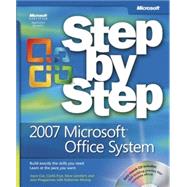
Note: Supplemental materials are not guaranteed with Rental or Used book purchases.
Purchase Benefits
What is included with this book?
Various
| Microsoft Office Word 2007 | |
| Exploring Word 2007 | |
| Editing and proofreading documents | p. 35 |
| Changing the look of text | p. 67 |
| Presenting information in columns and tables | p. 97 |
| Microsoft Office Excel 2007 | |
| Setting up a workbook | p. 133 |
| Working with data and data tables | p. 155 |
| Performing calculations on data | p. 179 |
| Changing document appearance | p. 205 |
| Microsoft Office Access 2007 | |
| Creating a database | p. 241 |
| Simplifying data entry by using forms | p. 257 |
| Locating specific information | p. 297 |
| Keeping your information accurate | p. 333 |
| Microsoft Office PowerPoint 2007 | |
| Starting a new presentation | p. 375 |
| Working with slide text | p. 391 |
| Adjusting the slide layout, order, and look | p. 423 |
| Delivering a presentation electronically | p. 441 |
| Microsoft Office Outlook 2007 | |
| Getting started with Outlook 2007 | p. 467 |
| Sending E-mail messages | p. 495 |
| Managing your inbox | p. 535 |
| Managing appointments, events, and meetings | p. 567 |
| Managing your calendar | p. 589 |
| Table of Contents provided by Blackwell. All Rights Reserved. |
The New copy of this book will include any supplemental materials advertised. Please check the title of the book to determine if it should include any access cards, study guides, lab manuals, CDs, etc.
The Used, Rental and eBook copies of this book are not guaranteed to include any supplemental materials. Typically, only the book itself is included. This is true even if the title states it includes any access cards, study guides, lab manuals, CDs, etc.