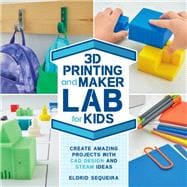
3D Printing and Maker Lab for Kids Create Amazing Projects with CAD Design and STEAM Ideas
- ISBN13: 9781631597992
- ISBN10: 163159799X
- eBook ISBN(s): 9781631598005
- Format: Paperback
- Copyright: 2020-02-25
- Publisher: Quarry Books
-
Your order must be $35 or more to qualify for free economy shipping. Bulk sales, PO's, Marketplace items, eBooks and apparel do not qualify for this offer.








