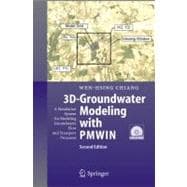
| 1 Introduction | 1 | (8) | |||
|
1 | (1) | |||
|
2 | (2) | |||
|
4 | (2) | |||
|
6 | (1) | |||
|
7 | (2) | |||
| 2 Modeling Environment | 9 | (178) | |||
|
10 | (5) | |||
|
15 | (8) | |||
|
18 | (1) | |||
|
19 | (2) | |||
|
21 | (1) | |||
|
22 | (1) | |||
|
23 | (6) | |||
|
23 | (1) | |||
|
23 | (1) | |||
|
23 | (1) | |||
|
24 | (4) | |||
|
28 | (1) | |||
|
28 | (1) | |||
|
29 | (1) | |||
|
29 | (6) | |||
|
29 | (1) | |||
|
30 | (3) | |||
|
33 | (1) | |||
|
33 | (1) | |||
|
34 | (1) | |||
|
34 | (1) | |||
|
35 | (1) | |||
|
35 | (6) | |||
|
35 | (3) | |||
|
38 | (1) | |||
|
38 | (1) | |||
|
39 | (1) | |||
|
39 | (1) | |||
|
39 | (1) | |||
|
39 | (1) | |||
|
40 | (1) | |||
|
41 | (1) | |||
|
41 | (1) | |||
|
41 | (1) | |||
|
41 | (120) | |||
|
41 | (44) | |||
|
41 | (1) | |||
|
42 | (1) | |||
|
43 | (2) | |||
|
45 | (1) | |||
|
46 | (1) | |||
|
47 | (2) | |||
|
49 | (1) | |||
|
50 | (3) | |||
|
53 | (2) | |||
|
55 | (4) | |||
|
59 | (1) | |||
|
60 | (1) | |||
|
61 | (2) | |||
|
63 | (8) | |||
|
71 | (3) | |||
|
74 | (1) | |||
|
74 | (1) | |||
|
75 | (1) | |||
|
75 | (2) | |||
|
77 | (2) | |||
|
79 | (6) | |||
|
85 | (8) | |||
|
85 | (1) | |||
|
85 | (1) | |||
|
85 | (2) | |||
|
87 | (2) | |||
|
89 | (1) | |||
|
90 | (1) | |||
|
90 | (1) | |||
|
91 | (1) | |||
|
92 | (1) | |||
|
92 | (1) | |||
|
93 | (1) | |||
|
93 | (13) | |||
|
93 | (1) | |||
|
94 | (4) | |||
|
98 | (1) | |||
|
99 | (2) | |||
|
101 | (1) | |||
|
101 | (1) | |||
|
102 | (1) | |||
|
103 | (1) | |||
|
104 | (1) | |||
|
105 | (1) | |||
|
106 | (11) | |||
|
107 | (1) | |||
|
108 | (1) | |||
|
109 | (1) | |||
|
110 | (1) | |||
|
110 | (3) | |||
|
113 | (1) | |||
|
114 | (1) | |||
|
114 | (1) | |||
|
115 | (1) | |||
|
115 | (1) | |||
|
115 | (1) | |||
|
116 | (1) | |||
|
117 | (6) | |||
|
117 | (2) | |||
|
119 | (1) | |||
|
119 | (1) | |||
|
119 | (1) | |||
|
119 | (1) | |||
|
120 | (1) | |||
|
120 | (1) | |||
|
120 | (1) | |||
|
121 | (1) | |||
|
121 | (1) | |||
|
121 | (1) | |||
|
122 | (1) | |||
|
123 | (14) | |||
|
124 | (5) | |||
|
129 | (1) | |||
|
130 | (2) | |||
|
132 | (3) | |||
|
135 | (2) | |||
|
137 | (15) | |||
|
139 | (9) | |||
|
148 | (1) | |||
|
148 | (1) | |||
|
149 | (1) | |||
|
150 | (2) | |||
|
152 | (8) | |||
|
153 | (4) | |||
|
157 | (1) | |||
|
158 | (1) | |||
|
158 | (1) | |||
|
159 | (1) | |||
|
160 | (1) | |||
|
161 | (12) | |||
|
161 | (1) | |||
|
162 | (4) | |||
|
162 | (1) | |||
|
162 | (4) | |||
|
166 | (2) | |||
|
168 | (1) | |||
|
169 | (1) | |||
|
170 | (1) | |||
|
171 | (2) | |||
|
173 | (5) | |||
|
173 | (2) | |||
|
175 | (1) | |||
|
176 | (1) | |||
|
176 | (1) | |||
|
176 | (1) | |||
|
177 | (1) | |||
|
178 | (1) | |||
|
178 | (9) | |||
|
178 | (3) | |||
|
181 | (6) | |||
| 3 The Advective Transport Model PMPATH | 187 | (24) | |||
|
188 | (4) | |||
|
191 | (1) | |||
|
191 | (1) | |||
|
192 | (7) | |||
|
192 | (2) | |||
|
194 | (1) | |||
|
194 | (5) | |||
|
194 | (1) | |||
|
195 | (2) | |||
|
197 | (1) | |||
|
197 | (1) | |||
|
197 | (1) | |||
|
198 | (1) | |||
|
198 | (1) | |||
|
198 | (1) | |||
|
198 | (1) | |||
|
198 | (1) | |||
|
199 | (1) | |||
|
199 | (9) | |||
|
199 | (4) | |||
|
203 | (4) | |||
|
207 | (1) | |||
|
208 | (3) | |||
|
208 | (1) | |||
|
209 | (1) | |||
|
209 | (1) | |||
|
209 | (1) | |||
|
209 | (2) | |||
| 4 Tutorials | 211 | (72) | |||
|
211 | (46) | |||
|
211 | (2) | |||
|
213 | (20) | |||
|
213 | (1) | |||
|
213 | (8) | |||
|
221 | (1) | |||
|
222 | (1) | |||
|
223 | (3) | |||
|
226 | (7) | |||
|
233 | (14) | |||
|
234 | (7) | |||
|
241 | (6) | |||
|
247 | (8) | |||
|
249 | (4) | |||
|
253 | (2) | |||
|
255 | (2) | |||
|
257 | (13) | |||
|
257 | (1) | |||
|
258 | (8) | |||
|
258 | (1) | |||
|
258 | (1) | |||
|
259 | (1) | |||
|
260 | (5) | |||
|
265 | (1) | |||
|
265 | (1) | |||
|
266 | (4) | |||
|
270 | (13) | |||
|
270 | (13) | |||
|
271 | (1) | |||
|
271 | (1) | |||
|
272 | (1) | |||
|
273 | (6) | |||
|
279 | (1) | |||
|
279 | (4) | |||
| 5 Examples and Applications | 283 | (76) | |||
|
283 | (23) | |||
|
283 | (4) | |||
|
287 | (2) | |||
|
289 | (2) | |||
|
291 | (3) | |||
|
294 | (3) | |||
|
297 | (3) | |||
|
300 | (3) | |||
|
303 | (3) | |||
|
306 | (1) | |||
|
307 | (19) | |||
|
307 | (4) | |||
|
311 | (3) | |||
|
314 | (3) | |||
|
317 | (3) | |||
|
320 | (3) | |||
|
323 | (3) | |||
|
326 | (14) | |||
|
326 | (2) | |||
|
328 | (2) | |||
|
330 | (4) | |||
|
334 | (3) | |||
|
337 | (3) | |||
|
340 | (13) | |||
|
340 | (2) | |||
|
342 | (3) | |||
|
345 | (2) | |||
|
347 | (2) | |||
|
349 | (2) | |||
|
351 | (2) | |||
|
353 | (6) | |||
|
353 | (3) | |||
|
356 | (3) | |||
| 6 Supplementary Information | 359 | (24) | |||
|
359 | (1) | |||
|
359 | (1) | |||
|
359 | (1) | |||
|
360 | (1) | |||
|
360 | (1) | |||
|
360 | (1) | |||
|
360 | (1) | |||
|
360 | (14) | |||
|
360 | (1) | |||
|
361 | (1) | |||
|
362 | (1) | |||
|
363 | (1) | |||
|
363 | (1) | |||
|
364 | (3) | |||
|
365 | (1) | |||
|
365 | (1) | |||
|
365 | (1) | |||
|
366 | (1) | |||
|
367 | (2) | |||
|
367 | (1) | |||
|
368 | (1) | |||
|
368 | (1) | |||
|
369 | (1) | |||
|
370 | (1) | |||
|
371 | (1) | |||
|
371 | (1) | |||
|
371 | (1) | |||
|
372 | (1) | |||
|
372 | (2) | |||
|
374 | (9) | |||
|
374 | (2) | |||
|
376 | (1) | |||
|
377 | (1) | |||
|
377 | (1) | |||
|
378 | (1) | |||
|
378 | (1) | |||
|
378 | (1) | |||
|
378 | (1) | |||
|
379 | (1) | |||
|
379 | (1) | |||
|
380 | (1) | |||
|
380 | (3) | |||
| References | 383 | (8) | |||
| Index | 391 |
The New copy of this book will include any supplemental materials advertised. Please check the title of the book to determine if it should include any access cards, study guides, lab manuals, CDs, etc.
The Used, Rental and eBook copies of this book are not guaranteed to include any supplemental materials. Typically, only the book itself is included. This is true even if the title states it includes any access cards, study guides, lab manuals, CDs, etc.