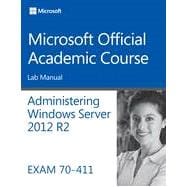- Implementing a Group Policy Infrastructure
- Managing User and Service Accounts
- Maintaining Active Directory Domain Services
- Configuring and Troubleshooting DNS
- Configuring and Troubleshooting Remote Access
- Installing, Configuring, and Troubleshooting the Network Policy Server Role
- Optimizing File Services
- Increasing File System Security
- Implementing Update Management
The MOAC IT Professional series is the Official from Microsoft, turn-key Workforce training program that leads to professional certification and was authored for college instructors and college students. MOAC gets instructors ready to teach and students ready for work by delivering essential resources in 5 key areas: Instructor readiness, student software, student assessment, instruction resources, and learning validation. With the Microsoft Official Academic course program, you are getting instructional support from Microsoft; materials that are accurate and make course delivery easy.