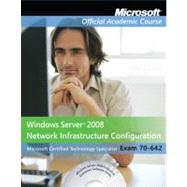
Note: Supplemental materials are not guaranteed with Rental or Used book purchases.
Purchase Benefits
What is included with this book?
| Introduction to Networking Concepts | |
| Introduction to TCP/IP addressing - UD | |
| Configuring IPv4 and IPv6 addressing | |
| IPv4 | |
| IPv6 | |
| Introduction to DNS | |
| Introduction to DHCP | |
| Introduction to Routing | |
| Introduction to Network Access Protection | |
| Installing Microsoft Windows Server 2008 | |
| Installing the software | |
| Configuring basic network settings | |
| Choosing Server Roles | |
| Configuring Storage | |
| Installing and Configuring Server Core | |
| Using the Command Line Interface | |
| Configuring Windows activation | |
| Configuring Microsoft Windows 2008 Server | |
| Configuring and Managing the DHCP Server Roles - UD | |
| Configuring DHCP | |
| Authorizing DHCP Servers | |
| Configuring DHCP Scopes | |
| Configuring DHCP Relay | |
| Configuring DNS Dynamic Updates | |
| Managing the DHCP Database | |
| Using Automatic Private IP Addressing | |
| Configuring and Managing the DNS Server Role (Name Resolution) | |
| Configuring DNS server - UD | |
| Configuring DNS server | |
| Configuring Domain Name System (DNS) Replication - UD | |
| Configuring Domain Name System (DNS) Replication | |
| Configuring DNS Zones - UD | |
| Configuring DNS Zones | |
| Configuring DNS Records - UD | |
| Configuring DNS records | |
| Configuring client name resolution - UD | |
| Configuring DNS names resolution client | |
| Configuring Routing and Remote Access (RRAS) and Wireless Networking | |
| Routing - UD | |
| Configuring Routing | |
| Remote Access - UD | |
| Configuring Remote Access | |
| RADIUS Server | |
| Configuring IPsec | |
| Configuring Wireless & 802.1X access - UD | |
| Configuring Wireless Access. 6.Configuring File Services | |
| Planning a File Server Deployment | |
| Configuring a File Server - UD | |
| Configure a file server | |
| Working with Disks | |
| Using the Disk Management Snap-in | |
| Designing a File Sharing Strategy | |
| Creating Shares | |
| Assigning Permissions | |
| Installing a File Services Role | |
| Using the Distributed File System (DFS) - UD | |
| Configure Distributed File System (DFS) | |
| Introducing DFS | |
| Configuring DFS. 7.Configuring and Monitor Print Services | |
| Deploying a Print Server | |
| Using Networked Printers | |
| Sharing a Printer | |
| Configuring Printer Security- UD | |
| Configure and monitor print services | |
| Managing Documents | |
| Managing Printers- UD | |
| Configure and monitor print services | |
| Using the Print Services Role - UD | |
| Configure and monitor print services | |
| Using the Print Management Console | |
| Maintaining the Network. 8.Maintaining and Updating Windows | |
| Monitoring a Windows Server 2008 network | |
| Capture performance data - UD | |
| Capture performance data | |
| Monitor event logs - UD | |
| Monitor event logs | |
| Gather network data - UD | |
| Gather network data | |
| Configuring Windows Software Update Services (WSUS) server. settings - UD | |
| Configuring Windows Software Update Services (WSUS) server settings | |
| Maintaining Network Health with Network Access Protection & IPSec | |
| Configuring Certificate Services - UD | |
| Configuring certificate services | |
| Configuring Network Access Protection (NAP) - UD | |
| Configuring Network. Access Protection | |
| Network Policy Server | |
| Network health policy validation | |
| Network health policy compliance | |
| Limited access enforcement | |
| Securing Data Transmission and Authentication | |
| Configure IPSec - UD | |
| Configure IPSec | |
| Configuring network authentication - UD | |
| Configuring Network Authentication | |
| Configure firewall settings - UD | |
| Configure Firewall Settings | |
| Maintaining File and Print Services | |
| Configure shadow copies - UD | |
| Configure shadow copies | |
| Configure backup and restore - UD | |
| Configure backup and restore | |
| Manage disk quotas - UD | |
| Manage disk quotas. | |
| Table of Contents provided by Publisher. All Rights Reserved. |
The New copy of this book will include any supplemental materials advertised. Please check the title of the book to determine if it should include any access cards, study guides, lab manuals, CDs, etc.
The Used, Rental and eBook copies of this book are not guaranteed to include any supplemental materials. Typically, only the book itself is included. This is true even if the title states it includes any access cards, study guides, lab manuals, CDs, etc.