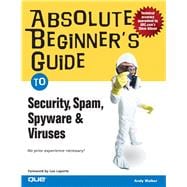
Andy Walker is one of North America's top technology journalists. Since 1995, he has written about personal computer technology for dozens of newspapers, magazines, and websites. His personal technology advice column was syndicated across the Southam Newspaper chain and today the body of work is published at Cyberwalker.com where more than 5 million unique visitors read the advice annually. Andy has appeared as a tech expert on hundreds of TV and radio broadcasts and now co-hosts hosted the internationally syndicated TV show Call for Help with Leo Laporte and Amber MacArthur. Andy was born in the United Kingdom, educated and raised in Canada, and now lives in Toronto with a two cats and a really secure personal computer.
| Introduction | 1 | (1) | |||
| How This Book Is Organized | 2 | (2) | |||
| Special Elements Used in this Book | 4 | (1) | |||
| Reader Competition...of Sorts | 5 | (2) | |||
|
7 | (214) | |||
|
9 | (32) | |||
|
10 | (4) | |||
|
11 | (1) | |||
|
11 | (1) | |||
|
11 | (2) | |||
|
13 | (1) | |||
|
14 | (8) | |||
|
15 | (2) | |||
|
17 | (1) | |||
|
17 | (1) | |||
|
17 | (1) | |||
|
18 | (1) | |||
|
18 | (1) | |||
|
19 | (1) | |||
|
20 | (2) | |||
|
22 | (2) | |||
|
24 | (1) | |||
|
25 | (4) | |||
|
26 | (1) | |||
|
27 | (1) | |||
|
28 | (1) | |||
|
29 | (1) | |||
|
29 | (3) | |||
|
29 | (2) | |||
|
31 | (1) | |||
|
32 | (5) | |||
|
32 | (2) | |||
|
34 | (1) | |||
|
35 | (2) | |||
|
37 | (1) | |||
|
38 | (3) | |||
|
41 | (44) | |||
|
42 | (1) | |||
|
42 | (1) | |||
|
43 | (1) | |||
|
44 | (7) | |||
|
44 | (1) | |||
|
44 | (1) | |||
|
45 | (1) | |||
|
46 | (2) | |||
|
48 | (1) | |||
|
48 | (1) | |||
|
49 | (1) | |||
|
49 | (2) | |||
|
51 | (1) | |||
|
51 | (1) | |||
|
52 | (9) | |||
|
52 | (9) | |||
|
61 | (24) | |||
|
61 | (1) | |||
|
62 | (1) | |||
|
62 | (1) | |||
|
63 | (1) | |||
|
64 | (2) | |||
|
66 | (5) | |||
|
71 | (8) | |||
|
79 | (1) | |||
|
80 | (5) | |||
|
85 | (28) | |||
|
86 | (1) | |||
|
86 | (1) | |||
|
87 | (1) | |||
|
87 | (2) | |||
|
87 | (1) | |||
|
88 | (1) | |||
|
88 | (1) | |||
|
89 | (1) | |||
|
89 | (1) | |||
|
90 | (1) | |||
|
91 | (6) | |||
|
91 | (1) | |||
|
92 | (2) | |||
|
94 | (1) | |||
|
94 | (1) | |||
|
95 | (1) | |||
|
96 | (1) | |||
|
97 | (1) | |||
|
98 | (3) | |||
|
99 | (2) | |||
|
101 | (2) | |||
|
101 | (1) | |||
|
102 | (1) | |||
|
103 | (10) | |||
|
103 | (6) | |||
|
109 | (4) | |||
|
113 | (22) | |||
|
114 | (4) | |||
|
114 | (1) | |||
|
115 | (1) | |||
|
116 | (1) | |||
|
116 | (1) | |||
|
117 | (1) | |||
|
118 | (2) | |||
|
120 | (3) | |||
|
120 | (1) | |||
|
121 | (1) | |||
|
122 | (1) | |||
|
123 | (3) | |||
|
126 | (1) | |||
|
126 | (1) | |||
|
126 | (5) | |||
|
127 | (1) | |||
|
127 | (1) | |||
|
127 | (1) | |||
|
128 | (1) | |||
|
129 | (1) | |||
|
130 | (1) | |||
|
131 | (1) | |||
|
131 | (1) | |||
|
131 | (4) | |||
|
131 | (2) | |||
|
133 | (1) | |||
|
133 | (2) | |||
|
135 | (16) | |||
|
136 | (1) | |||
|
137 | (1) | |||
|
138 | (1) | |||
|
139 | (3) | |||
|
139 | (1) | |||
|
139 | (1) | |||
|
140 | (1) | |||
|
141 | (1) | |||
|
141 | (1) | |||
|
141 | (1) | |||
|
142 | (1) | |||
|
143 | (4) | |||
|
143 | (1) | |||
|
144 | (1) | |||
|
144 | (1) | |||
|
144 | (2) | |||
|
146 | (1) | |||
|
147 | (4) | |||
|
147 | (2) | |||
|
149 | (2) | |||
|
151 | (36) | |||
|
152 | (2) | |||
|
154 | (1) | |||
|
155 | (5) | |||
|
155 | (4) | |||
|
159 | (1) | |||
|
160 | (1) | |||
|
160 | (4) | |||
|
161 | (3) | |||
|
164 | (9) | |||
|
164 | (3) | |||
|
167 | (2) | |||
|
169 | (4) | |||
|
173 | (2) | |||
|
175 | (1) | |||
|
175 | (1) | |||
|
176 | (1) | |||
|
176 | (1) | |||
|
176 | (11) | |||
|
177 | (1) | |||
|
178 | (2) | |||
|
180 | (1) | |||
|
181 | (1) | |||
|
182 | (1) | |||
|
182 | (5) | |||
|
187 | (34) | |||
|
188 | (1) | |||
|
189 | (1) | |||
|
189 | (1) | |||
|
189 | (1) | |||
|
189 | (1) | |||
| 189 | (1) | ||||
|
190 | (1) | |||
|
190 | (1) | |||
|
190 | (1) | |||
|
191 | (10) | |||
|
192 | (1) | |||
|
192 | (1) | |||
|
193 | (1) | |||
|
194 | (7) | |||
|
201 | (6) | |||
|
201 | (5) | |||
|
206 | (1) | |||
|
207 | (1) | |||
|
207 | (14) | |||
|
207 | (1) | |||
|
208 | (1) | |||
|
209 | (1) | |||
|
209 | (1) | |||
|
210 | (1) | |||
|
210 | (2) | |||
|
212 | (3) | |||
|
215 | (2) | |||
|
217 | (1) | |||
|
217 | (2) | |||
|
219 | (2) | |||
|
221 | (92) | |||
|
223 | (26) | |||
|
224 | (25) | |||
|
224 | (4) | |||
|
228 | (1) | |||
|
229 | (1) | |||
|
230 | (4) | |||
|
234 | (2) | |||
|
236 | (4) | |||
|
240 | (3) | |||
|
243 | (2) | |||
|
245 | (4) | |||
|
249 | (48) | |||
|
250 | (1) | |||
|
250 | (5) | |||
|
250 | (1) | |||
|
251 | (1) | |||
|
252 | (1) | |||
|
253 | (1) | |||
|
254 | (1) | |||
|
255 | (1) | |||
|
255 | (4) | |||
|
255 | (1) | |||
|
255 | (4) | |||
|
259 | (5) | |||
|
260 | (1) | |||
|
260 | (1) | |||
|
260 | (1) | |||
|
260 | (1) | |||
|
261 | (1) | |||
|
261 | (1) | |||
|
261 | (1) | |||
|
261 | (1) | |||
|
261 | (1) | |||
|
262 | (2) | |||
|
264 | (1) | |||
|
264 | (8) | |||
|
267 | (1) | |||
|
267 | (5) | |||
|
272 | (2) | |||
|
274 | (2) | |||
|
276 | (5) | |||
|
277 | (1) | |||
|
278 | (2) | |||
|
280 | (1) | |||
|
281 | (2) | |||
|
283 | (1) | |||
|
284 | (4) | |||
|
288 | (1) | |||
|
289 | (1) | |||
|
289 | (1) | |||
|
289 | (1) | |||
|
289 | (1) | |||
|
289 | (1) | |||
|
290 | (2) | |||
|
292 | (1) | |||
|
292 | (1) | |||
|
293 | (1) | |||
|
294 | (3) | |||
|
297 | (16) | |||
|
298 | (1) | |||
|
298 | (4) | |||
|
298 | (1) | |||
|
299 | (1) | |||
|
299 | (1) | |||
|
300 | (2) | |||
|
302 | (2) | |||
|
302 | (1) | |||
|
303 | (1) | |||
|
304 | (6) | |||
|
304 | (2) | |||
|
306 | (1) | |||
|
306 | (2) | |||
|
308 | (1) | |||
|
309 | (1) | |||
|
310 | (3) | |||
|
310 | (3) | |||
|
313 | (30) | |||
|
315 | (12) | |||
|
316 | (2) | |||
|
316 | (1) | |||
|
316 | (2) | |||
|
318 | (2) | |||
|
318 | (1) | |||
|
319 | (1) | |||
|
319 | (1) | |||
|
320 | (1) | |||
|
321 | (6) | |||
|
321 | (1) | |||
|
322 | (1) | |||
|
323 | (1) | |||
|
324 | (3) | |||
|
327 | (16) | |||
|
328 | (1) | |||
|
328 | (5) | |||
|
328 | (2) | |||
|
330 | (3) | |||
|
333 | (4) | |||
|
333 | (2) | |||
|
335 | (2) | |||
|
337 | (2) | |||
|
339 | (4) | |||
|
343 | (10) | |||
|
345 | (8) | |||
| Index | 353 |
The New copy of this book will include any supplemental materials advertised. Please check the title of the book to determine if it should include any access cards, study guides, lab manuals, CDs, etc.
The Used, Rental and eBook copies of this book are not guaranteed to include any supplemental materials. Typically, only the book itself is included. This is true even if the title states it includes any access cards, study guides, lab manuals, CDs, etc.