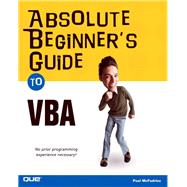
Note: Supplemental materials are not guaranteed with Rental or Used book purchases.
Purchase Benefits
What is included with this book?
| Introduction | p. 1 |
| Getting Started with VBA | p. 5 |
| Recording Your First Macro | p. 7 |
| What Is a Macro? | p. 8 |
| What Does VBA Have to Do with Macros? | p. 8 |
| Understanding VBA Procedures | p. 9 |
| Recording a VBA Macro | p. 10 |
| Viewing the Resulting Module | p. 12 |
| Editing a Recorded Macro | p. 13 |
| Writing Your Own Macros | p. 15 |
| Displaying the Visual Basic Editor | p. 16 |
| Touring the Visual Basic Editor | p. 17 |
| Opening an Existing Module | p. 17 |
| Creating a New Module | p. 18 |
| Writing Your Own Command Macro | p. 18 |
| Running a VBA Macro | p. 20 |
| Creating User-Defined Functions with VBA | p. 21 |
| Understanding User-Defined Functions | p. 21 |
| Writing User-Defined Functions | p. 22 |
| Employing User-Defined Functions | p. 23 |
| Working with Procedures | p. 23 |
| The Structure of a Procedure | p. 23 |
| Calling a Procedure | p. 24 |
| Taking Advantage of IntelliSense | p. 26 |
| Working with Comment Blocks | p. 30 |
| Working with Modules | p. 31 |
| Renaming a Module | p. 31 |
| Exporting a Module | p. 31 |
| Importing a Module | p. 32 |
| Removing a Module | p. 32 |
| Shutting Down the Visual Basic Editor | p. 32 |
| Understanding Program Variables | p. 35 |
| Declaring Variables | p. 36 |
| Avoiding Variable Errors | p. 37 |
| Variable Data Types | p. 38 |
| Using Array Variables | p. 40 |
| Working with Constants | p. 41 |
| Using Built-In Constants | p. 41 |
| Creating User-Defined Constants | p. 41 |
| Building VBA Expressions | p. 43 |
| Working with VBA Operators | p. 45 |
| Arithmetic Operators | p. 46 |
| The Concatenation Operator | p. 46 |
| Comparison Operators | p. 47 |
| Logical Operators | p. 47 |
| Understanding Operator Precedence | p. 48 |
| The Order of Precedence | p. 48 |
| Controlling the Order of Precedence | p. 49 |
| Working with Numeric Expressions | p. 51 |
| VBA's Math Functions | p. 51 |
| VBA's Financial Functions | p. 53 |
| Working with String Expressions | p. 54 |
| Working with Logical Expressions | p. 57 |
| The And Operator | p. 58 |
| The Or Operator | p. 58 |
| The Xor Operator | p. 58 |
| The Not Operator | p. 58 |
| Working with Date Expressions | p. 58 |
| Working with Objects | p. 63 |
| The Object Hierarchy | p. 65 |
| Working with Object Properties | p. 65 |
| Setting the Value of a Property | p. 67 |
| Returning the Value of a Property | p. 67 |
| Working with Object Methods | p. 68 |
| Handling Object Events | p. 70 |
| Working with Object Collections | p. 71 |
| Assigning an Object to a Variable | p. 72 |
| The Is Operator | p. 72 |
| Working with Multiple Properties or Methods | p. 73 |
| Example: The Application Object | p. 75 |
| Properties of the Application Object | p. 75 |
| Methods of the Application Object | p. 77 |
| Example: The Window Object | p. 78 |
| Specifying a Window Object | p. 79 |
| Opening a New Window | p. 79 |
| Window Object Properties | p. 79 |
| Window Object Methods | p. 80 |
| Controlling Your VBA Code | p. 83 |
| Code That Makes Decisions | p. 84 |
| Using If...Then to Make True/False Decisions | p. 84 |
| Using If...Then...Else to Handle a False Result | p. 86 |
| Making Multiple Decisions | p. 87 |
| Using the And and Or Operators | p. 87 |
| Using Multiple If...Then...Else Statements | p. 88 |
| Using the Select Case Statement | p. 90 |
| Functions That Make Decisions | p. 95 |
| The IIf Function | p. 95 |
| The Choose Function | p. 96 |
| The Switch Function | p. 97 |
| Code That Loops | p. 99 |
| Using Do...Loop Structures | p. 99 |
| Using For...Next Loops | p. 101 |
| Using For Each...Next Loops | p. 103 |
| Using Exit For or Exit Do to Exit a Loop | p. 105 |
| Putting VBA to Work | p. 109 |
| Programming Word | p. 111 |
| Working with Documents | p. 112 |
| Specifying a Document Object | p. 112 |
| Opening a Document | p. 112 |
| The RecentFiles Object | p. 113 |
| Creating a New Document | p. 114 |
| Saving a Document | p. 115 |
| Closing a Document | p. 117 |
| Example: Making Document Backups | p. 118 |
| More Useful Document Object Methods | p. 121 |
| Working with Text | p. 123 |
| The Range Object | p. 123 |
| The Range Method | p. 124 |
| The Range Property | p. 124 |
| Reading and Changing Range Text | p. 124 |
| Formatting Text | p. 125 |
| Some Useful Range Object Methods | p. 126 |
| The Selection Object | p. 127 |
| Checking the Selection Type | p. 127 |
| Selection Object Methods | p. 127 |
| The Characters Object | p. 131 |
| The Words Object | p. 132 |
| The Sentences Object | p. 134 |
| The Paragraph Object | p. 134 |
| Some Useful Paragraph Object Properties | p. 134 |
| Some Useful Paragraph Object Methods | p. 135 |
| Programming Excel | p. 137 |
| Excel's Application Object | p. 138 |
| Accessing Worksheet Functions | p. 138 |
| Methods of Excel's Application Object | p. 138 |
| Some Event-Like Methods | p. 140 |
| Manipulating Workbook Objects | p. 145 |
| Specifying a Workbook Object | p. 145 |
| Opening a Workbook | p. 146 |
| Creating a New Workbook | p. 146 |
| Workbook Object Properties | p. 147 |
| Workbook Object Methods | p. 147 |
| Dealing with Worksheet Objects | p. 149 |
| Specifying a Worksheet Object | p. 149 |
| Creating a New Worksheet | p. 149 |
| Properties of the Worksheet Object | p. 150 |
| Methods of the Worksheet Object | p. 150 |
| Working with Range Objects | p. 151 |
| Returning a Range Object | p. 152 |
| Using the Offset Method | p. 155 |
| Selecting a Cell or Range | p. 157 |
| Defining a Range Name | p. 157 |
| More Range Object Properties | p. 158 |
| More Range Object Methods | p. 158 |
| Programming PowerPoint | p. 163 |
| PowerPoint's Application Object | p. 164 |
| PowerPoint's Presentation Object | p. 164 |
| Specifying a Presentation Object | p. 164 |
| Opening a Presentation | p. 165 |
| Creating a New Presentation | p. 165 |
| Presentation Object Properties | p. 166 |
| Presentation Object Methods | p. 166 |
| The Juggling Application | p. 167 |
| Working with PowerPoint Slide Objects | p. 170 |
| Specifying a Slide | p. 170 |
| Creating a New Slide | p. 171 |
| Inserting Slides from a File | p. 171 |
| Slide Object Properties | p. 172 |
| The Juggling Application: Creating the Slides | p. 173 |
| Slide Object Methods | p. 174 |
| Dealing with Shape Objects | p. 174 |
| Specifying a Shape | p. 175 |
| Adding Shapes to a Slide | p. 175 |
| Some Shape Object Properties | p. 179 |
| The Juggling Application: Creating the Title Page | p. 181 |
| Some Shape Object Methods | p. 183 |
| The Juggling Application: Creating the Instructions | p. 184 |
| Operating a Slide Show | p. 187 |
| Slide Show Transitions | p. 188 |
| Slide Show Settings | p. 188 |
| Running the Slide Show | p. 189 |
| Programming Access Databases | p. 191 |
| Getting Ready: Two Steps Before You Begin | p. 192 |
| Create a Reference | p. 192 |
| Create a Data Source | p. 193 |
| Working with Database Records: Opening a Recordset | p. 194 |
| Opening a Recordset Using a Table | p. 196 |
| Opening a Recordset Using a SELECT String | p. 198 |
| Working with a Recordset | p. 200 |
| Getting at the Recordset Data | p. 200 |
| Navigating Records | p. 202 |
| Finding a Record | p. 204 |
| Editing a Record | p. 206 |
| Adding a New Record | p. 208 |
| Deleting a Record | p. 210 |
| Retrieving Data into Excel | p. 211 |
| Retrieving an Individual Field Value | p. 212 |
| Retrieving One or More Entire Rows | p. 212 |
| Retrieving an Entire Recordset | p. 214 |
| Programming Outlook Email | p. 219 |
| Working with Outlook Folders | p. 220 |
| Referencing Default Folders | p. 220 |
| Using the Folders Property | p. 221 |
| Prompting the User for a Folder | p. 222 |
| Some MAPIFolder Methods | p. 224 |
| Working with Email Messages | p. 224 |
| MailItem Object Properties | p. 224 |
| MailItem Object Methods | p. 226 |
| Sending a Message | p. 228 |
| Creating a New Message | p. 228 |
| Creating a Reply or Forward | p. 228 |
| Specifying the Message Recipients | p. 229 |
| Sending the Message | p. 230 |
| Working with Attachments | p. 231 |
| Programming Outlook from Other Applications | p. 233 |
| Setting Up a Reference to Outlook | p. 233 |
| Getting the NameSpace Object | p. 234 |
| Logging On to an Outlook Session | p. 234 |
| Logging Off an Outlook Session | p. 235 |
| Getting the Most Out of VBA | p. 239 |
| Interacting with the User | p. 241 |
| Programming Sounds | p. 242 |
| Beeping the Speaker | p. 242 |
| Programming PowerPoint Sound Effects | p. 243 |
| Displaying Information to the User | p. 243 |
| Displaying a Message in the Status Bar | p. 244 |
| Displaying a Message Using MsgBox | p. 250 |
| Getting Input from the User | p. 254 |
| Prompting the User for Input | p. 255 |
| Accessing an Application's Built-In Dialog Boxes | p. 257 |
| Creating Custom VBA Dialog Boxes | p. 263 |
| Adding a Form to Your Project | p. 264 |
| Changing the Form's Design-Time Properties | p. 265 |
| The Appearance Category | p. 266 |
| The Behavior Category | p. 266 |
| The Font Category | p. 266 |
| The Misc Category | p. 267 |
| The Picture Category | p. 267 |
| The Position Category | p. 267 |
| The Scrolling Category | p. 267 |
| Working with Controls | p. 268 |
| Inserting Controls on a Form | p. 268 |
| Selecting Controls | p. 269 |
| Sizing Controls | p. 270 |
| Moving Controls | p. 270 |
| Copying Controls | p. 271 |
| Deleting Controls | p. 271 |
| Grouping Controls | p. 271 |
| Setting Control Properties | p. 272 |
| Common Control Properties | p. 272 |
| Setting the Tab Order | p. 273 |
| Handling Form Events | p. 274 |
| Types of Form Controls | p. 275 |
| Command Buttons | p. 275 |
| Labels | p. 275 |
| Text Boxes | p. 276 |
| Frames | p. 277 |
| Option Buttons | p. 277 |
| Check Boxes | p. 278 |
| Toggle Buttons | p. 278 |
| List Boxes | p. 278 |
| Scrollbars | p. 280 |
| Spin Buttons | p. 280 |
| Tab Strips and MultiPage Controls | p. 281 |
| Using a Form in a Procedure | p. 285 |
| Displaying the Form | p. 285 |
| Unloading the Form | p. 286 |
| Processing the Form Results | p. 287 |
| Creating Custom Menus and Toolbars | p. 291 |
| Assigning Macros to Menu Commands | p. 292 |
| First, a Game Plan | p. 292 |
| Creating a New Menu | p. 293 |
| Creating a New Submenu | p. 294 |
| Adding Menu Commands and Assigning Macros | p. 295 |
| Deleting Menus and Menu Commands | p. 296 |
| Creating Custom Toolbars for Your Macros | p. 296 |
| Creating a New Toolbar | p. 296 |
| Adding a Toolbar Button and Assigning a Macro | p. 297 |
| Menus, Toolbars, and VBA | p. 297 |
| Understanding Command Bars | p. 298 |
| Specifying a Command Bar | p. 299 |
| Creating a New Command Bar | p. 301 |
| Command Bar Properties | p. 302 |
| Deleting a Custom Command Bar | p. 305 |
| Resetting a Built-In Command Bar | p. 305 |
| Working with Command Bar Controls | p. 306 |
| Specifying a Control | p. 306 |
| Adding a Control to a Command Bar | p. 308 |
| The Command Bar Info Utility | p. 309 |
| Control Properties | p. 309 |
| Control Methods | p. 313 |
| Debugging VBA Procedures | p. 315 |
| Trapping Program Errors | p. 316 |
| A Basic Error-Trapping Strategy | p. 316 |
| Working with the Err Object | p. 324 |
| Err Object Properties | p. 325 |
| A Basic Strategy for Debugging | p. 327 |
| Syntax Errors | p. 327 |
| Compile Errors | p. 328 |
| Runtime Errors | p. 328 |
| Logic Errors | p. 328 |
| Pausing a Procedure | p. 329 |
| Entering Break Mode | p. 329 |
| Exiting Break Mode | p. 331 |
| Stepping Through a Procedure | p. 332 |
| Stepping into a Procedure | p. 333 |
| Stepping Over a Procedure | p. 333 |
| Stepping Out of a Procedure | p. 333 |
| Stepping to the Cursor | p. 334 |
| Monitoring Procedure Values | p. 334 |
| Using the Locals Window | p. 334 |
| Adding a Watch Expression | p. 334 |
| Editing a Watch Expression | p. 336 |
| Deleting a Watch Expression | p. 337 |
| Displaying Data Values Quickly | p. 337 |
| Using the Immediate Window | p. 338 |
| Printing Data in the Immediate Window | p. 338 |
| Executing Statements in the Immediate Window | p. 340 |
| Debugging Tips | p. 341 |
| Indent Your Code for Readability | p. 341 |
| Turn on Syntax Checking | p. 341 |
| Require Variable Declarations | p. 341 |
| Break Down Complex Procedures | p. 342 |
| Enter VBA Keywords in Lowercase | p. 342 |
| Comment Out Problem Statements | p. 342 |
| Break Up Long Statements | p. 342 |
| Use Excel's Range Names Whenever Possible | p. 342 |
| Take Advantage of User-Defined Constants | p. 342 |
| Appendixes | p. 345 |
| VBA Statements | p. 347 |
| VBA Functions | p. 353 |
| Table of Contents provided by Ingram. All Rights Reserved. |
The New copy of this book will include any supplemental materials advertised. Please check the title of the book to determine if it should include any access cards, study guides, lab manuals, CDs, etc.
The Used, Rental and eBook copies of this book are not guaranteed to include any supplemental materials. Typically, only the book itself is included. This is true even if the title states it includes any access cards, study guides, lab manuals, CDs, etc.