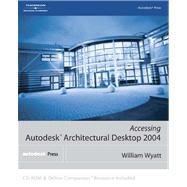
Note: Supplemental materials are not guaranteed with Rental or Used book purchases.
Purchase Benefits
What is included with this book?
| PREFACE | |||||
|
xx | ||||
|
xxi | ||||
|
xxi | ||||
|
xxi | ||||
|
xxii | ||||
|
xxiii | ||||
|
xxiii | ||||
|
xxiv | ||||
|
xxiv | ||||
|
xxv | ||||
| CHAPTER 1 INTRODUCTION TO ARCHITECTURAL DESKTOP | |||||
|
1 | (1) | |||
|
1 | (1) | |||
|
2 | (4) | |||
|
2 | (1) | |||
|
3 | (1) | |||
|
3 | (2) | |||
|
5 | (1) | |||
|
6 | (2) | |||
|
8 | (1) | |||
|
8 | (14) | |||
|
11 | (2) | |||
|
13 | (5) | |||
|
18 | (2) | |||
|
20 | (1) | |||
|
21 | (1) | |||
|
22 | (7) | |||
|
23 | (2) | |||
|
25 | (2) | |||
|
27 | (1) | |||
|
28 | (1) | |||
|
29 | (3) | |||
|
31 | (1) | |||
|
31 | (1) | |||
|
32 | (1) | |||
|
33 | (5) | |||
|
33 | (2) | |||
|
35 | (1) | |||
|
36 | (2) | |||
|
38 | (7) | |||
|
40 | (1) | |||
|
41 | (1) | |||
|
42 | (2) | |||
|
44 | (1) | |||
|
45 | (1) | |||
|
45 | (1) | |||
|
46 | (1) | |||
|
46 | (4) | |||
|
48 | (1) | |||
|
49 | (1) | |||
|
50 | (1) | |||
|
51 | (1) | |||
|
52 | (1) | |||
|
53 | (6) | |||
| CHAPTER 2 CREATING FLOOR PLANS | |||||
|
59 | (1) | |||
|
59 | (1) | |||
|
60 | (4) | |||
|
61 | (1) | |||
|
62 | (1) | |||
|
63 | (1) | |||
|
64 | (11) | |||
|
68 | (1) | |||
|
69 | (1) | |||
|
70 | (3) | |||
|
73 | (2) | |||
|
75 | (4) | |||
|
76 | (1) | |||
|
76 | (1) | |||
|
77 | (1) | |||
|
78 | (1) | |||
|
78 | (1) | |||
|
79 | (1) | |||
|
80 | (1) | |||
|
81 | (6) | |||
|
82 | (1) | |||
|
83 | (1) | |||
|
83 | (1) | |||
|
84 | (1) | |||
|
85 | (1) | |||
|
85 | (2) | |||
|
87 | (11) | |||
|
87 | (1) | |||
|
88 | (1) | |||
|
89 | (1) | |||
|
90 | (1) | |||
|
91 | (3) | |||
|
94 | (1) | |||
|
95 | (1) | |||
|
96 | (2) | |||
|
98 | (1) | |||
|
99 | (1) | |||
|
100 | (1) | |||
|
101 | (4) | |||
|
105 | (5) | |||
|
110 | (7) | |||
|
117 | (5) | |||
|
122 | (3) | |||
| CHAPTER 3 ADVANCED WALL FEATURES | |||||
|
125 | (1) | |||
|
125 | (1) | |||
|
125 | (1) | |||
|
126 | (29) | |||
|
130 | (1) | |||
|
131 | (1) | |||
|
131 | (21) | |||
|
152 | (1) | |||
|
153 | (1) | |||
|
154 | (1) | |||
|
154 | (1) | |||
|
155 | (2) | |||
|
156 | (1) | |||
|
157 | (5) | |||
|
159 | (1) | |||
|
160 | (2) | |||
|
162 | (1) | |||
|
162 | (6) | |||
|
164 | (2) | |||
|
166 | (2) | |||
|
168 | (9) | |||
|
171 | (4) | |||
|
175 | (1) | |||
|
176 | (1) | |||
|
177 | (2) | |||
|
179 | (1) | |||
|
180 | (1) | |||
|
180 | (2) | |||
|
182 | (1) | |||
|
182 | (2) | |||
|
184 | (2) | |||
|
186 | (1) | |||
|
187 | (1) | |||
|
188 | (1) | |||
|
189 | (1) | |||
|
189 | (1) | |||
|
190 | (7) | |||
|
197 | (6) | |||
|
203 | (6) | |||
|
209 | (9) | |||
|
218 | (7) | |||
| CHAPTER 4 PLACING DOORS AND WINDOWS | |||||
|
225 | (1) | |||
|
225 | (1) | |||
|
226 | (15) | |||
|
232 | (1) | |||
|
232 | (7) | |||
|
239 | (2) | |||
|
241 | (2) | |||
|
242 | (1) | |||
|
243 | (12) | |||
|
253 | (1) | |||
|
254 | (1) | |||
|
255 | (6) | |||
|
259 | (2) | |||
|
261 | (1) | |||
|
261 | (1) | |||
|
261 | (1) | |||
|
262 | (6) | |||
|
268 | (5) | |||
|
273 | (1) | |||
|
273 | (6) | |||
|
276 | (1) | |||
|
276 | (1) | |||
|
277 | (1) | |||
|
277 | (2) | |||
|
279 | (1) | |||
|
279 | (1) | |||
|
280 | (2) | |||
|
281 | (1) | |||
|
282 | (1) | |||
|
283 | (1) | |||
|
284 | (1) | |||
|
284 | (1) | |||
|
285 | (1) | |||
|
286 | (1) | |||
|
287 | (9) | |||
|
296 | (5) | |||
|
301 | (4) | |||
| CHAPTER 5 DOOR AND WINDOW ASSEMBLIES | |||||
|
305 | (1) | |||
|
305 | (1) | |||
|
305 | (5) | |||
|
310 | (11) | |||
|
316 | (5) | |||
|
321 | (16) | |||
|
322 | (3) | |||
|
325 | (3) | |||
|
328 | (1) | |||
|
328 | (1) | |||
|
329 | (2) | |||
|
331 | (1) | |||
|
332 | (2) | |||
|
334 | (1) | |||
|
335 | (1) | |||
|
336 | (1) | |||
|
337 | (1) | |||
|
338 | (1) | |||
|
339 | (1) | |||
|
340 | (7) | |||
| CHAPTER 6 CREATING ROOFS AND ROOF SLABS | |||||
|
347 | (1) | |||
|
347 | (1) | |||
|
348 | (5) | |||
|
353 | (1) | |||
|
353 | (4) | |||
|
357 | (1) | |||
|
357 | (1) | |||
|
358 | (3) | |||
|
358 | (1) | |||
|
358 | (2) | |||
|
360 | (1) | |||
|
360 | (1) | |||
|
361 | (1) | |||
|
361 | (1) | |||
|
361 | (1) | |||
|
362 | (1) | |||
|
363 | (9) | |||
|
368 | (1) | |||
|
369 | (3) | |||
|
372 | (4) | |||
|
376 | (14) | |||
|
376 | (1) | |||
|
377 | (1) | |||
|
378 | (2) | |||
|
380 | (1) | |||
|
381 | (1) | |||
|
382 | (1) | |||
|
383 | (3) | |||
|
386 | (2) | |||
|
388 | (2) | |||
|
390 | (2) | |||
|
390 | (1) | |||
|
391 | (1) | |||
|
392 | (5) | |||
|
397 | (7) | |||
|
404 | (1) | |||
|
405 | (3) | |||
|
406 | (2) | |||
|
408 | (1) | |||
|
408 | (1) | |||
|
409 | (1) | |||
|
410 | (1) | |||
|
411 | (1) | |||
|
411 | (1) | |||
|
412 | (4) | |||
|
416 | (4) | |||
|
420 | (6) | |||
|
426 | (7) | |||
| CHAPTER 7 CREATING SLABS FOR FLOORS AND CEILINGS | |||||
|
433 | (1) | |||
|
433 | (1) | |||
|
433 | (7) | |||
|
440 | (2) | |||
|
441 | (1) | |||
|
442 | (2) | |||
|
444 | (4) | |||
|
447 | (1) | |||
|
448 | (1) | |||
|
448 | (2) | |||
|
450 | (1) | |||
|
450 | (1) | |||
|
451 | (1) | |||
|
451 | (2) | |||
|
453 | (7) | |||
|
460 | (5) | |||
| CHAPTER 8 STAIRS AND RAILINGS | |||||
|
465 | (1) | |||
|
465 | (1) | |||
|
466 | (9) | |||
|
467 | (8) | |||
|
475 | (9) | |||
|
475 | (1) | |||
|
476 | (3) | |||
|
479 | (2) | |||
|
481 | (1) | |||
|
481 | (1) | |||
|
482 | (1) | |||
|
483 | (1) | |||
|
484 | (4) | |||
|
485 | (1) | |||
|
486 | (1) | |||
|
487 | (1) | |||
|
488 | (13) | |||
|
489 | (12) | |||
|
501 | (1) | |||
|
501 | (2) | |||
|
503 | (1) | |||
|
504 | (12) | |||
|
505 | (1) | |||
|
506 | (10) | |||
|
516 | (8) | |||
|
516 | (1) | |||
|
517 | (4) | |||
|
521 | (1) | |||
|
522 | (1) | |||
|
523 | (1) | |||
|
523 | (1) | |||
|
524 | (1) | |||
|
525 | (1) | |||
|
526 | (1) | |||
|
527 | (1) | |||
|
527 | (2) | |||
|
529 | (5) | |||
|
534 | (3) | |||
|
537 | (14) | |||
| CHAPTER 9 USING AND CREATING SYMBOLS | |||||
|
551 | (1) | |||
|
551 | (1) | |||
|
551 | (2) | |||
|
553 | (3) | |||
|
555 | (1) | |||
|
556 | (2) | |||
|
557 | (1) | |||
|
558 | (5) | |||
|
560 | (3) | |||
|
563 | (3) | |||
|
566 | (4) | |||
|
567 | (1) | |||
|
568 | (2) | |||
|
570 | (1) | |||
|
570 | (1) | |||
|
571 | (1) | |||
|
572 | (3) | |||
|
575 | (1) | |||
|
575 | (2) | |||
|
577 | (1) | |||
|
577 | (1) | |||
|
578 | (2) | |||
|
579 | (1) | |||
|
580 | (3) | |||
|
580 | (1) | |||
|
581 | (2) | |||
|
583 | (1) | |||
|
584 | (5) | |||
|
589 | (5) | |||
|
589 | (5) | |||
|
594 | (1) | |||
|
595 | (1) | |||
|
596 | (1) | |||
|
596 | (2) | |||
|
598 | (7) | |||
|
605 | (6) | |||
|
611 | (6) | |||
| CHAPTER 10 ANNOTATING AND DOCUMENTING THE DRAWING INTRODUCTION | 617 | (140) | |||
|
617 | (1) | |||
|
618 | (1) | |||
|
618 | (2) | |||
|
620 | (18) | |||
|
22 | (601) | |||
|
623 | (6) | |||
|
629 | (2) | |||
|
631 | (6) | |||
|
637 | (1) | |||
|
638 | (6) | |||
|
641 | (1) | |||
|
642 | (2) | |||
|
644 | (4) | |||
|
646 | (2) | |||
|
648 | (2) | |||
|
650 | (10) | |||
|
655 | (2) | |||
|
657 | (3) | |||
|
660 | (3) | |||
|
662 | (1) | |||
|
663 | (4) | |||
|
666 | (1) | |||
|
667 | (7) | |||
|
667 | (1) | |||
|
668 | (2) | |||
|
670 | (2) | |||
|
672 | (1) | |||
|
673 | (1) | |||
|
674 | (18) | |||
|
676 | (3) | |||
|
679 | (1) | |||
|
679 | (1) | |||
|
680 | (1) | |||
|
681 | (1) | |||
|
682 | (4) | |||
|
686 | (3) | |||
|
689 | (1) | |||
|
690 | (1) | |||
|
691 | (1) | |||
|
692 | (1) | |||
|
693 | (2) | |||
|
695 | (10) | |||
|
705 | (1) | |||
|
706 | (1) | |||
|
707 | (1) | |||
|
708 | (1) | |||
|
709 | (5) | |||
|
710 | (1) | |||
|
711 | (1) | |||
|
712 | (1) | |||
|
713 | (1) | |||
|
714 | (8) | |||
|
716 | (1) | |||
|
717 | (1) | |||
|
717 | (5) | |||
|
722 | (1) | |||
|
723 | (1) | |||
|
724 | (1) | |||
|
724 | (1) | |||
|
725 | (7) | |||
|
732 | (3) | |||
|
735 | (3) | |||
|
738 | (3) | |||
|
741 | (10) | |||
|
751 | (6) | |||
| CHAPTER 11 CREATING ELEVATIONS AND SECTIONS USING PROJECTS INTRODUCTION | 757 | (70) | |||
|
757 | (1) | |||
|
758 | (14) | |||
|
758 | (1) | |||
|
759 | (2) | |||
|
761 | (5) | |||
|
766 | (1) | |||
|
766 | (6) | |||
|
772 | (1) | |||
|
772 | (3) | |||
|
775 | (11) | |||
|
777 | (1) | |||
|
778 | (2) | |||
|
780 | (2) | |||
|
782 | (3) | |||
|
785 | (1) | |||
|
786 | (2) | |||
|
788 | (3) | |||
|
789 | (2) | |||
|
791 | (1) | |||
|
792 | (7) | |||
|
792 | (2) | |||
|
794 | (2) | |||
|
796 | (3) | |||
|
799 | (1) | |||
|
800 | (1) | |||
|
801 | (1) | |||
|
801 | (2) | |||
|
803 | (5) | |||
|
808 | (7) | |||
|
815 | (7) | |||
|
822 | (5) | |||
| CHAPTER 12 CREATING MASS MODELS, SPACES,AND BOUNDARIES INTRODUCTION | 827 | (50) | |||
|
827 | (1) | |||
|
828 | (11) | |||
|
829 | (3) | |||
|
832 | (3) | |||
|
835 | (1) | |||
|
836 | (1) | |||
|
837 | (2) | |||
|
839 | (4) | |||
|
839 | (2) | |||
|
841 | (1) | |||
|
842 | (1) | |||
|
843 | (3) | |||
|
846 | (1) | |||
|
847 | (1) | |||
|
848 | (18) | |||
|
848 | (1) | |||
|
849 | (1) | |||
|
850 | (1) | |||
|
851 | (1) | |||
|
851 | (1) | |||
|
852 | (3) | |||
|
855 | (2) | |||
|
857 | (1) | |||
|
858 | (1) | |||
|
859 | (3) | |||
|
862 | (1) | |||
|
863 | (3) | |||
|
866 | (2) | |||
|
868 | (1) | |||
|
868 | (1) | |||
|
869 | (2) | |||
|
871 | (3) | |||
|
874 | (3) | |||
| CHAPTER 13 DRAWING COMMERCIAL STRUCTURES | |||||
|
877 | (1) | |||
|
877 | (1) | |||
|
878 | (4) | |||
|
878 | (2) | |||
|
880 | (1) | |||
|
880 | (2) | |||
|
882 | (19) | |||
|
883 | (3) | |||
|
886 | (1) | |||
|
886 | (2) | |||
|
888 | (1) | |||
|
889 | (2) | |||
|
891 | (1) | |||
|
892 | (1) | |||
|
893 | (3) | |||
|
896 | (4) | |||
|
900 | (1) | |||
|
900 | (1) | |||
|
901 | (5) | |||
|
902 | (2) | |||
|
904 | (2) | |||
|
906 | (1) | |||
|
906 | (1) | |||
|
906 | (12) | |||
|
912 | (1) | |||
|
912 | (2) | |||
|
914 | (1) | |||
|
915 | (2) | |||
|
917 | (1) | |||
|
918 | (8) | |||
|
918 | (3) | |||
|
921 | (4) | |||
|
925 | (1) | |||
|
926 | (6) | |||
|
930 | (2) | |||
|
932 | (6) | |||
|
932 | (3) | |||
|
935 | (3) | |||
|
938 | (2) | |||
|
940 | (4) | |||
|
942 | (2) | |||
|
944 | (1) | |||
|
945 | (1) | |||
|
946 | (2) | |||
|
948 | (4) | |||
|
952 | (7) | |||
|
959 | (5) | |||
|
964 | (3) | |||
| INDEX | 967 | ||||
| 0721603998 | |||||
| Section One: Evaluation and Management | 1 | (76) | |||
| Section Two: Surgery | 77 | (282) | |||
|
79 | (24) | |||
|
103 | (92) | |||
|
195 | (37) | |||
|
232 | (9) | |||
|
241 | (8) | |||
|
249 | (9) | |||
|
258 | (29) | |||
|
287 | (40) | |||
|
327 | (32) | |||
| Section Three: Radiology | 359 | (38) | |||
| Answers | 397 |
The New copy of this book will include any supplemental materials advertised. Please check the title of the book to determine if it should include any access cards, study guides, lab manuals, CDs, etc.
The Used, Rental and eBook copies of this book are not guaranteed to include any supplemental materials. Typically, only the book itself is included. This is true even if the title states it includes any access cards, study guides, lab manuals, CDs, etc.