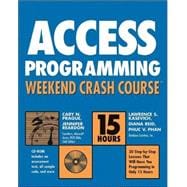
| Preface | |
| Acknowledgments | |
| Friday | |
| Friday Evening | |
| Introduction to Microsoft Access and Programming | |
| From Macros to Modules | |
| System and Process Design, Testing, and Debugging | |
| Events-A Place to Run Your Code | |
| Saturday | |
| Saturday Morning | |
| Declaring and Understanding Variables and Using Naming Conventions | |
| Logical Constructs-Loops, Decisions, Choices, and Quick Exits | |
| Procedures, Modules, and Class Modules | |
| Access Architecture | |
| Working with Data Programmatically | |
| Adding, Updating, and Deleting Records Using ADO | |
| Saturday Afternoon | |
| Navigating an Application Using Switchboards, Custom Menus, and Keyboard Events | |
| Using Unbound Forms | |
| Programming Check Box, Option Group, Combo, and List Box Controls | |
| Programming Subforms and Continuous Forms | |
| Programming Tabbed Controls | |
| Message Boxes and Error-Handling Programs and Techniques | |
| Saturday Evening | |
| Importing and Exporting Data | |
| Techniques to Improve the Speed of an Application | |
| Creating Animated Splash Screens, About Boxes, and Startup Screens | |
| Creating Help Systems | |
| Sunday | |
| Sunday Morning | |
| Creating Search Dialog Box Forms | |
| Programming Dialog Boxes and Reports and Working with ActiveX Controls | |
| Application Architecture | |
| Packaging Your Application | |
| Programming Wizard-Type Forms for Easier Processing | |
| Using Add-Ins with Your Application | |
| Sunday Afternoon | |
| Programming and Using File Attachments | |
| Securing Access Databases | |
| Access and Client Server Data | |
| Creating SQL Server Queries | |
| Appendix-Answers to Part Reviews | |
| Index | |
| Table of Contents provided by Publisher. All Rights Reserved. |
The New copy of this book will include any supplemental materials advertised. Please check the title of the book to determine if it should include any access cards, study guides, lab manuals, CDs, etc.
The Used, Rental and eBook copies of this book are not guaranteed to include any supplemental materials. Typically, only the book itself is included. This is true even if the title states it includes any access cards, study guides, lab manuals, CDs, etc.