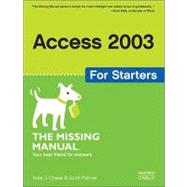
What is included with this book?
Kate J. Chase is a Microsoft MVP in Office Systems as well as the author/co-author or editor of more than 30 technical reference books, including several books and training modules devoted to Office products. She has developed and managed vibrant online support communities for industry leaders like America Online, The Microsoft Network, and ZDnet. In addition, she frequently uses the tools in Office to work collaboratively with partners throughout the US and the world.
Scott Palmer, Ph.D., has done database design and programming since 1985. He is the author of 21 books, including three best-sellers. He was computer columnist for The Washington DC Business Journal and has written for The Wall Street Journal, Federal Computer Week, InfoWorld, PC World, Cato Policy Report, Reason Magazine, and many other publications. He studied at Indiana University, the State University of New York, and the University of London. He is a member of the Mathematical Association of America and the American Economic Association.
| The Missing Credits | xi | ||||
|
1 | (1) | |||
|
2 | (3) | |||
|
5 | (1) | |||
|
6 | (2) | |||
|
8 | (2) | |||
|
10 | (1) | |||
|
10 | (1) | |||
|
11 | (4) | |||
|
|||||
|
15 | (38) | |||
|
16 | (7) | |||
|
16 | (1) | |||
|
16 | (1) | |||
|
17 | (2) | |||
|
19 | (1) | |||
|
20 | (1) | |||
|
21 | (2) | |||
|
23 | (2) | |||
|
25 | (13) | |||
|
25 | (4) | |||
|
29 | (4) | |||
|
33 | (1) | |||
|
34 | (4) | |||
|
38 | (11) | |||
|
39 | (1) | |||
|
40 | (2) | |||
|
42 | (4) | |||
|
46 | (2) | |||
|
48 | (1) | |||
|
49 | (4) | |||
|
53 | (36) | |||
|
54 | (2) | |||
|
56 | (14) | |||
|
57 | (1) | |||
|
58 | (3) | |||
|
61 | (6) | |||
|
67 | (3) | |||
|
70 | (12) | |||
|
71 | (3) | |||
|
74 | (6) | |||
|
80 | (2) | |||
|
82 | (4) | |||
|
82 | (3) | |||
|
85 | (1) | |||
|
86 | (3) | |||
|
89 | (34) | |||
|
91 | (6) | |||
|
91 | (3) | |||
|
94 | (1) | |||
|
95 | (2) | |||
|
97 | (3) | |||
|
100 | (9) | |||
|
100 | (2) | |||
|
102 | (2) | |||
|
104 | (1) | |||
|
105 | (2) | |||
|
107 | (2) | |||
|
109 | (6) | |||
|
110 | (2) | |||
|
112 | (2) | |||
|
114 | (1) | |||
|
115 | (8) | |||
|
116 | (1) | |||
|
117 | (1) | |||
|
118 | (1) | |||
|
119 | (1) | |||
|
120 | (1) | |||
|
120 | (3) | |||
|
123 | (30) | |||
|
125 | (4) | |||
|
129 | (5) | |||
|
131 | (1) | |||
|
132 | (2) | |||
|
134 | (7) | |||
|
135 | (1) | |||
|
136 | (3) | |||
|
139 | (1) | |||
|
140 | (1) | |||
|
141 | (3) | |||
|
144 | (9) | |||
|
148 | (5) | |||
|
|||||
|
153 | (30) | |||
|
154 | (9) | |||
|
155 | (2) | |||
|
157 | (1) | |||
|
157 | (4) | |||
|
161 | (2) | |||
|
163 | (20) | |||
|
168 | (3) | |||
|
171 | (1) | |||
|
172 | (6) | |||
|
178 | (5) | |||
|
183 | (36) | |||
|
186 | (3) | |||
|
186 | (1) | |||
|
186 | (1) | |||
|
187 | (1) | |||
|
187 | (1) | |||
|
187 | (1) | |||
|
188 | (1) | |||
|
189 | (1) | |||
|
190 | (25) | |||
|
193 | (7) | |||
|
200 | (3) | |||
|
203 | (8) | |||
|
211 | (4) | |||
|
215 | (4) | |||
|
219 | (38) | |||
|
220 | (37) | |||
|
221 | (2) | |||
|
223 | (6) | |||
|
229 | (2) | |||
|
231 | (14) | |||
|
245 | (12) | |||
|
257 | (30) | |||
|
258 | (9) | |||
|
259 | (1) | |||
|
259 | (4) | |||
|
263 | (1) | |||
|
264 | (3) | |||
|
267 | (4) | |||
|
267 | (4) | |||
|
271 | (16) | |||
|
271 | (1) | |||
|
272 | (1) | |||
|
273 | (1) | |||
|
273 | (2) | |||
|
275 | (1) | |||
|
275 | (4) | |||
|
279 | (2) | |||
|
281 | (1) | |||
|
281 | (6) | |||
|
|||||
|
287 | (26) | |||
|
288 | (2) | |||
|
290 | (7) | |||
|
297 | (16) | |||
|
313 | (24) | |||
|
314 | (15) | |||
|
329 | (6) | |||
|
335 | (2) | |||
|
337 | (32) | |||
|
340 | (4) | |||
|
344 | (4) | |||
|
348 | (5) | |||
|
353 | (2) | |||
|
355 | (3) | |||
|
358 | (2) | |||
|
360 | (7) | |||
|
367 | (1) | |||
|
368 | (1) | |||
| Index | 369 |
The New copy of this book will include any supplemental materials advertised. Please check the title of the book to determine if it should include any access cards, study guides, lab manuals, CDs, etc.
The Used, Rental and eBook copies of this book are not guaranteed to include any supplemental materials. Typically, only the book itself is included. This is true even if the title states it includes any access cards, study guides, lab manuals, CDs, etc.