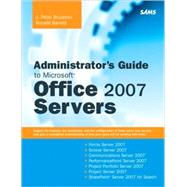
J. Peter Bruzzese is an independent consultant and trainer for a variety of clients, including CBT Nuggets, New Horizons, and ONLC.com. Over the past ten years, Peter has worked for/with Goldman Sachs, CommVault Systems, and Microsoft, to name a few. He focuses on corporate training and has had the privilege of working with some of the best trainers in the business of computer education. In the past, he specialized in Active Directory and Exchange instruction, as well as Certification Training, and he holds the following certifications: from Microsoft (MCSA 2000/2003, MCSE NT/2000/2003, MCT), from Novell (CNA), from Cisco (CCNA), from CIW (CIW Master, CIW Certified Instructor), and from Comptia (A+, Network+, iNET+).
Peter enjoys taking complex technical topics and breaking them down into something easy to understand and enjoyable to learn. This is what he has tried to do in the many books he has authored and coauthored, including his latest, Tricks of the Vista Masters.
Peter is also a contributor to Redmondmagazine, WindowsITPro magazine, and several tech sites. He is a speaker for the MCP TechMentor Conferences. He is also the founder of www.clusteringanswers.com, an online forum and blog site for the furtherance of knowledge regarding Microsoft clustering technologies. He has also created a variety of minitraining clips to assist others in learning more about networking, Office 2007, and Vista (www.cliptraining.com). His belief is that short training sessions in a familiar environment yield greater results.
You can catch up with Peter at jpb@cliptraining.com.
Ron Barrett has been a technology professional for 9 years, spending time working in various capacities for several major financial firms and Dot-Coms. Ron has spent the last 61-2 years as the Director of Information of Technology for a Financial Service firm in NYC. For the past several years, along with his IT duties, Ron has been a contributing author for technology books. Contributing chapters to such titles as: Windows 2000 Enterprise Storage Solutions and Exam Cram 70-244: Supporting & Maintaining NT Server 4, as well as being featured as one of the Vista Masters in the book Tricks of the Windows Vista Masters and appearing in several industry magazine interviews most notably a featured article in Network World’s 2006 Annual Salary Survey issue. Ron is currently coauthoring an untitled Microsoft Group Policy book, and is contributing to an Administrator’s Guide to Office Communications Server 2007.
| Introduction | p. 1 |
| Forms Server 2007: Overview and Installation | p. 7 |
| Introduction to Forms Server 2007 | p. 7 |
| Installation Prerequisites | p. 8 |
| Hardware Requirements | p. 9 |
| Software Requirements | p. 9 |
| Installing Forms Server 2007 | p. 12 |
| Installing Forms Server 2007 in a Server Farm | p. 17 |
| How to Deploy Forms Server within a Farm | p. 18 |
| The First Server in the Farm | p. 19 |
| Adding Servers to Your Farm | p. 24 |
| Complete the Configuration of Your Server Farm | p. 25 |
| Forms Server Up and Running: Now What? | p. 26 |
| Forms Server 2007: Configuration and Advanced Techniques | p. 27 |
| Deploying Your Forms | p. 27 |
| Enable InfoPath Forms Services Functionality | p. 28 |
| Forms Deployment | p. 29 |
| Deploy Form Templates to a Central Location | p. 31 |
| Verify Your Forms | p. 31 |
| Upload Your Forms | p. 33 |
| Activate Your Forms | p. 34 |
| Verify the Template Is Up and Available for Users | p. 35 |
| Managing Forms Templates | p. 36 |
| The Operations Page | p. 37 |
| The Application Management Page | p. 38 |
| Manage Form Templates | p. 39 |
| Configure InfoPath Forms Services | p. 41 |
| Upload Form Template | p. 43 |
| Manage Data Connection Files | p. 44 |
| Manage the Web Service Proxy | p. 45 |
| Advanced Techn | |
| Table of Contents provided by Publisher. All Rights Reserved. |
The New copy of this book will include any supplemental materials advertised. Please check the title of the book to determine if it should include any access cards, study guides, lab manuals, CDs, etc.
The Used, Rental and eBook copies of this book are not guaranteed to include any supplemental materials. Typically, only the book itself is included. This is true even if the title states it includes any access cards, study guides, lab manuals, CDs, etc.