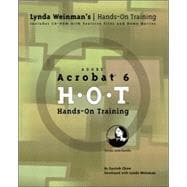
| Introduction | |
| Background | |
| Why Write a Book About Acrobat? | |
| Acrobat and PDF | |
| The Acrobat Family | |
| About This Book | |
| Interface | |
| Acrobat and Reader | |
| The Acrobat Main Window | |
| The Adobe Reader Main Window | |
| The How To Window | |
| The Status Bar | |
| The Toolbars | |
| Zoom Tools | |
| Basic Tools | |
| Undocking Toolbars | |
| Toolbar Keyboard Shortcuts | |
| The Navigation Pane | |
| Working with Links | |
| Using Links | |
| Creating Links | |
| Linking to Destinations | |
| Correcting and Editing Links | |
| Cross-Document Linking | |
| Linking to a Web Page | |
| Automatically Creating Web Links | |
| Changing the Appearance of Web Links | |
| Creating and Editing Articles | |
| Reading Article Threads | |
| Creating Article Threads | |
| Editing Article Threads | |
| Setting Magnification Preferences | |
| Bookmarks | |
| Creating Simple Bookmarks | |
| Creating Bookmarks for Elements on a Page | |
| Nesting Bookmarks | |
| Changing the Appearance of Bookmarks | |
| Automatically Naming Bookmarks | |
| Setting Document Open Options | |
| Modifying PDFs | |
| Inserting New Pages Using the Document Menu | |
| Inserting New Pages Using Thumbnails | |
| Deleting, Moving, Cropping, and Rotating | |
| Extracting Pages | |
| Renumbering Pages | |
| Adding Headers and Footers | |
| Touching Up PDFs. Editing Images | |
| Adding a Watermark | |
| Repurposing PDF Content | |
| Exporting Images | |
| Exporting Text | |
| Picture Tasks | |
| Reviewing and Commenting | |
| Viewing Comments | |
| Adding Comments | |
| Indicating Text Edits | |
| Graphic Markup Tools | |
| Attaching Files | |
| The Stamp Tool | |
| Exporting/Importing Comments | |
| Reviewing and Managing Comments | |
| Summarizing Comments. Email- and Browser-Based Reviews | |
| Forms | |
| Filling Out a PDF Form | |
| Inserting Form Fields | |
| Formatting Text Fields | |
| Check Boxes | |
| Radio Buttons | |
| Combo Boxes | |
| Preparing for Form Field Calculations | |
| Performing Form Field Calculations | |
| Adding Custom JavaScript Calculations | |
| Calculating the Grand Total | |
| Form Buttons | |
| Sending Form Data over the Web | |
| Indexing and Searching PDFs | |
| Basic and Advanced Searching | |
| Preparing Your Files for Indexing | |
| Creating an Index. Indexing Options Dialog Box | |
| Searching an Index | |
| Adding a Welcome Page | |
| More Searching! Searching for PDFs on the Internet | |
| Document Security | |
| Acrobat Password Security | |
| Changing Security Settings | |
| Encryption Permission Options | |
| Creating a User Profile | |
| Digitally Signing PDFs | |
| Customizing Your Signature | |
| Validating Signatures | |
| Encrypt for Certain Identities Using Certificates | |
| Adding a Signature Form Field | |
| Creating an Interactive Multimedia Presentation | |
| Adding a Link Action | |
| Creating and Duplicating Form Buttons | |
| Adding a Home Button | |
| Adding a Multiple-Action Button | |
| Playing a Sound with a Page Action | |
| Adding a Movie | |
| Show/Hide Form Fields | |
| Displaying the Presentation in Full Screen Mode | |
| Acrobat Distiller | |
| What''s Distiller? | |
| Viewing PDF Setting Differences | |
| Customizing PDF Settings in Distiller. PDF Settings General, Images, and Fonts Tabs | |
| Creating PostScript Files | |
| Steps for Creating PostScript Files in Windows. Steps for Creating PostScript Files in Macintosh | |
| Distilling a PostScript File | |
| Creating PDFs Directly from the Print Command | |
| Steps for Creating PDFs in Windows | |
| Steps for Creating PDFs in Macintosh | |
| Watched Folders | |
| Creating PDFs from Acrobat | |
| The Create PDF Command | |
| Converting a Web Site into a PDF | |
| Web Page Conversion Settings | |
| Examining the Converted Web Site | |
| Scanning Documents | |
| Converting Scanned Documents to PDF | |
| Paper Capture Settings | |
| Creating PDFs from Popular Applications | |
| Microsoft Office (Windows Users) | |
| PDFMaker Options (Windows Only) | |
| Word Tab Options | |
| Microsoft Office (Macintosh Users) | |
| Adobe Photoshop 7 | |
| Photoshop PDF Options | |
| Adobe Illustrator 10 | |
| Illustrator PDF Format Options | |
| Adobe InDesign 2 | |
| InDesign Export PDF Options | |
| Accessibility | |
| Accessibility Overview | |
| Creating a Tagged PDF | |
| Examining a Tagged PDF | |
| Exporting a Tagged PDF as Text | |
| Checking for and Adding Accessibility | |
| Full Accessibility Check | |
| Adding Alternate Text | |
| Automatically Scroll and Read Out Loud | |
| Enhancing Visibility | |
| Additional Color Scheme Settings (Windows Only) | |
| Additional Color Scheme Settings (Mac Only) | |
| Resources. Online Communities and Resources. Third-Party Acrobat Plug-Ins and Applications | |
| Troubleshooting | |
| Index | |
| Table of Contents provided by Publisher. All Rights Reserved. |
The New copy of this book will include any supplemental materials advertised. Please check the title of the book to determine if it should include any access cards, study guides, lab manuals, CDs, etc.
The Used, Rental and eBook copies of this book are not guaranteed to include any supplemental materials. Typically, only the book itself is included. This is true even if the title states it includes any access cards, study guides, lab manuals, CDs, etc.