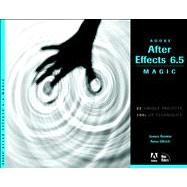
James Rankin is founder and Creative Director of Light Space and Time, a multi-faceted visual communications company focused on broadcast design, visual effects, interactive design, and Web development and consulting. James is also an Adobe After Effects Certified Expert and serves as instructor for Motion Graphics at Video Symphony, an Entertainment Industry Education Center, where he teaches professionals from entertainment companies such as Sony Pictures, Warner Brothers, Nickelodeon, Fox News, CNN, and ABC.
| Spinning Squares | p. 2 |
| Building the Intro | p. 4 |
| Spin and scale, part 1 | p. 4 |
| Spin and scale, part 2 | p. 6 |
| Spin together | p. 7 |
| Building the Color Sequences | p. 7 |
| Orange sequence and a transition | p. 7 |
| Green sequence | p. 10 |
| Purple sequence | p. 10 |
| Creating the End Tag | p. 11 |
| Animating the effects | p. 11 |
| Completing the Finished Spot | p. 12 |
| Falling Squares | p. 16 |
| Building the Transitions | p. 18 |
| The orange transition | p. 18 |
| Generating the other transitions | p. 19 |
| Building Backdrops | p. 20 |
| Fun with 3D | p. 20 |
| Creating the backdrop in multiple colors | p. 21 |
| Building the Sections | p. 22 |
| The orange section | p. 22 |
| Creating the green section | p. 27 |
| The purple section | p. 29 |
| The yellow section | p. 32 |
| Finishing Touches | p. 33 |
| Wall of Squares | p. 36 |
| Building the Background | p. 38 |
| Mixing it up | p. 40 |
| Adding a little more spice | p. 41 |
| The Other Backgrounds | p. 42 |
| Getting organized | p. 42 |
| Building More Elements | p. 42 |
| The first step | p. 42 |
| A chorus line | p. 43 |
| Building the Sections | p. 44 |
| Orange | p. 44 |
| Green | p. 46 |
| Purple | p. 47 |
| The Big Finale | p. 48 |
| Creating a kick line | p. 48 |
| One last song and dance | p. 50 |
| Bringing down the curtain | p. 52 |
| Designing Title Effects | p. 54 |
| Creating the Title | p. 56 |
| Dividing the Title | p. 56 |
| Animating the Masks | p. 57 |
| Creating the Title Blur | p. 58 |
| Adding Flashes of Light | p. 59 |
| Animating the Flare Brightness | p. 60 |
| Creating the Comets | p. 61 |
| Stretching the Title | p. 62 |
| Dancing Type | p. 64 |
| Setting Up the Composition | p. 66 |
| Animating the Background | p. 66 |
| Creating the QUICKSTEP Logo | p. 68 |
| Creating the Dancing Figure | p. 70 |
| Pulling It All Together | p. 71 |
| Auto-Scaling Type | p. 74 |
| Setting Up the Composition | p. 76 |
| Creating the Text | p. 76 |
| Scaling by Letter | p. 76 |
| Creating the Fade-In Effect | p. 78 |
| Building the First Background Layer | p. 78 |
| Building the Second Background Layer | p. 79 |
| Animating the Black End of the Ramp | p. 80 |
| Creating a Surface Reflection | p. 81 |
| Cleaning up the reflection | p. 82 |
| Animated Columns | p. 84 |
| Building the Car Sequence | p. 86 |
| Building the Layers | p. 87 |
| Building the Columns | p. 87 |
| Animating the columns | p. 88 |
| Branding the Project | p. 89 |
| Animating and revealing the logo | p. 89 |
| Animating with Illustrator | p. 92 |
| Setting Up the Composition | p. 94 |
| Setting Up Illustrator | p. 95 |
| Creating the Letters' Paths | p. 95 |
| Stroking the paths | p. 97 |
| Adding Stars for Each Letter | p. 98 |
| Animating the stars | p. 98 |
| "Drawing" the letters | p. 99 |
| Fading and rotating the stars | p. 99 |
| Reversing time | p. 100 |
| Corporate Open | p. 102 |
| Creating the Background | p. 104 |
| Scrolling Text | p. 105 |
| Building the Gold Bar | p. 106 |
| Adding the Logo Layer | p. 108 |
| Applying the Sparks | p. 109 |
| Creating a Flickering Light | p. 110 |
| Unscrambling Type | p. 112 |
| Creating the Words | p. 114 |
| Positioning the Text in 3D | p. 115 |
| Randomizing the Text | p. 116 |
| Staggering the Text | p. 117 |
| Making 3D Look Easy | p. 117 |
| Adding an Atmospheric Background | p. 119 |
| Creating the Text Lights | p. 119 |
| Raining Slogans | p. 122 |
| Creating the First Slogan | p. 124 |
| Raining Letters into Place | p. 126 |
| Flying through Text in 3D Space | p. 128 |
| Clarifying the Text | p. 129 |
| Adding the Slogans | p. 130 |
| Raining in the next slogan | p. 132 |
| Flipping Venetian Blinds | p. 133 |
| Sliding In the Phone Number | p. 134 |
| Sonic Promo | p. 136 |
| Creating the First Speaker | p. 138 |
| Animating with Audio | p. 139 |
| Looping the pulse | p. 141 |
| Making a Pulsing Background | p. 141 |
| Animating Illustrator Layers | p. 142 |
| Putting the Beats Together | p. 144 |
| Sci-Fi Storm | p. 146 |
| Creating Clouds | p. 148 |
| Creating a Lightning Storm | p. 149 |
| Creating a Planet | p. 150 |
| Creating an Orbiting Title | p. 151 |
| Adding style to the orbiting title | p. 152 |
| Assembling a Steel Box | p. 153 |
| Animating the Steel Box | p. 154 |
| Station ID | p. 156 |
| Creating the Background | p. 158 |
| Adding the Scrolling Text | p. 159 |
| Creating an Aperture | p. 160 |
| Adding style to the aperture | p. 161 |
| Adding the News Channel | p. 162 |
| Adding Text to the Channel | p. 164 |
| Fog of Text | p. 166 |
| Creating Layers of Text | p. 168 |
| Animating the Text | p. 169 |
| Animating more text | p. 170 |
| Completing the text wall | p. 170 |
| Making a Woman Invisible | p. 170 |
| Inverting the invisible woman | p. 171 |
| Fast and Easy Lighting | p. 174 |
| Creating the Motion Background | p. 176 |
| Adjusting the video | p. 176 |
| Extruding the Main Title | p. 177 |
| Creating a Spotlight | p. 179 |
| Heartbeat Car Commercial | p. 182 |
| Creating the Heartbeat | p. 184 |
| Animating the heartbeat | p. 185 |
| Fading out the heartbeat | p. 186 |
| Adding a ball of light | p. 188 |
| Building the Heart Monitor | p. 189 |
| Building the Movie Sequence | p. 190 |
| Putting It All Together | p. 190 |
| Exotic Sketch-a-Car | p. 192 |
| Sketching the Car | p. 194 |
| Capturing a Still | p. 196 |
| Animating the Sketch | p. 197 |
| Adding the Three Movies | p. 198 |
| Sketching the three videos | p. 199 |
| Animating the videos | p. 200 |
| Adjusting the levels | p. 200 |
| Creating a Grid | p. 200 |
| Removing the car's black background | p. 201 |
| Adding the Background Car | p. 202 |
| Tracking Reflections | p. 204 |
| Creating the First Reflection | p. 206 |
| Animating the first reflection | p. 207 |
| Creating the Second Reflection | p. 210 |
| Animating the second reflection | p. 211 |
| Parenting the Third Reflection | p. 212 |
| Housekeeping | p. 213 |
| Designer's Corner | p. 214 |
| Assembling the Background Sequence | p. 216 |
| Getting the Big Picture | p. 217 |
| Adding the TV Picture | p. 218 |
| Tracking the still's motion | p. 219 |
| Revealing the Photo | p. 221 |
| Animated Filmstrip | p. 222 |
| Creating the Filmstrip | p. 224 |
| Duplicating the sprockets | p. 225 |
| Adding More Film Frames | p. 227 |
| Creating the Master Comp | p. 228 |
| Animating the Filmstrip | p. 228 |
| Simulating motion blur | p. 229 |
| Video Cubes | p. 230 |
| Creating the Cube | p. 232 |
| Capping the cube | p. 233 |
| Imploding the Cube | p. 234 |
| Exploding the Cube | p. 235 |
| Spinning the Box | p. 236 |
| Adding Reading Material | p. 237 |
| Changing directions | p. 238 |
| Adding rows and rows | p. 238 |
| Adding some dimension | p. 239 |
| Adding the Command Line | p. 240 |
| Creating the blinking cursor | p. 241 |
| Wiping the words | p. 241 |
| Animating the words | p. 242 |
| Revealing the Logo in Stripes | p. 243 |
| Adding the logo | p. 245 |
| Index | p. 246 |
| Table of Contents provided by Ingram. All Rights Reserved. |
The New copy of this book will include any supplemental materials advertised. Please check the title of the book to determine if it should include any access cards, study guides, lab manuals, CDs, etc.
The Used, Rental and eBook copies of this book are not guaranteed to include any supplemental materials. Typically, only the book itself is included. This is true even if the title states it includes any access cards, study guides, lab manuals, CDs, etc.