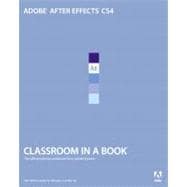
Note: Supplemental materials are not guaranteed with Rental or Used book purchases.
Purchase Benefits
| Getting Started | |
| Getting to Know the Workflow | |
| Creating a Basic Animation Using Effects and Presets | |
| Animating Text | |
| Working with Shape Layers | |
| Animating a Multimedia Presentation | |
| Animating Layers | |
| Working with Masks | |
| Distorting Objects with the Puppet Tools | |
| Keying | |
| Performing Color Correction | |
| Building 3D Objects | |
| Using 3D Features | |
| Advanced Editing Techniques | |
| Table of Contents provided by Publisher. All Rights Reserved. |
The New copy of this book will include any supplemental materials advertised. Please check the title of the book to determine if it should include any access cards, study guides, lab manuals, CDs, etc.
The Used, Rental and eBook copies of this book are not guaranteed to include any supplemental materials. Typically, only the book itself is included. This is true even if the title states it includes any access cards, study guides, lab manuals, CDs, etc.