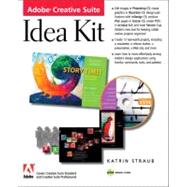
| The Adobe Creative Suite | p. 3 |
| An Overview | p. 5 |
| What this Book Is--and Isn't | p. 6 |
| The Applications | p. 7 |
| Adobe Photoshop CS | p. 7 |
| Adobe Illustrator CS | p. 7 |
| Adobe InDesign CS | p. 8 |
| Adobe GoLive CS | p. 8 |
| Adobe Acrobat 6.0 Professional | p. 9 |
| Version Cue | p. 9 |
| What's New: Features and Benefits | p. 10 |
| Adobe Photoshop CS | p. 10 |
| Adobe Illustrator CS | p. 10 |
| Adobe InDesign CS | p. 11 |
| Adobe GoLive CS | p. 11 |
| Acrobat 6.0 Professional | p. 12 |
| Creating a Postcard | p. 15 |
| Creating with Templates in Illustrator | p. 16 |
| Checking the Dimensions of Your Postcard | p. 19 |
| Exporting Artwork from Photoshop | p. 21 |
| Assembling in Illustrator | p. 22 |
| Placing Your Image in Illustrator | p. 23 |
| Sending Your Fonts and Files to a Service Bureau | p. 25 |
| Collaborating on a CD Label | p. 27 |
| Setting up a Version Cue Workspace | p. 29 |
| Enabling the Version Cue User Interface | p. 31 |
| Creating a New Version Cue Project | p. 32 |
| Accessing Your Project from a Different Computer | p. 36 |
| Keeping Track of Different Versions of Files | p. 42 |
| Celebrating a Special Event | p. 45 |
| Setting up a New Document in InDesign | p. 46 |
| Preparing a Background Image in Photoshop | p. 48 |
| Placing Your Photo in InDesign | p. 53 |
| Creating the Title | p. 55 |
| Designing a Newsletter | p. 61 |
| Creating a Basic Layout | p. 62 |
| Placing and Fitting Files in Frames | p. 63 |
| Working with Your Layout and Choosing Typefaces | p. 64 |
| Importing Text Files into InDesign | p. 66 |
| Defining Paragraph Styles | p. 67 |
| Creating a Border for an Advertisement | p. 70 |
| Importing a File from Illustrator | p. 71 |
| Creating Distinctive Packaging | p. 73 |
| Designing a Basic Layout | p. 74 |
| Refining Illustrator Elements in Photoshop | p. 78 |
| Creating a 3D Comprehensive | p. 81 |
| Mapping Art on a 3D Object | p. 82 |
| Presenting with Style | p. 87 |
| Using InDesign for Your Presentation | p. 88 |
| Setting up Your Document | p. 89 |
| Setting up Type Styles | p. 92 |
| Setting up Levels | p. 93 |
| Completing Your Presentation | p. 95 |
| Building Rollover Buttons | p. 97 |
| How a Rollover Button Works | p. 98 |
| Creating a Simple Rollover Button in GoLive | p. 99 |
| Using Photoshop SmartObjects | p. 104 |
| Using Existing Illustrator Symbols | p. 108 |
| Creating a Navigation Bar | p. 111 |
| Setting up in Photoshop | p. 113 |
| Creating the Normal State Buttons | p. 113 |
| Organizing Your Layers into Sets | p. 116 |
| Creating the Over State Buttons | p. 117 |
| Jumping to ImageReady | p. 119 |
| Creating Layer-Based Rollover Buttons | p. 119 |
| Ready to be Used in GoLive | p. 122 |
| Assembling the Navigation Bar and the Image in GoLive | p. 123 |
| Importing the File as a Smart Object | p. 125 |
| Making a few Final Changes | p. 127 |
| Animating a Web Banner | p. 129 |
| Creating a Three-Layered Photoshop File | p. 131 |
| Animating with ImageReady | p. 134 |
| Importing Your GIF Animation into GoLive | p. 137 |
| Creating an Animation | p. 143 |
| Creating a Background Pattern in ImageReady | p. 145 |
| Applying a Background Pattern to a Page in GoLive | p. 146 |
| Animating with Layers in GoLive | p. 149 |
| Using the Timeline Editor | p. 151 |
| Adding a Keyframe | p. 154 |
| Previewing the Animation | p. 156 |
| Animating the Rabbit | p. 157 |
| Designing a Web Site | p. 161 |
| Slicing a Design Layout in Illustrator | p. 164 |
| Using Components in GoLive | p. 168 |
| Creating Stationery Files in GoLive | p. 171 |
| Working with Site Diagrams in GoLive | p. 173 |
| Loading the HTML Pages | p. 175 |
| Using the File Browser in Photoshop | p. 178 |
| Setting up a Kiosk | p. 183 |
| Creating Hyperlinks in InDesign | p. 184 |
| Exporting Hyperlinks and Interactive Elements to PDF | p. 187 |
| Creating and Applying Master Pages | p. 188 |
| Designing Individual Pages | p. 190 |
| Embedding QuickTime Movies | p. 191 |
| Adding Sound to Your Kiosk | p. 192 |
| Exploring OpenType | p. 195 |
| A Brief Overview of OpenType | p. 196 |
| Some OpenType Layout Features Explained | p. 198 |
| Swash Characters | p. 200 |
| All Caps | p. 200 |
| Small Caps | p. 200 |
| Ligatures | p. 201 |
| Fractions | p. 201 |
| Ordinals | p. 201 |
| Contextual Alternates | p. 201 |
| Figure Styles | p. 202 |
| Submitting Your Design for Review | p. 205 |
| Using Acrobat for Your Design Review | p. 206 |
| Saving as a PDF File for Onscreen Review | p. 206 |
| Choosing the Right Compression | p. 206 |
| Sending out Your Files for Review | p. 208 |
| Adding Comments in Acrobat | p. 209 |
| Making the Finishing Touches | p. 210 |
| Making Changes in Illustrator and Saving as a PDF File for Printing | p. 210 |
| Last Minute Touch-up in Acrobat | p. 211 |
| Index | p. 213 |
| Table of Contents provided by Ingram. All Rights Reserved. |
The New copy of this book will include any supplemental materials advertised. Please check the title of the book to determine if it should include any access cards, study guides, lab manuals, CDs, etc.
The Used, Rental and eBook copies of this book are not guaranteed to include any supplemental materials. Typically, only the book itself is included. This is true even if the title states it includes any access cards, study guides, lab manuals, CDs, etc.