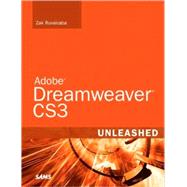
Zak Ruvalcaba has been researching, designing, and developing for the Web since 1995. He holds a bachelor’s degree from San Diego State University and a master’s degree in instructional technology from National University in San Diego. He served as Creative Director with EPIC Solutions until 1998. His expertise in developing web applications led him to a position as Manager of Web Development at SkyDesk Inc., where he developed web applications for such companies as Gateway, HP, Toshiba, IBM, Intuit, Peachtree, Dell, and Microsoft. He has worked for such companies as ADCS, Inc., and Wireless Knowledge as a wireless software engineer developing .NET solutions for companies such as Mellon Financial, Goldman Saks, TV Guide, Healthbanks, The Gartner Group, Microsoft, Qualcomm, and Commerce One. His skill set includes technologies and languages from HTML/XHTML, XML/XSLT, JavaScript, CSS, ASP, ASP.NET, Visual Basic .NET, C#, ADO.NET, Web Services, SQL, T-SQL, Flash/ActionScript, and ColdFusion. Aside from teaching and holding design lectures on various technologies and tools including Dreamweaver, Flash, and ASP.NET for the San Diego Community College District and Palomar Community College, Zak Ruvalcaba is also the author of the 10 Minute Guide to Dreamweaver 4 by Que Publishing, Build Your Own ASP.NET 2.0 Website Using C# and VB .NET by SitePoint Press, and Beginning Expression Web by Wrox Press. Zak Ruvalcaba is a Macromedia Certified Professional (MMCP), a Microsoft Certified Application Developer for .NET (MCAD), and a Microsoft Certified Solutions Developer for .NET (MCSD).
| Getting Up to Speed with Dreamweaver CS3 | |
| The Dreamweaver CS3 Interface | p. 3 |
| New Dreamweaver CS3 Features | p. 3 |
| The Welcome Screen | p. 5 |
| The Document Window | p. 6 |
| The Tabbed File Chooser | p. 7 |
| The Document Toolbar | p. 8 |
| The Standard Toolbar | p. 20 |
| The Style Rendering Toolbar | p. 21 |
| The Status Bar | p. 21 |
| Context Menus | p. 25 |
| The Insert Bar | p. 26 |
| Common Objects | p. 27 |
| Layout Objects | p. 29 |
| Form Objects | p. 30 |
| Data Objects | p. 30 |
| Spry Objects | p. 32 |
| Text Objects | p. 32 |
| Favorites | p. 33 |
| The Property Inspector | p. 34 |
| Panels | p. 36 |
| Interacting with Panels | p. 36 |
| The CSS Styles Panel | p. 39 |
| The AP Elements Panel | p. 39 |
| The Application Panel Group | p. 39 |
| The Files Panel | |
| Table of Contents provided by Publisher. All Rights Reserved. |
The New copy of this book will include any supplemental materials advertised. Please check the title of the book to determine if it should include any access cards, study guides, lab manuals, CDs, etc.
The Used, Rental and eBook copies of this book are not guaranteed to include any supplemental materials. Typically, only the book itself is included. This is true even if the title states it includes any access cards, study guides, lab manuals, CDs, etc.