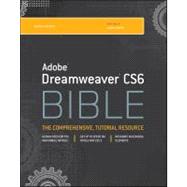
Joseph Lowery is a bestselling author of books including HTML5 24-Hour Trainer and Adobe CS4 Web Workflows. He developed a series of Dreamweaver and WordPress courses for Lynda.com as well as ones on layouts, typography, and navigation with Dreamweaver. A well-known speaker, Joe has presented at Adobe conferences in U.S. and Europe as well as user groups around the country.
Introduction xxxiii
Part I: Laying the Groundwork in Dreamweaver 1
Chapter 1: Introducing Dreamweaver CS6 3
Chapter 2: Touring Dreamweaver 35
Chapter 3: Setting Your Preferences 89
Chapter 4: Setting Up Sites and Servers 127
Part II: Designing and Crafting Basic Pages 167
Chapter 5: Accessing the Code Directly 169
Chapter 6: Building Style Sheet Web Pages 237
Chapter 7: Working with Text 291
Chapter 8: Inserting Images 347
Chapter 9: Establishing Web Links 379
Part III: Adding Advanced Design Features 399
Chapter 10: Working with Layouts 401
Chapter 11: Using Behaviors 449
Chapter 12: Setting Up Tables 485
Chapter 13: Enabling User Interaction with Forms 521
Chapter 14: Creating Lists 559
Chapter 15: Using Frames and Framesets 587
Chapter 16: Powering Ajax Pages with Spry 619
Chapter 17: Working with JavaScript Frameworks 669
Part IV: Incorporating Dynamic Data 695
Chapter 18: Establishing Connections and Recordsets 697
Chapter 19: Making Data Dynamic 729
Chapter 20: Managing Data 751
Chapter 21: Working with Dynamic Live View 765
Chapter 22: Crafting Multi-Page Applications 781
Chapter 23: Using Web Content Management Systems 819
Part V: Including Multimedia Elements 837
Chapter 24: Adobe Photoshop, Fireworks, and Bridge Integration 839
Chapter 25: Inserting Flash Elements 867
Chapter 26: Adding Video to Your Web Page 877
Chapter 27: Using Audio on Your Web Page 897
Part VI: Enhancing Productivity and Website Management 911
Chapter 28: Using Dreamweaver Templates 913
Chapter 29: Using Library Items and Server-Side Includes 965
Chapter 30: Maximizing Cross-Browser Compatibility 983
Chapter 31: Building Websites with a Team 997
Chapter 32: Integrating XML and XSLT 1031
Part VII: Extending Dreamweaver 1055
Chapter 33: Customizing Dreamweaver 1057
Chapter 34: Handling Server Behaviors 1083
Chapter 35: Creating Adobe AIR Applications 1115
Appendix A: What’s on the Website? 1129
Index 1133
The New copy of this book will include any supplemental materials advertised. Please check the title of the book to determine if it should include any access cards, study guides, lab manuals, CDs, etc.
The Used, Rental and eBook copies of this book are not guaranteed to include any supplemental materials. Typically, only the book itself is included. This is true even if the title states it includes any access cards, study guides, lab manuals, CDs, etc.