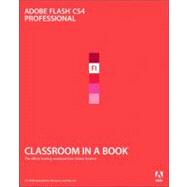
| Getting Started | p. ix |
| Getting Acquainted | p. 2 |
| Starting Flash and Opening a File | p. 4 |
| Getting to Know the Work Area | p. 5 |
| Working with the Library Panel | p. 7 |
| Understanding the Timeline | p. 9 |
| Organizing Layers in a Timeline | p. 16 |
| Using the Property Inspector | p. 19 |
| Using the Tools Panel | p. 22 |
| Undoing Steps in Flash | p. 26 |
| Previewing Your Movie | p. 27 |
| Publishing Your Movie | p. 28 |
| Finding Resources for Using Flash | p. 30 |
| Checking for Updates | p. 31 |
| Working with Graphics | p. 34 |
| Getting Started | p. 36 |
| Understanding Strokes and Fills | p. 36 |
| Creating Rectangles | p. 37 |
| Using a Gradient Fill | p. 42 |
| Making Selections | p. 45 |
| Drawing Ovals | p. 49 |
| Making Patterns | p. 50 |
| Creating Curves | p. 56 |
| Creating Transparencies | p. 59 |
| Creating and Editing Text | p. 61 |
| Creating and Editing Symbols | p. 66 |
| Getting Started | p. 68 |
| Importing Illustrator Files | p. 69 |
| About Symbols | p. 72 |
| Creating Symbols | p. 73 |
| Importing Photoshop Files | p. 75 |
| Editing and Managing Symbols | p. 78 |
| Changing the Size and Position of Instances | p. 84 |
| Changing the Color Effect of Instances | p. 87 |
| Understanding Blend Effects | p. 89 |
| Applying Filters for Special Effects | p. 90 |
| Positioning in 3D Space | p. 91 |
| ADding Animation | p. 98 |
| Getting Started | p. 100 |
| About Animation | p. 101 |
| Understanding the Project File | p. 102 |
| Animating Position | p. 102 |
| Changing the Pacing and Timing | p. 106 |
| Animating Transparency | p. 109 |
| Animating Filters | p. 112 |
| Animating Transformations | p. 117 |
| Changing the Path of the Motion | p. 121 |
| Swapping Tween Targets | p. 126 |
| Creating Nested Animations | p. 127 |
| Using the Motion Editor | p. 131 |
| Easing | p. 137 |
| Animating 3D Motion | p. 144 |
| Previewing the Animation | p. 147 |
| Articulated Motion and Morphing | p. 150 |
| Getting Started | p. 152 |
| Articulated Motion with Inverse Kinematics | p. 153 |
| Constraining Joints | p. 162 |
| Inverse Kinematics with Shapes | p. 170 |
| Armature Options | p. 178 |
| Morphing with Shape Tweens | p. 184 |
| Using Shape Hints | p. 188 |
| Creating Interactive Navigation | p. 194 |
| Getting Started | p. 196 |
| About Interactive Movies | p. 197 |
| Designing a Layout | p. 197 |
| Creating Buttons | p. 201 |
| Understanding ActionScript 3.0 | p. 213 |
| Adding a Stop Action | p. 217 |
| Creating Event Handlers for Buttons | p. 218 |
| Creating Destination Keyframes | p. 223 |
| Playing Animation at the Destination | p. 228 |
| Animated Buttons | p. 234 |
| Working with Sound and Video | p. 238 |
| Getting Started | p. 240 |
| Understanding the Project File | p. 241 |
| Using Sounds | p. 242 |
| Understanding Flash Video | p. 256 |
| Using the Adobe Media Encoder | p. 256 |
| Understanding Encoding Options | p. 260 |
| Playback of External Video | p. 267 |
| Working with Video and Transparency | p. 273 |
| Embedding Flash Video | p. 277 |
| Using Components | p. 286 |
| Getting Started | p. 288 |
| About Components | p. 289 |
| Adding a Text Component | p. 290 |
| Using Components to Create Interactivity | p. 296 |
| Loading and Controlling Flash Content | p. 308 |
| Getting Started | p. 310 |
| Loading External Content | p. 312 |
| Removing External Content | p. 316 |
| Controlling Movie Clips | p. 317 |
| Creating Masks | p. 318 |
| Publishing Flash Documents | p. 326 |
| Getting Started | p. 328 |
| Testing a Flash Document | p. 329 |
| Understanding the Bandwidth Profiler | p. 330 |
| Adding Metadata | p. 333 |
| Publishing a Movie for the Web | p. 335 |
| Alternative Publishing Options | p. 341 |
| Hexadecimal Color Codes | p. 347 |
| Index | p. 348 |
| Table of Contents provided by Ingram. All Rights Reserved. |
The New copy of this book will include any supplemental materials advertised. Please check the title of the book to determine if it should include any access cards, study guides, lab manuals, CDs, etc.
The Used, Rental and eBook copies of this book are not guaranteed to include any supplemental materials. Typically, only the book itself is included. This is true even if the title states it includes any access cards, study guides, lab manuals, CDs, etc.