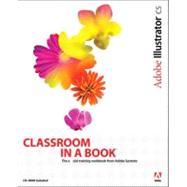
The Adobe Creative Team is made up of designers, writers, and editors who have extensive, real-world knowledge of and expertise in using Adobe products. They work closely with the Adobe product development teams and Adobe's Instructional Communications team to come up with creative, challenging, and visually appealing projects to help both new and more experienced users get up to speed quickly on Adobe software products.
| Getting Started | p. 1 |
| About Classroom in a Book | p. 1 |
| Prerequisites | p. 1 |
| Installing the program | p. 2 |
| Installing the Classroom in a Book fonts | p. 2 |
| Copying the Classroom in a Book files | p. 2 |
| Restoring default preferences | p. 2 |
| Additional resources | p. 4 |
| A Quick Tour of Adobe Illustrator | p. 5 |
| Getting started | p. 6 |
| Creating a basic blend | p. 8 |
| Creating a symbol | p. 10 |
| Creating a clipping mask | p. 13 |
| Using the align feature | p. 15 |
| Using the pathfinder feature | p. 16 |
| Creating a clipping mask | p. 17 |
| Using the new 3-D effect | p. 17 |
| Cloning the crayon | p. 20 |
| Changing the color of the crayon | p. 20 |
| Applying transparency | p. 21 |
| Creating the crescent shape | p. 22 |
| Adding live effects | p. 24 |
| Getting to Know the Work Area | p. 29 |
| Getting started | p. 30 |
| Viewing artwork | p. 33 |
| Changing the view of artwork | p. 36 |
| Using Adobe online services | p. 46 |
| Review questions | p. 47 |
| Review answers | p. 47 |
| Selection Basics | p. 51 |
| Getting started | p. 52 |
| Using the Selection tool | p. 52 |
| The Direct Selection tool | p. 54 |
| Exploring on your own | p. 62 |
| Review questions | p. 63 |
| Review answers | p. 63 |
| Creating Basic Shapes | p. 67 |
| Getting started | p. 68 |
| Setting up the document | p. 69 |
| Using basic shape tools | p. 70 |
| Drawing the pencil shape | p. 70 |
| Drawing the piece of stationery | p. 76 |
| Drawing with the Rectangular Gird tool | p. 77 |
| Decorating the stationery border | p. 81 |
| Tips for drawing polygons, spirals, and stars | p. 83 |
| Painting the logo | p. 84 |
| Copying and scaling shapes | p. 87 |
| Review questions | p. 89 |
| Review answers | p. 89 |
| Drawing with the Pen tool | p. 93 |
| Getting started | p. 94 |
| Creating straight lines | p. 97 |
| Creating curved paths | p. 98 |
| Building a curve | p. 100 |
| Curves and corner anchor points | p. 104 |
| Creating the pear illustration | p. 107 |
| Editing curves | p. 117 |
| Finishing the pear illustration | p. 119 |
| Exploring on your own | p. 122 |
| Review questions | p. 125 |
| Review answers | p. 126 |
| Painting | p. 129 |
| Getting started | p. 130 |
| Filling with color | p. 131 |
| Stroking with color | p. 134 |
| Building custom swatches | p. 137 |
| Copying paint attributes | p. 142 |
| Copying appearance attributes | p. 143 |
| Saturating a color | p. 145 |
| Painting with patterns and gradients | p. 145 |
| Painting with a Pattern brush | p. 147 |
| Review questions | p. 149 |
| Review answers | p. 149 |
| Applying Transparency and Blending Modes | p. 153 |
| Getting started | p. 154 |
| Changing the opacity of an object | p. 154 |
| Changing the blending modes | p. 156 |
| Isolating the blending | p. 157 |
| Using an opacity mask | p. 159 |
| Editing an opacity mask | p. 163 |
| Exploring on your own | p. 165 |
| Review questions | p. 166 |
| Review answers | p. 166 |
| Working with Layers | p. 169 |
| Getting started | p. 170 |
| Creating layers | p. 173 |
| Locking layers | p. 176 |
| Viewing layers | p. 178 |
| Pasting layers | p. 180 |
| Creating clipping masks | p. 182 |
| Merging layers | p. 184 |
| Applying appearance attributes to layers | p. 186 |
| Exploring on your own | p. 190 |
| Review questions | p. 191 |
| Review answers | p. 191 |
| Transforming Objects | p. 195 |
| Getting started | p. 196 |
| Scaling objects | p. 197 |
| Rotating objects | p. 201 |
| Distorting objects | p. 202 |
| Shearing objects | p. 204 |
| Positioning objects precisely | p. 207 |
| Reflecting objects | p. 209 |
| Changing the perspective | p. 210 |
| Using the Free Transform tool | p. 211 |
| Making multiple transformations | p. 213 |
| Exploring on your own | p. 215 |
| Review questions | p. 223 |
| Review answers | p. 223 |
| Working with Placement and Order of Objects | p. 227 |
| Getting started | p. 228 |
| Creating custom guides | p. 232 |
| Creating the vector logo | p. 236 |
| Applying the warp and pathfinder features | p. 237 |
| Arrangement and object order | p. 240 |
| Putting the logo together | p. 244 |
| Exploring on your own | p. 245 |
| Review questions | p. 245 |
| Review answers | p. 245 |
| Applying Appearance Attributes, Styles, and Effects | p. 249 |
| Getting started | p. 250 |
| Using appearance attributes | p. 251 |
| Copying, applying, and removing styles and appearances | p. 263 |
| Saving and printing files with transparency effects | p. 266 |
| Exporting and importing flattening settings | p. 275 |
| Exploring on your own | p. 275 |
| Review questions | p. 277 |
| Review answers | p. 277 |
| Working with type | p. 281 |
| Getting started | p. 282 |
| Adding type to a document | p. 285 |
| Sampling type | p. 285 |
| Changing the character size | p. 286 |
| Reshaping text with an envelope | p. 287 |
| Creating columns of type | p. 290 |
| Changing character attributes of placed text | p. 293 |
| Changing paragraph attributes | p. 295 |
| Saving and Using Styles | p. 296 |
| Wrapping type around a graphic | p. 298 |
| Typing along a path | p. 299 |
| Creating type outlines | p. 300 |
| Creating type masks | p. 302 |
| Saving your file for electronic distribution | p. 305 |
| Review questions | p. 307 |
| Review answers | p. 307 |
| Blending Shapes and Colors | p. 311 |
| Getting started | p. 312 |
| Creating a gradient fill | p. 313 |
| Adjusting the direction of the gradient blend | p. 317 |
| Adding colors to a gradient | p. 318 |
| Creating smooth-color blends | p. 322 |
| Blending intermediate steps | p. 323 |
| Modifying the blend | p. 324 |
| Combining blends with gradients | p. 326 |
| Exploring on your own | p. 328 |
| Review questions | p. 329 |
| Review answers | p. 329 |
| Working with Symbols | p. 333 |
| Getting started | p. 334 |
| Creating a symbol | p. 335 |
| Using the Symbolism tools | p. 339 |
| Editing symbols | p. 340 |
| Updating a symbol | p. 341 |
| Using the Symbols palette as a database | p. 343 |
| Mapping a symbol to 3D artwork | p. 344 |
| Exploring on your own | p. 349 |
| Review questions | p. 349 |
| Review answers | p. 350 |
| Working with Brushes and Scribbles | p. 353 |
| Applying brushes to paths | p. 354 |
| Getting started | p. 354 |
| Using Art brushes | p. 355 |
| Using Scatter brushes | p. 361 |
| Applying a scatter brush to paths | p. 363 |
| Changing the color attributes of brushes | p. 364 |
| Using a fill color with brushes | p. 369 |
| Using Calligraphic brushes | p. 371 |
| Using Pattern brushes | p. 374 |
| Creating brushes | p. 377 |
| Applying the Scribble effect | p. 383 |
| Exploring on your own | p. 387 |
| Using a brush library | p. 388 |
| Review questions | p. 388 |
| Review answers | p. 389 |
| Creating Airbrush Effects | p. 393 |
| Getting started | p. 394 |
| Setting Smart Guides preferences | p. 395 |
| Painting with the Mesh tool | p. 396 |
| Applying colors to the mesh | p. 399 |
| Highlighting a mesh object | p. 401 |
| Editing mesh points | p. 402 |
| Reflecting mesh objects | p. 405 |
| Modifying mesh lines | p. 406 |
| Warping a mesh | p. 409 |
| Applying transparency to a mesh | p. 412 |
| Review questions | p. 416 |
| Review answers | p. 416 |
| Using the 3D Effect | p. 419 |
| Getting started | p. 420 |
| Creating a banner logo with the Warp effect | p. 421 |
| Using Brushes for decoration | p. 424 |
| Turning the artwork into symbols | p. 426 |
| Creating the 3D cylinder | p. 428 |
| Using the 3D Extrude effect | p. 428 |
| Using the 3D Rotate effect | p. 441 |
| Exploring on your own | p. 442 |
| Review questions | p. 443 |
| Review answers | p. 443 |
| Printing Artwork and Producing Color Separations | p. 447 |
| Printing: An overview | p. 448 |
| About printing devices | p. 449 |
| About color | p. 451 |
| Getting started | p. 452 |
| Color management | p. 453 |
| Printing black-and-white proofs | p. 454 |
| Soft-proofing colors | p. 455 |
| Using the Document Info command | p. 456 |
| Creating color separations | p. 457 |
| Working with two-color illustrations | p. 466 |
| Creating a trap | p. 470 |
| Overprinting objects | p. 472 |
| Review questions | p. 475 |
| Review answers | p. 476 |
| Combining Illustrator Graphics and Photoshop Images | p. 479 |
| Combining artwork | p. 480 |
| Vector versus bitmap graphics | p. 480 |
| Getting started | p. 482 |
| Placing an Adobe Photoshop file | p. 483 |
| Duplicating a placed image | p. 485 |
| Adjusting color in a placed image | p. 487 |
| Masking an image | p. 489 |
| Sampling colors in placed images | p. 494 |
| Replacing a placed image | p. 495 |
| Exporting a layered file to Photoshop | p. 496 |
| Exploring on your own | p. 498 |
| Review questions | p. 499 |
| Review answers | p. 499 |
| Creating a Web Publication | p. 503 |
| About Web format and compression options | p. 504 |
| Getting started | p. 507 |
| Slicing artwork for Web pages | p. 509 |
| Exporting flat-color artwork | p. 515 |
| Exporting continuous-tone and gradient artwork | p. 524 |
| Linking slices to URLs | p. 528 |
| Saving your Web page as an HTML file with images | p. 533 |
| Creating a Flash animation from symbols | p. 535 |
| Exploring on your own with Adobe Photoshop | p. 539 |
| Review questions | p. 546 |
| Review answers | p. 546 |
| Working with Version Cue | p. 549 |
| Index | p. 557 |
| Table of Contents provided by Ingram. All Rights Reserved. |
The New copy of this book will include any supplemental materials advertised. Please check the title of the book to determine if it should include any access cards, study guides, lab manuals, CDs, etc.
The Used, Rental and eBook copies of this book are not guaranteed to include any supplemental materials. Typically, only the book itself is included. This is true even if the title states it includes any access cards, study guides, lab manuals, CDs, etc.