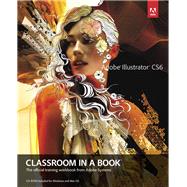
The Adobe Creative Team of designers, writers, and editors has extensive, real world knowledge of Adobe products. They work closely with the Adobe product development teams to come up with creative, challenging, and visually appealing projects to help both new and experienced users get up to speed quickly on Adobe software products.
Getting Started
A Quick Tour of Adobe Illustrator CS6
Chapter 1: Getting to Know the Work Area
Chapter 2: Selecting and Algining
Chapter 3: Creating and Editing Shapes
Chapter 4: Transforming Objects
Chapter 5: Drawing with the Pen and Pencil Tools
Chapter 6: Color and Painting
Chapter 7: Working with Type
Chapter 8: Working with Layers
Chapter 9: Working with Perspective Drawing
Chapter 10: Blending Colors and Shapes
Chapter 11: Working with Brushes
Chapter 12: Applying Effects
Chapter 13: Applying Appearance Attributes and Graphic Styles
Chapter 14: Working with Symbols
Chapte4 15: Combining Illustrator CS6 Graphics with Other Adobe Applications
The New copy of this book will include any supplemental materials advertised. Please check the title of the book to determine if it should include any access cards, study guides, lab manuals, CDs, etc.
The Used, Rental and eBook copies of this book are not guaranteed to include any supplemental materials. Typically, only the book itself is included. This is true even if the title states it includes any access cards, study guides, lab manuals, CDs, etc.