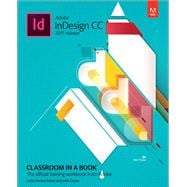Creative professionals who seek the fastest, easiest, and most comprehensive way to learn Adobe InDesign CC choose Adobe InDesign CC Classroom in a Book (2015 release) from Adobe Press. The 16 project-based lessons in this book show users step-by-step the key techniques for working in Adobe InDesign. Users learn how to create engaging page layouts, flow and edit text, create and use styles, incorporate graphics and tables, and create PDF forms and ebooks.
In addition to learning the key elements of the InDesign interface, this completely revised CC (2015 release) edition covers new features, including paragraph shading, easier and more flexible table creation, graphic cells for tables, and sharing styles, swatches, and settings across Creative Cloud applications.
This thorough, self-paced guide is ideal for beginning users wanting to get up to speed on the key features of this program. Those who already have some experience with InDesign can improve their skills and learn InDesign’s newest tools.
The online companion files include all the necessary assets for readers to complete the projects featured in each chapter as well as ebook updates when Adobe releases new features for Creative Cloud customers. And new to this release, all buyers of the book get full access to the Web Edition: a Web-based version of the complete ebook enhanced with video and interactive multiple-choice quizzes. As always with the Classroom in a Book, Instructor Notes are available for teachers to download.