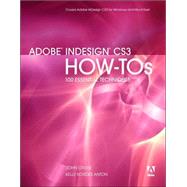
| Getting Started with InDesign | p. 1 |
| Getting Started with the Welcome Screen | p. 2 |
| Modifying Preferences | p. 4 |
| Customizing Keyboard Shortcuts | p. 6 |
| Introducing the Tools | p. 8 |
| Using the Control Panel | p. 10 |
| Customizing the Interface | p. 12 |
| Configuring Plug-Ins | p. 14 |
| Introducing the Adobe Help Viewer | p. 16 |
| Working with Documents | p. 19 |
| Creating New Documents | p. 20 |
| Saving Presets | p. 22 |
| Understanding the Document Window | p. 25 |
| Opening Documents | p. 28 |
| Saving Documents and Templates | p. 31 |
| Adding Metadata to Documents | p. 33 |
| Navigating Documents | p. 35 |
| Viewing Documents | p. 37 |
| Working with Text | p. 41 |
| Creating Text Frames | p. 42 |
| Modifying Text Frames | p. 44 |
| Threading Text Frames | p. 47 |
| Creating Type Paths | p. 50 |
| Importing Text | p. 53 |
| Entering and Editing Text | p. 56 |
| Applying Character and Paragraph Attributes | p. 58 |
| Composing Type | p. 60 |
| Creating Bulleted and Numbered Lists | p. 63 |
| Setting Tabs | p. 65 |
| Working with Fonts | p. 67 |
| Using Paragraph and Character Styles | p. 69 |
| Inserting Variable Text | p. 72 |
| Using the Story Editor | p. 74 |
| Checking Spelling | p. 76 |
| Correcting Spelling Automatically | p. 80 |
| Searching and Replacing Text | p. 82 |
| Typography and Tables | p. 85 |
| Special Effects for Type | p. 86 |
| Setting Up Drop Caps and Nested Styles | p. 89 |
| Inserting Special Characters and Glyphs | p. 92 |
| Anchoring Objects in Text | p. 94 |
| Wrapping Text Around Objects | p. 99 |
| Applying Optical Margin Alignment | p. 101 |
| Importing Tables from Word and Excel | p. 103 |
| Creating New Tables | p. 105 |
| Converting Text to Tables | p. 107 |
| Adding Content to Tables | p. 109 |
| Formatting Tables | p. 110 |
| Using Table and Cell Styles | p. 113 |
| Adding Headers and Footers to Tables | p. 116 |
| Editing Tables | p. 119 |
| Drawing Lines and Shapes | p. 123 |
| Drawing Simple Lines | p. 124 |
| Drawing Complex Lines | p. 126 |
| Drawing Basic Shapes | p. 129 |
| Creating Complex Shapes | p. 131 |
| Converting Shapes | p. 133 |
| Working with Graphics | p. 135 |
| Placing Graphics | p. 136 |
| Cropping and Resizing Graphics | p. 138 |
| Modifying Graphics and Graphics Frames | p. 142 |
| Special Effects for Graphics | p. 146 |
| Working with Illustrator Graphics | p. 149 |
| Working with Photoshop Graphics | p. 151 |
| Managing Graphic Links | p. 153 |
| Working with Objects | p. 155 |
| Selecting and Deleting Objects | p. 156 |
| Moving and Locking Objects | p. 159 |
| Filling Objects with Color | p. 161 |
| Adding a Stroke to Objects | p. 163 |
| Creating Custom Stroke Styles | p. 165 |
| Transforming Objects | p. 167 |
| Special Effects for Objects | p. 169 |
| Using Object Styles | p. 171 |
| Grouping Objects | p. 173 |
| Aligning Objects | p. 175 |
| Duplicating Objects | p. 177 |
| Changing the Stacking Order | p. 179 |
| Using Libraries | p. 181 |
| Using Snippets | p. 183 |
| Working with Color | p. 185 |
| Using Spot Colors, Process Colors, and Tints | p. 186 |
| Using Gradients | p. 189 |
| Using Mixed Ink Colors | p. 192 |
| Using the Color Panel | p. 194 |
| Setting Up Color Management | p. 195 |
| Laying Out Pages and Creating Long Documents | p. 197 |
| Working with Master Pages | p. 198 |
| Setting Margins and Columns | p. 201 |
| Using Guides and Grids | p. 202 |
| Working with Layers | p. 205 |
| Working with Pages | p. 207 |
| Numbering Pages and Creating Sections | p. 210 |
| Creating a Book | p. 213 |
| Paginating a Book | p. 217 |
| Inserting Footnotes | p. 219 |
| Creating Tables of Contents | p. 222 |
| Exporting a Book for PDF or Print | p. 227 |
| Creating Media-Rich PDFs | p. 229 |
| Creating Hyperlinks | p. 230 |
| Creating Buttons | p. 233 |
| Adding Movies and Sounds | p. 235 |
| Preflight and Output | p. 237 |
| Previewing Color Separations | p. 238 |
| Preflighting and Packaging Documents | p. 240 |
| Exporting Documents as PDF | p. 242 |
| Using PDF Presets | p. 244 |
| Exporting Documents in Other Formats | p. 246 |
| Printing Documents | p. 249 |
| Creating Printer Spreads | p. 251 |
| Using Print Presets | p. 253 |
| Index | p. 255 |
| Table of Contents provided by Ingram. All Rights Reserved. |
The New copy of this book will include any supplemental materials advertised. Please check the title of the book to determine if it should include any access cards, study guides, lab manuals, CDs, etc.
The Used, Rental and eBook copies of this book are not guaranteed to include any supplemental materials. Typically, only the book itself is included. This is true even if the title states it includes any access cards, study guides, lab manuals, CDs, etc.