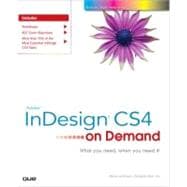
| Introduction | p. xvii |
| Getting Started with InDesign CS4 | p. 1 |
| Installing InDesign | p. 2 |
| Getting Started | p. 4 |
| Viewing the InDesign Window | p. 6 |
| New! | |
| Showing and Hiding Panels | p. 7 |
| Working with Panels | p. 8 New! |
| Using the Tools and Control Panel | p. 10 |
| Opening a Document | p. 12 |
| Opening a Document with Adobe Bridge | p. 14 |
| Inserting Images or Text in a Document | p. 16 |
| Using the Status Bar | p. 17 |
| Working with Document Windows | p. 18 New! |
| Checking for Updates Online | p. 20 |
| Getting Help While You Work | p. 22 New! |
| Saving a Document | p. 24 |
| Finishing Up | p. 26 |
| New! | |
| Creating and Viewing a Document | p. 27 |
| Creating a New Document | p. 28 New! |
| Creating a New Document from a Template | p. 30 |
| Creating a New Document Using Presets | p. 32 |
| Setting Up a Document | p. 34 |
| Changing the Display View | p. 36 New! |
| Changing the View with the Zoom Tool | p. 38 |
| Viewing and Using Rulers | p. 40 New! |
| Using Guides | p. 42 |
| New! | |
| Changing Guides & Pasteboard Options | p. 44 |
| Using Smart Guides | p. 46 |
| New! | |
| Using the Grid | p. 48 |
| New! | |
| Moving Around with the Hand Tool | p. 50 |
| Working with the Info Panel | p. 51 |
| Creating and Displaying Workspaces | p. 52 |
| New! | |
| Using Undo and Redo | p. 54 |
| New! | |
| Managing Pages and Books | p. 55 |
| Using the Pages Panel | p. 56 |
| New! | |
| Inserting Pages | p. 58 |
| Navigating Pages | p. 60 |
| Deleting or Moving Pages | p. 62 |
| New! | |
| Working with Page Spreads | p. 64 |
| Rotating Page Spreads | p. 65 |
| New! | |
| Creating Master Pages | p. 66 |
| Working with Master Pages | p. 68 |
| Working with Page Numbers and Sections | p. 70 |
| Working with Chapter Numbers | p. 72 |
| Creating and Using Text Variables | p. 74 |
| Creating a Book | p. 76 |
| Managing Books | p. 78 |
| New! | |
| Creating a Table of Contents | p. 80 |
| Adjusting Layouts | p. 82 |
| Working with | |
| Table of Contents provided by Publisher. All Rights Reserved. |
The New copy of this book will include any supplemental materials advertised. Please check the title of the book to determine if it should include any access cards, study guides, lab manuals, CDs, etc.
The Used, Rental and eBook copies of this book are not guaranteed to include any supplemental materials. Typically, only the book itself is included. This is true even if the title states it includes any access cards, study guides, lab manuals, CDs, etc.