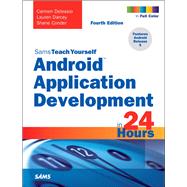In just 24 sessions of one hour or less, learn how to build powerful apps for the world’s most popular mobile platform: Android. Using this book’s straightforward, step-by-step approach, you’ll build complete Android 5 apps from the ground up with Android Studio. As you do, you’ll master key skills for designing, developing, and publishing meaningful apps of your own. Extensively updated for Android 5’s newest capabilities, every lesson builds on what you’ve already learned, giving you a rock-solid foundation for real-world success!
Highlights of this new Fourth Edition include
- Extensive new coverage: Android 5 (Lollipop), Android Studio, and Material Design; plus Android M early preview
- A laser focus on modern Android essentials, including activities, intents, resources, and background processing
- New Android 5 features for Android TV and Android Wear
- Complete Android Studio projects in nearly every chapter
Learn how to…
- Use the powerful new Android Studio development environment
- Build layouts that automatically display properly on any device
- Craft more dynamic, intuitive apps with Google’s new material design language
- Display the right information at the right time with ListViews and adapters
- Make apps more responsive with background processes
- Add sophisticated navigation with action toolbars and slide-out menus
- Integrate images and media into your apps
- Save data for your app and create public files that can be used by anyone
- Access the cloud to download and parse JSON data
- Use SQLite and content providers to create responsive, data-driven apps
- Create, update, and cancel notifications
- Start developing Android Wearable and TV apps
- Use Google Play Services to add location, mapping, and more
- Package and publish apps to Google Play and other markets